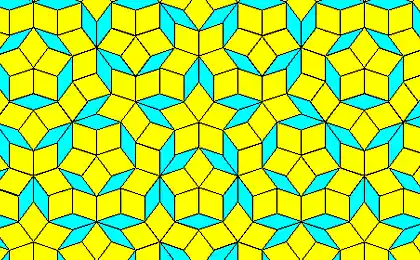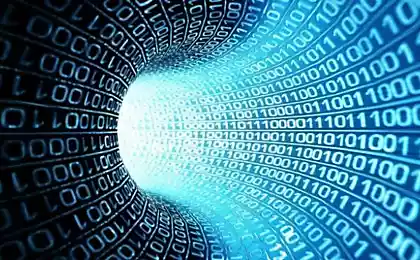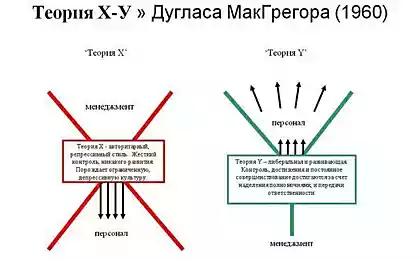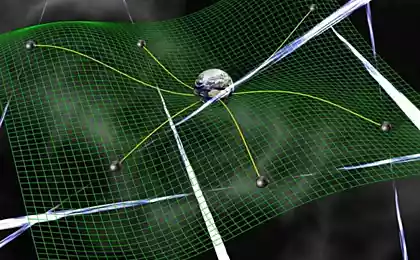639
This is how easy it looks in theory ... =))
Today taught storekeeper working with a computer mouse.
By the way, once before she worked in the Soviet computer center, and it is now managed by a nice text, keyboard tracking software. When I picked up a mouse - just felt like like a unicycle.
And before that, I'm never really thought about how I work with this same mouse ...
So:
1. Hold the mouse constant grip during the entire time with her, hold her and do not remove your fingers from the buttons. Hold the mouse body is large and ring fingers, index and middle - on the buttons, "heel" palm on the table.
2. The movement of the mouse to fill the screen should only be done with a brush, without moving the main part of the arm. Keep your mouse on a support, and do not twist it.
By the force and scope of the movement with the mouse work like writing or sewing, but not driving.
3. Mouse perceives motion relative to its body, and the body does not monitor or operator. Vertical movement of the mouse produce flexion (downward) and extension (top) of fingers, horizontal - povorotm brush fulcrum on the table.
4. Doing "clicks", do not release your fingers from the buttons or hit with force. The extent of movement - no more soft fingers and move buttons.
When you double-click - does not count clicks in your mind, make it a continuous movement as you knock on the door.

cryptomancer_
By the way, once before she worked in the Soviet computer center, and it is now managed by a nice text, keyboard tracking software. When I picked up a mouse - just felt like like a unicycle.
And before that, I'm never really thought about how I work with this same mouse ...
So:
1. Hold the mouse constant grip during the entire time with her, hold her and do not remove your fingers from the buttons. Hold the mouse body is large and ring fingers, index and middle - on the buttons, "heel" palm on the table.
2. The movement of the mouse to fill the screen should only be done with a brush, without moving the main part of the arm. Keep your mouse on a support, and do not twist it.
By the force and scope of the movement with the mouse work like writing or sewing, but not driving.
3. Mouse perceives motion relative to its body, and the body does not monitor or operator. Vertical movement of the mouse produce flexion (downward) and extension (top) of fingers, horizontal - povorotm brush fulcrum on the table.
4. Doing "clicks", do not release your fingers from the buttons or hit with force. The extent of movement - no more soft fingers and move buttons.
When you double-click - does not count clicks in your mind, make it a continuous movement as you knock on the door.

cryptomancer_