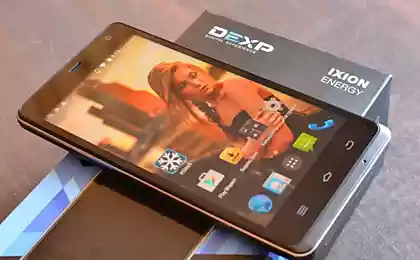132
I’m not afraid when the notification comes that the memory on the phone is running out, I clean everything like a gas station master.
When a person buys a modern smartphone with several tens of gigabytes of internal memory, he probably does not expect to face the problem of lack of space on the device. However, an unpleasant notification can appear at the most unexpected (and inopportune) time. Therefore, from time to time it is necessary to clean the memory.
Today's edition. "Site" will tell How to Free Your Memory on Your Phone. And we will also tell you why even those users who do not download anything on a smartphone can face a lack of free space.

Of course, from time to time you should go, for example, to the "Gallery" and delete those screenshots, photos and videos that have no value. After all, all these files not only occupy extra space in the memory of the device, but also make it difficult to find those pictures and videos that are really important and necessary.

It will not be superfluous to sometimes go to “Settings”, where in the “Applications” section you can see all the programs available on the smartphone. Here you can see how many of them take up space. There is also information about how often an application is used. This will help remove everything that the owner of the device does not really need.

Now people are especially actively using messengers, with which you can not only communicate, but also quickly learn the news, receive any information. And the same beloved Telegram can take up a lot of space.
However, we hasten to reassure, because in terms of settings, the Telegram messenger is very flexible. The only problem is that not every user comes to the settings to configure everything in the best way for themselves. As a result, the application can take up even tens of gigabytes.

And therefore go to the “Settings” of the messenger and thoroughly explore the item “Data and memory”. For example, in the first paragraph “Memory Use” you can choose how long different media files will be stored in the memory of the smartphone.
By default, the “Always” item is selected, which leads to a gradual cluttering of the device with gigabytes of unnecessary data. It is better to choose 3 days or 1 week. Here you can clean the Telegram cache.
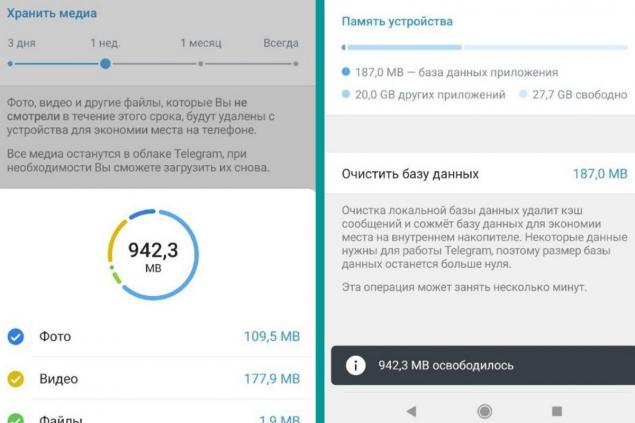
It is important to set up the correct autoload media. And this can be done separately for the mobile network (the same 4G), and for Wi-Fi. This is a very useful opportunity for viewing chats, groups and channels to automatically load. just the right files.
If everything is left by default, then even in conditions of unstable connection, the smartphone when using the messenger will download everything that appears within sight. It's very uncomfortable.
And with a good connection, you do not need all the GIFs, photos and videos to be downloaded one by one. This and traffic eats up quickly, and takes up a lot of space. Other items on this menu may be of interest. So you set it up so that nothing loads without your knowledge.
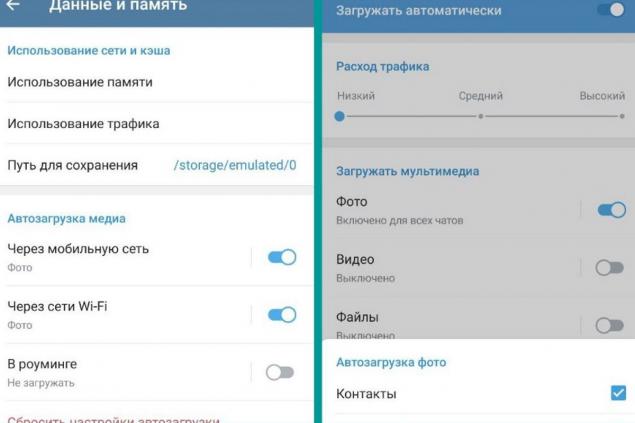
We hope that these tips will help you comfortably use your smartphone and the apps installed on it. Also see how best to clean the Viber. Also, find out why you need to often turn off the Internet on your phone.
Today's edition. "Site" will tell How to Free Your Memory on Your Phone. And we will also tell you why even those users who do not download anything on a smartphone can face a lack of free space.

Of course, from time to time you should go, for example, to the "Gallery" and delete those screenshots, photos and videos that have no value. After all, all these files not only occupy extra space in the memory of the device, but also make it difficult to find those pictures and videos that are really important and necessary.

It will not be superfluous to sometimes go to “Settings”, where in the “Applications” section you can see all the programs available on the smartphone. Here you can see how many of them take up space. There is also information about how often an application is used. This will help remove everything that the owner of the device does not really need.

Now people are especially actively using messengers, with which you can not only communicate, but also quickly learn the news, receive any information. And the same beloved Telegram can take up a lot of space.
However, we hasten to reassure, because in terms of settings, the Telegram messenger is very flexible. The only problem is that not every user comes to the settings to configure everything in the best way for themselves. As a result, the application can take up even tens of gigabytes.

And therefore go to the “Settings” of the messenger and thoroughly explore the item “Data and memory”. For example, in the first paragraph “Memory Use” you can choose how long different media files will be stored in the memory of the smartphone.
By default, the “Always” item is selected, which leads to a gradual cluttering of the device with gigabytes of unnecessary data. It is better to choose 3 days or 1 week. Here you can clean the Telegram cache.
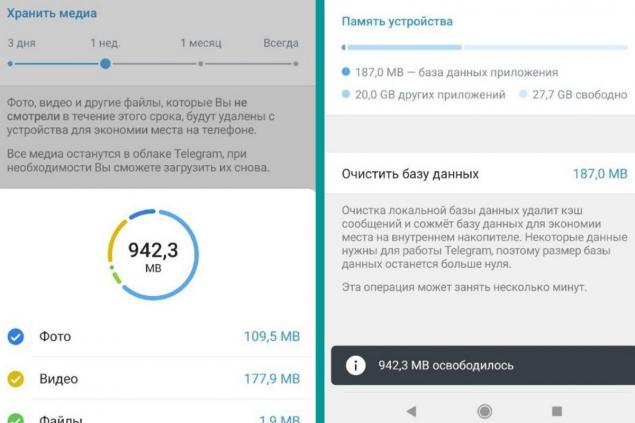
It is important to set up the correct autoload media. And this can be done separately for the mobile network (the same 4G), and for Wi-Fi. This is a very useful opportunity for viewing chats, groups and channels to automatically load. just the right files.
If everything is left by default, then even in conditions of unstable connection, the smartphone when using the messenger will download everything that appears within sight. It's very uncomfortable.
And with a good connection, you do not need all the GIFs, photos and videos to be downloaded one by one. This and traffic eats up quickly, and takes up a lot of space. Other items on this menu may be of interest. So you set it up so that nothing loads without your knowledge.
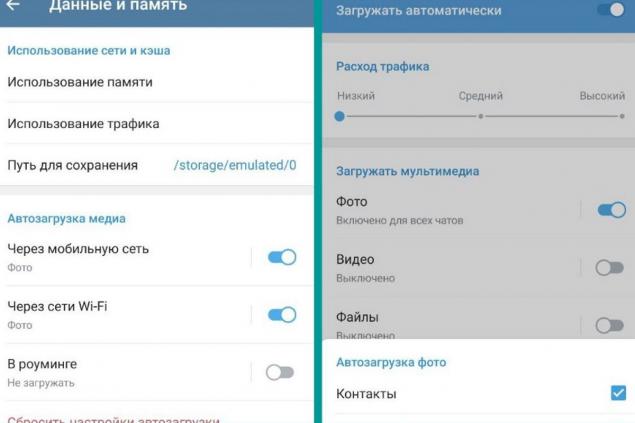
We hope that these tips will help you comfortably use your smartphone and the apps installed on it. Also see how best to clean the Viber. Also, find out why you need to often turn off the Internet on your phone.
Prices for apples are pleasantly pleased, every other day I cook open apple puffs.
Pink Panama has become the main trend of this season, we tell you what to wear it with.