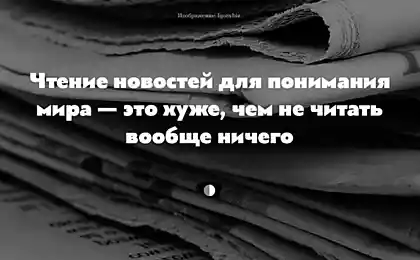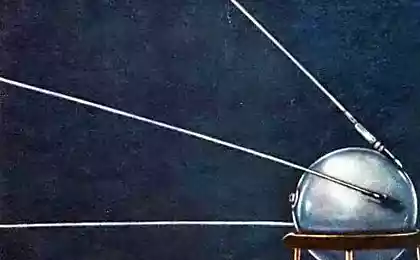331
Programs for collecting statistics in poker
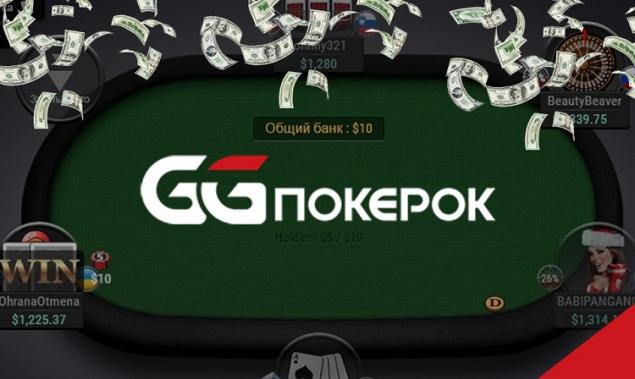
Poker is a rather complex game in which its participants are forced to make decisions and act, having far from complete information about the hands of their opponents. In the development of online poker, many useful programs have been developed that help players make optimal decisions. However, not all poker rooms allow the use of such software.
Among such sites is the authoritative Asian room GGPokerOK. Any trackers are prohibited here, but built-in programs SmartHUD and PokerCraft are used to collect information about rivals and statistics. According to GGPokerOK reviews, the ban on the use of trackers greatly equalizes the chances of poker players at the tables, but the built-in software, although not particularly advanced, can still be very useful for players.

SmartHUD
The SmartHUD program can help the player in analyzing the tactics of opponents. A special label, depicted as a target, is located to the left of each player's avatar. In the center of the target is displayed the size of the VPIP player at the table. A target can be surrounded by flames if a poker player has recently won a large bank, and covered with ice if he has lost. Clicking on the player's nickname, you can open the window with additional statistics and see:
- How does winning or losing a poker player differ from waiting?
- the amount of winnings and losses in large blinds;
- statistics of the game with a specific opponent;
- The three biggest banks played against a particular player!
Using the window, you can record notes about your counterparts. Behind the push fold tables in such a window, instead of information about the handouts, a diagram of the distribution of different hands in all-in is given.

PokerCraft
This program collects individual player statistics. To go to it, you need to click on your avatar, the “Fish Buffet” or “My bonus” button. In the lower left corner, a PokerCraft panel with several tabs will appear. In the uppermost tab, the chronology of events is given in the form of a running tape, where the number and duration of hands played, the maximum win and loss, bonuses wagered, and so on are indicated. The content can be changed through filters. In chronology there is an opportunity to write a post. The profile tab shows the history of buying / selling shares in tournaments. The remaining tabs are divided by types of games (Holdem, Omaha, fast poker, All-in or Fold). Based on the handouts played in each game, it is estimated:
- A style of play that is determined by a minimum of 100 hands.
- Best hand and worst hand.
- Strongest/weakest position at the table
- luck on a six-level scale;
- Hand history!
To get the information in the last paragraph, you need to set a time period for which a list of sessions by tables and limits is selected. After pressing the “Show” key, each session displays the time, limit, number of hands played, the size of the win or loss. You can open each session, as well as watch the history of the game in the context of the hand played.
Source: https://easy-poker.com/iphone-app/
Grapes Transformation - planting and care
How to pick up a truck for the removal of construction waste