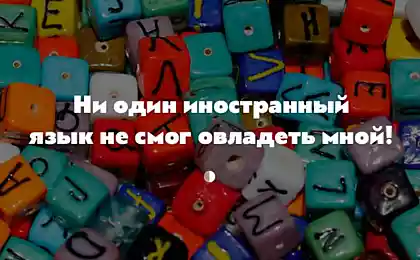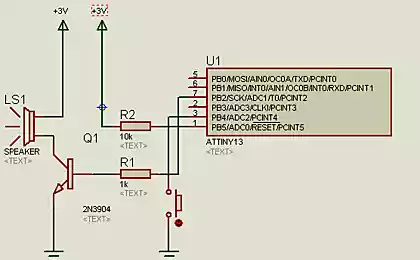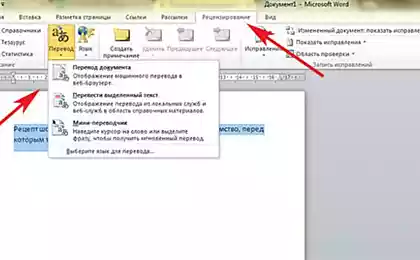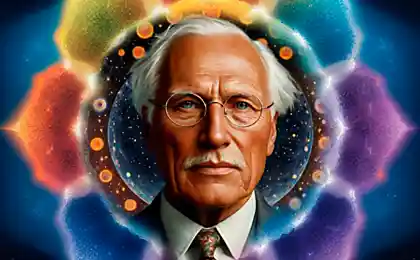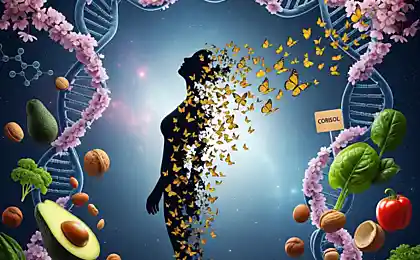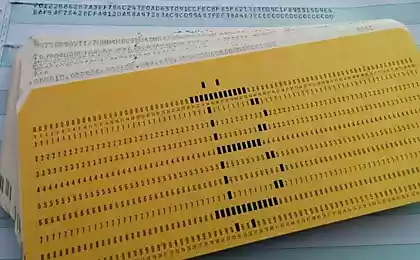550
How to recover unsaved Word document
Have you ever been in a hurry to press the button "Do not save" the document Word, then hours of work was lost forever? The website offers instructions on how to protect themselves against such disasters.
Despair early! Enough to know that the Word, against your will, still keeps in reserve something from which you have decided to give up (it was deliberately or by mistake).
Open the main text editor and go to the first section "Information". Click on the icon "document management", where you are and find the treasured feature.
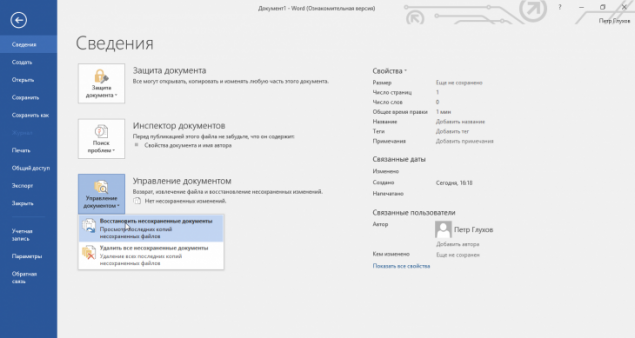
Click on the option "Recover unsaved documents", then you'll get a service Word folder with multiple files, the existence of which you have already forgotten.
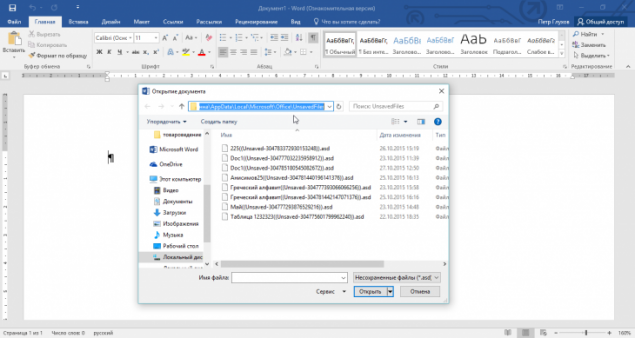
I hope that you're lucky and you return from oblivion the entire document, and at worst - it most. But it is important to understand that luck will smile to you only if the settings of the program is checked "Keep the latest version of avtosohranёnnuyu at closing without saving." The width of a smile depends on the autosave interval.
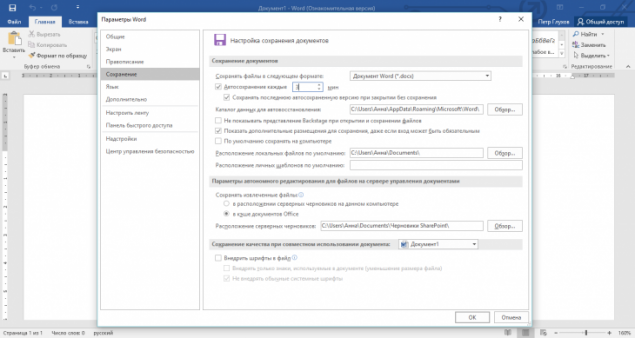
If I am not mistaken, the saving feature is enabled by default. But the interval exhibited not the best. I recommend to reduce it to 2-3 minutes.
We hope this material will save many human lives!
via lifehacker.ru/2015/11/12/save-document/
Despair early! Enough to know that the Word, against your will, still keeps in reserve something from which you have decided to give up (it was deliberately or by mistake).
Open the main text editor and go to the first section "Information". Click on the icon "document management", where you are and find the treasured feature.
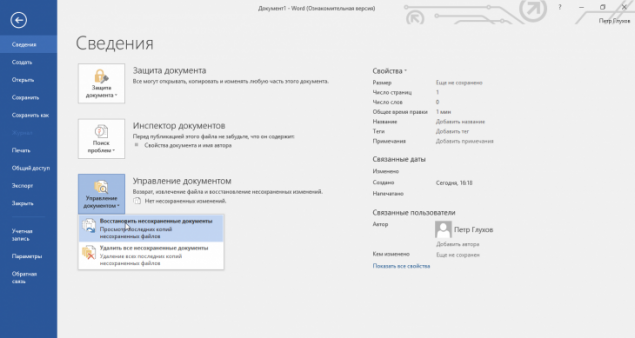
Click on the option "Recover unsaved documents", then you'll get a service Word folder with multiple files, the existence of which you have already forgotten.
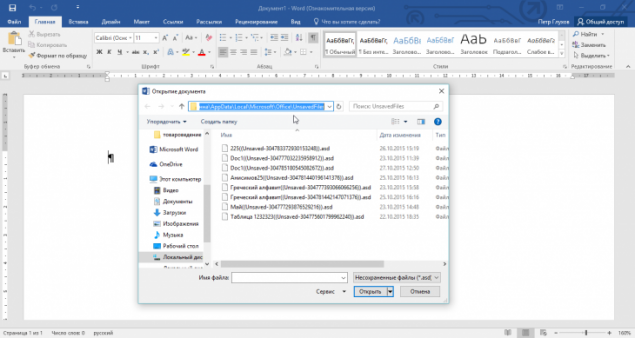
I hope that you're lucky and you return from oblivion the entire document, and at worst - it most. But it is important to understand that luck will smile to you only if the settings of the program is checked "Keep the latest version of avtosohranёnnuyu at closing without saving." The width of a smile depends on the autosave interval.
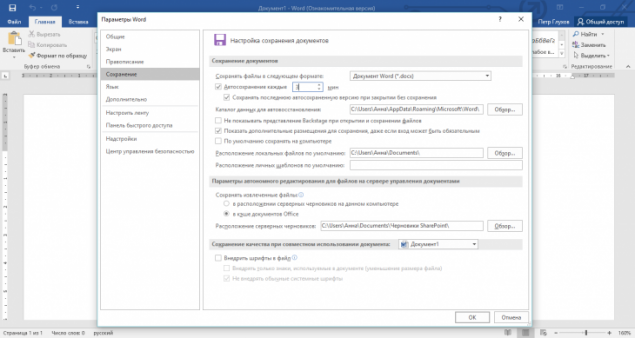
If I am not mistaken, the saving feature is enabled by default. But the interval exhibited not the best. I recommend to reduce it to 2-3 minutes.
We hope this material will save many human lives!
via lifehacker.ru/2015/11/12/save-document/
10 mysterious civilizations, from which almost nothing left, but sorry
Fall in love with 4 minutes 35 questions that lead to love