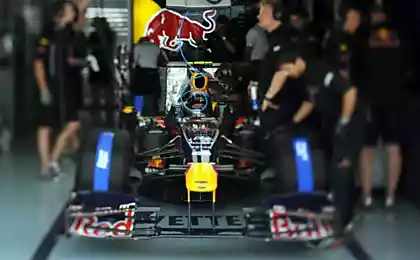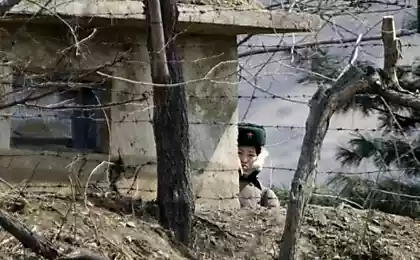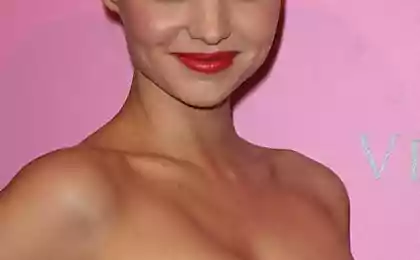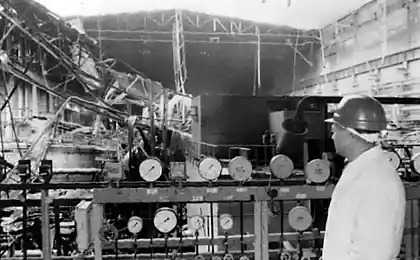483
Great joke on April 1!
Free software for the "transformation" normal QWERTY keyboard layout to the alphabetic keyboard layout ABVGDEЁ.
For example, you can put the keyboard with alphabetic layout on a computer parents (grandparents) who are unlikely to see the "real" keyboard, with the keyboard and it will be much more comfortable.
And, of course, with the alphabetic keyboard layout - it's a great joke by April 1! Put your accountant with the alphabetic keyboard layout. Most likely, she (or he) will be happy ... or would be furious. Here's who as lucky.
So, take a screwdriver and reposition the keys on the keyboard as shown in the picture (continued under the cut)

Next, download and install the program AKey (500 kb). The program runs as a service NT, so it will be run automatically, transparent to the user, but to install it you need administrator access.
All. In just two steps, and can be prepared a video camera to film brief moments exploring a new type of keyboard.
Note: If you choose to install the English language, English is installed keyboard layout ABCDEFG.
And further. This program can be used to reassign the keys and lock keys. To reassign a key, ie simulate the press of a button press on the other, open the file and add akey.txt term type "= kod_novoy_klavishi kod_zameschaemoy_klavishi." To lock pressing, open the file and add akey.txt term type "kod_blokiruemoy_klavishi = 0».
Akey.txt file is in the directory where you installed the program. After changing it, you must restart the program.
via ru.comfort-software.com
Source:
For example, you can put the keyboard with alphabetic layout on a computer parents (grandparents) who are unlikely to see the "real" keyboard, with the keyboard and it will be much more comfortable.
And, of course, with the alphabetic keyboard layout - it's a great joke by April 1! Put your accountant with the alphabetic keyboard layout. Most likely, she (or he) will be happy ... or would be furious. Here's who as lucky.
So, take a screwdriver and reposition the keys on the keyboard as shown in the picture (continued under the cut)

Next, download and install the program AKey (500 kb). The program runs as a service NT, so it will be run automatically, transparent to the user, but to install it you need administrator access.
All. In just two steps, and can be prepared a video camera to film brief moments exploring a new type of keyboard.
Note: If you choose to install the English language, English is installed keyboard layout ABCDEFG.
And further. This program can be used to reassign the keys and lock keys. To reassign a key, ie simulate the press of a button press on the other, open the file and add akey.txt term type "= kod_novoy_klavishi kod_zameschaemoy_klavishi." To lock pressing, open the file and add akey.txt term type "kod_blokiruemoy_klavishi = 0».
Akey.txt file is in the directory where you installed the program. After changing it, you must restart the program.
via ru.comfort-software.com
Source: