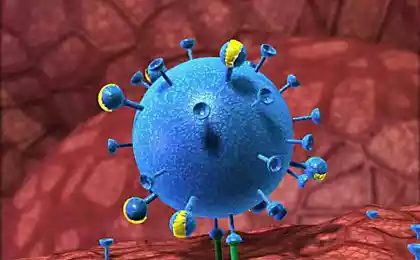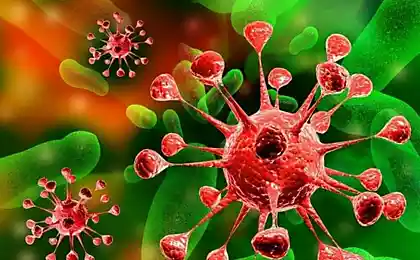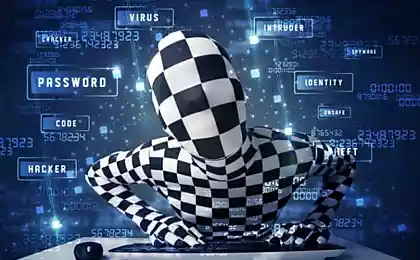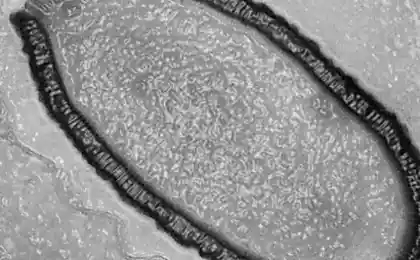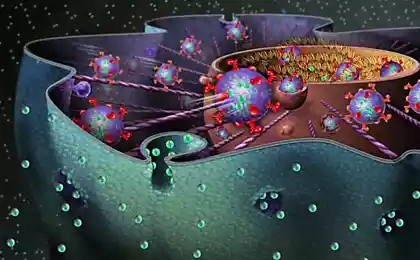171
A new virus is attacking Facebook! Learn how to avoid a break-in.
Cyber security in our time has become one of the main priorities in the tasks of special services. This is not surprising – over the past few months, cases of cyber attacks have increased several times. Science and technology do not stand still. People improve their skills, they develop programming and take computers and artificial intelligence to a new level.

Proper use of a home computer at first glance may seem like a simple task. In fact, there is nothing complicated about it. You probably use Word programs yourself, open the necessary web pages in the browser and know how to turn on movies and music. In fact, it's much more complicated and serious.

Most often, hackers play on the inability of a person to distinguish linkage from secure links. They skillfully mask dangerous files as files that are familiar to our eyes, and enjoy the results of their activities. Thus, because of simple human ignorance, large and well-functioning systems collapse.

The virus in Facebook messages is a reliable social network that unites friends around the world. At any time you can contact your loved ones who are on the other side of the world, or ask your neighbor for jam for tea. At the same time, Facebook is also a predominance of spam, low-quality advertising and... malicious links in private messages.

If you have personal messages on Facebook videolink Whether it is from a friend or a stranger, do not open it. Kaspersky Lab experts have identified a new type of spammer virus that redirects unsuspecting victims to a fake website and installs malicious software on their computer.

The exact mechanism of spreading this new computer virus is still unknown. Cyber security experts believe hackers are using hacked accounts and data collected from unsecured browsers to spread links.

The link comes from the name of an alleged Facebook friend in the format of “Friend Name Video” and has the appearance of a simple link that begins at bit.ly. The short hyperlink the victim clicks on redirects the browser to a document on Google Drive. This document is a sketch of a video that the malware collects from photos of the sender.
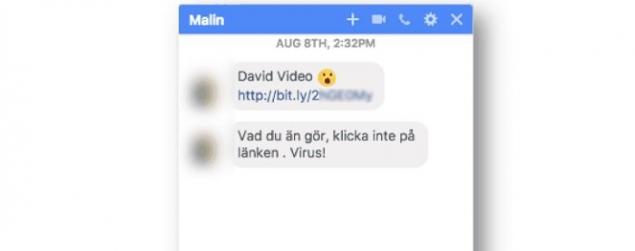
When you click on the video, another redirect takes place. Depending on the operating system and browser, transition options vary. For example, Windows-based Mozilla Firefo users will be asked to update Flash Player. Only instead of the program update file, a file with a virus program will be downloaded to the victim's computer.
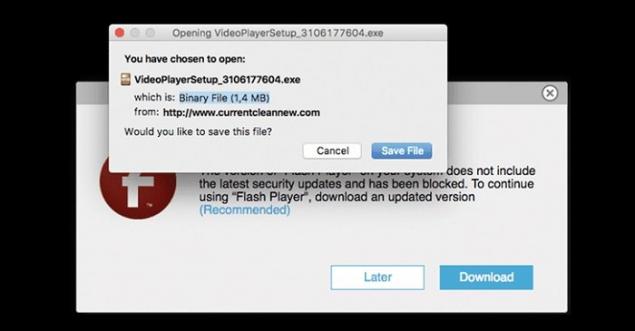
Google Chrome users will be shown a page tampered with a standard YouTube page. Then there will be a message about the error and a suggestion to download the browser extension. If this request is confirmed, the computer will be installed malwarewhich will start downloading extraneous files to the computer.
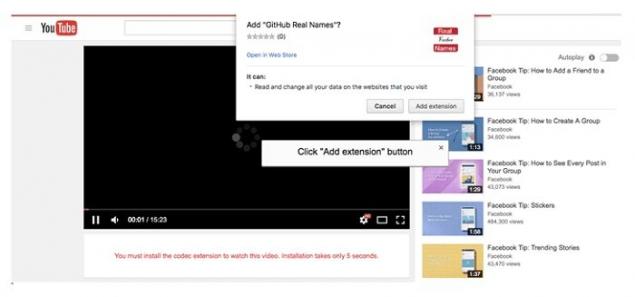
There is no special reason for alarm. This is not a Trojan horse or a ransomware virus. Malware just installs banner ads and blocks in order to bring its creators additional income. However, computer viruses are unpleasant, whatever they may be. In order not to get caught, do not open third-party links and suspicious videos. Share this article with your friends on social media. Stop cybercrime together!

Proper use of a home computer at first glance may seem like a simple task. In fact, there is nothing complicated about it. You probably use Word programs yourself, open the necessary web pages in the browser and know how to turn on movies and music. In fact, it's much more complicated and serious.

Most often, hackers play on the inability of a person to distinguish linkage from secure links. They skillfully mask dangerous files as files that are familiar to our eyes, and enjoy the results of their activities. Thus, because of simple human ignorance, large and well-functioning systems collapse.

The virus in Facebook messages is a reliable social network that unites friends around the world. At any time you can contact your loved ones who are on the other side of the world, or ask your neighbor for jam for tea. At the same time, Facebook is also a predominance of spam, low-quality advertising and... malicious links in private messages.

If you have personal messages on Facebook videolink Whether it is from a friend or a stranger, do not open it. Kaspersky Lab experts have identified a new type of spammer virus that redirects unsuspecting victims to a fake website and installs malicious software on their computer.

The exact mechanism of spreading this new computer virus is still unknown. Cyber security experts believe hackers are using hacked accounts and data collected from unsecured browsers to spread links.

The link comes from the name of an alleged Facebook friend in the format of “Friend Name Video” and has the appearance of a simple link that begins at bit.ly. The short hyperlink the victim clicks on redirects the browser to a document on Google Drive. This document is a sketch of a video that the malware collects from photos of the sender.
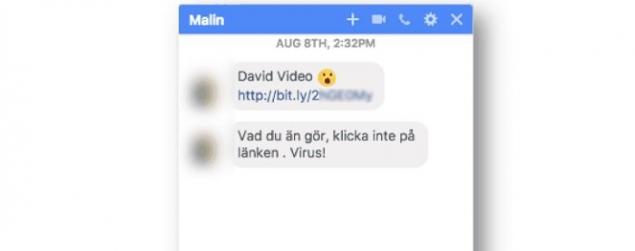
When you click on the video, another redirect takes place. Depending on the operating system and browser, transition options vary. For example, Windows-based Mozilla Firefo users will be asked to update Flash Player. Only instead of the program update file, a file with a virus program will be downloaded to the victim's computer.
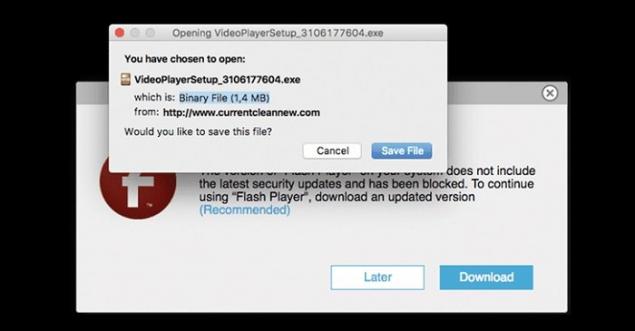
Google Chrome users will be shown a page tampered with a standard YouTube page. Then there will be a message about the error and a suggestion to download the browser extension. If this request is confirmed, the computer will be installed malwarewhich will start downloading extraneous files to the computer.
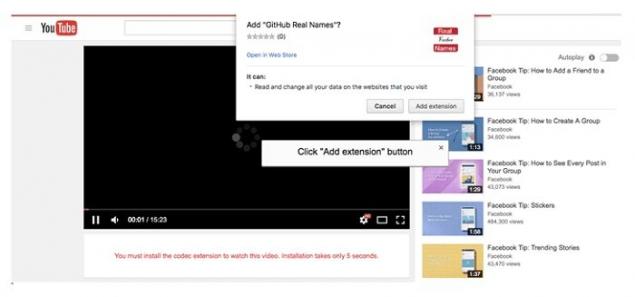
There is no special reason for alarm. This is not a Trojan horse or a ransomware virus. Malware just installs banner ads and blocks in order to bring its creators additional income. However, computer viruses are unpleasant, whatever they may be. In order not to get caught, do not open third-party links and suspicious videos. Share this article with your friends on social media. Stop cybercrime together!
I admire the way children are raised in America. We still have to learn and learn...
Feminine lace: 15 delicious clothing options for every day