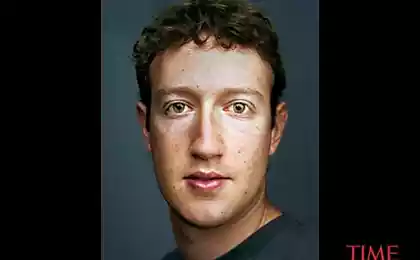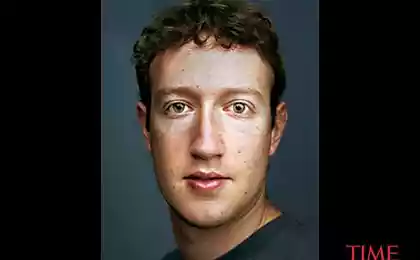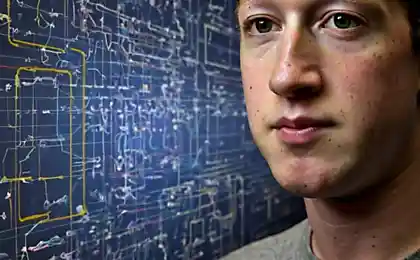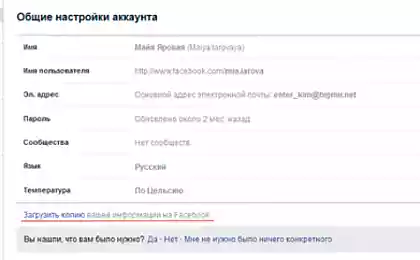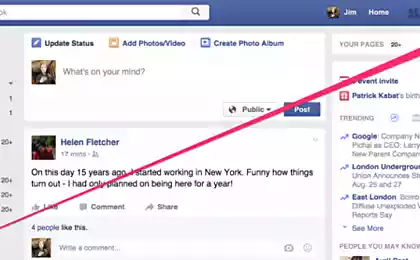576
The only way to become invisible on Facebook!
Sometimes it seems that it is very difficult to hide from the all-seeing eye Facebook. However, there is a way to do it.
When you have completed this process, no one but you will not be able to track your activities to Facebook, watch your photos, except for the fact that your friends will still be able to view your basic profile.
Note: You do not have to change all the settings Facebook, which we will go on. You can only change what they themselves find it necessary. 1. Click on the lock icon in the upper right corner of your profile, and then click "See Other settings».
2. You went in the section "Privacy Settings and Tools." Now, in "Who can see your publication in the future?" You need to change the setting to "Only I».
3. Then you can limit access to their past records. Click on "Restrict access to the previous publications" and confirm the action by clicking "Apply these restrictions to past publications." Now, your past records will be accessible only to friends and other people, including friends of friends will not be able to see them.
4. In "Who can send you a request to add a Friend?" Replace "all" with "Friends of Friends." So you will be able to significantly reduce the random requests to add as a friend, that you regularly receive.
5. In "whose publications I want to filter in the" Inbox "?" Change the main filter on the enhanced filtration.
6. If you do not want all the users to find you by e-mail, under "Who can find you using the email address you specify. mail? "change" All "to" Friends ».
7. The same pattern applies to the item "Who can find you using the phone number specified by you?».
8. If you do not want other people to find you through search engines, make sure that you do not have a check mark against the item "Allow search engines to give a link to your Chronicle».
9. Then, go to the menu item "Chronicle, and labels", in front of all items, select "Just me," and in the last paragraph, "Who sees tag recommendations when loading pictures with images of people like you?" Select "No". < br />
10. Also be sure to include options such as "Send to the label, to make friends, before they are published in your Chronicle" and "Send to the tags that other users are doing in your publications before they appear on Facebook».
11. If you do not want your publications are made available to someone other than friends, go to the menu item "Subscribers" and on the other hand the item "In my updates, you can subscribe to" change "All" to "Friends».
12. After that, go to the menu item "Advertising", contrary to paragraph "third party sites" click on "Edit" and choose "No". Do the same paragraph "Advertising and friends", which is below.
13. Finally, go to the menu item "Application". Select "Older versions of Facebook for mobile devices» → «Only me." So your previous publications that have been made using the old mobile applications Facebook, where there is no built-in audience selection, will not be available for other users.
When you have completed this process, no one but you will not be able to track your activities to Facebook, watch your photos, except for the fact that your friends will still be able to view your basic profile.
Note: You do not have to change all the settings Facebook, which we will go on. You can only change what they themselves find it necessary. 1. Click on the lock icon in the upper right corner of your profile, and then click "See Other settings».
2. You went in the section "Privacy Settings and Tools." Now, in "Who can see your publication in the future?" You need to change the setting to "Only I».
3. Then you can limit access to their past records. Click on "Restrict access to the previous publications" and confirm the action by clicking "Apply these restrictions to past publications." Now, your past records will be accessible only to friends and other people, including friends of friends will not be able to see them.
4. In "Who can send you a request to add a Friend?" Replace "all" with "Friends of Friends." So you will be able to significantly reduce the random requests to add as a friend, that you regularly receive.
5. In "whose publications I want to filter in the" Inbox "?" Change the main filter on the enhanced filtration.
6. If you do not want all the users to find you by e-mail, under "Who can find you using the email address you specify. mail? "change" All "to" Friends ».
7. The same pattern applies to the item "Who can find you using the phone number specified by you?».
8. If you do not want other people to find you through search engines, make sure that you do not have a check mark against the item "Allow search engines to give a link to your Chronicle».
9. Then, go to the menu item "Chronicle, and labels", in front of all items, select "Just me," and in the last paragraph, "Who sees tag recommendations when loading pictures with images of people like you?" Select "No". < br />
10. Also be sure to include options such as "Send to the label, to make friends, before they are published in your Chronicle" and "Send to the tags that other users are doing in your publications before they appear on Facebook».
11. If you do not want your publications are made available to someone other than friends, go to the menu item "Subscribers" and on the other hand the item "In my updates, you can subscribe to" change "All" to "Friends».
12. After that, go to the menu item "Advertising", contrary to paragraph "third party sites" click on "Edit" and choose "No". Do the same paragraph "Advertising and friends", which is below.
13. Finally, go to the menu item "Application". Select "Older versions of Facebook for mobile devices» → «Only me." So your previous publications that have been made using the old mobile applications Facebook, where there is no built-in audience selection, will not be available for other users.
10 unbearable colleagues who do not give you work quietly
Seven Tiny Houses, each meter which is completely