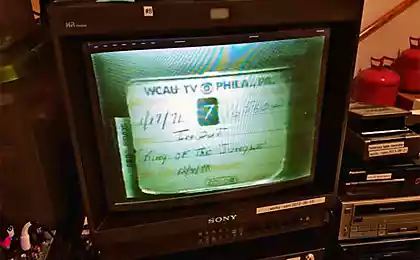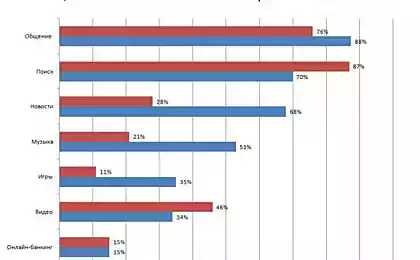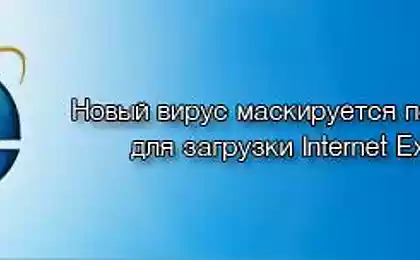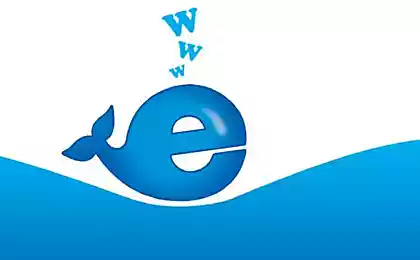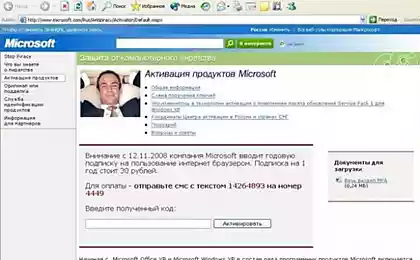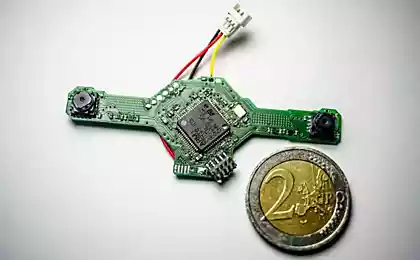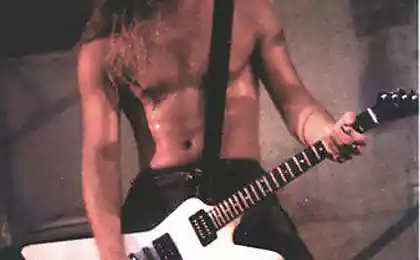840
Scam in Internet Explorer
Ingenious Trojan dashed enterprising pirates.
In Internet Explorer, this stuff is added.
Next browser is redirected to the page Microsoft, and the fun begins.
The page says that now does charge, and we should use them to pay via SMS.
Said about 30 rubles, although a message to room costs about $ 100.
If you hit like shit, then read on for ways to cure it.
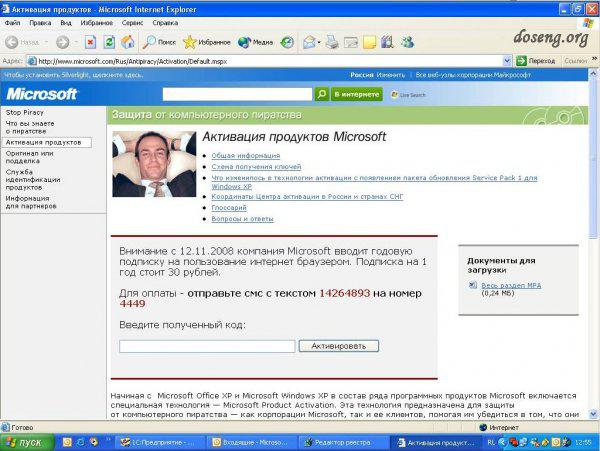
Treatment:
Option 1:
Go to "Control Panel" (or "Start» - & gt; «Control Panel" or "Start» - & gt; «Settings» - & gt; «Control Panel»)
In the "Control Panel" run "Internet Options».
In the "Internet Options", select "Advanced" tab and click first on the button "Reset».
Option 2:
Go to "Control Panel" (or "Start» - & gt; «Control Panel" or "Start» - & gt; «Settings» - & gt; «Control Panel»)
In the "Control Panel" run "Internet Options".
In the "Options" tab, select "Programs" and click first on the "Add-ons".
Disable all elements included. Run Internet Explorer, open any page in it closes.
Again, open the "Add-Ins" and see what elements are included himself.
Enjoying the file that corresponds to this add, and delete it.
In Internet Explorer, this stuff is added.
Next browser is redirected to the page Microsoft, and the fun begins.
The page says that now does charge, and we should use them to pay via SMS.
Said about 30 rubles, although a message to room costs about $ 100.
If you hit like shit, then read on for ways to cure it.
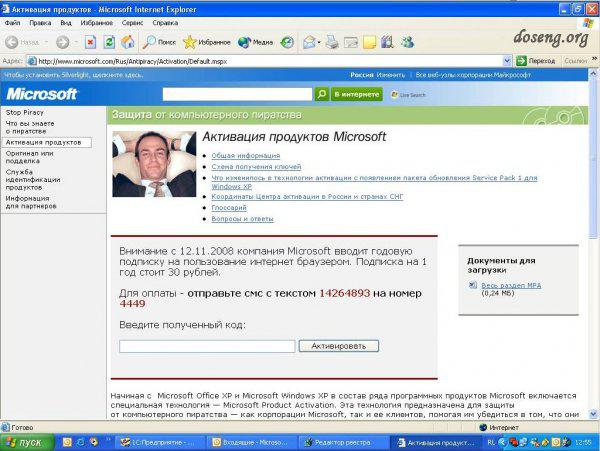
Treatment:
Option 1:
Go to "Control Panel" (or "Start» - & gt; «Control Panel" or "Start» - & gt; «Settings» - & gt; «Control Panel»)
In the "Control Panel" run "Internet Options».
In the "Internet Options", select "Advanced" tab and click first on the button "Reset».
Option 2:
Go to "Control Panel" (or "Start» - & gt; «Control Panel" or "Start» - & gt; «Settings» - & gt; «Control Panel»)
In the "Control Panel" run "Internet Options".
In the "Options" tab, select "Programs" and click first on the "Add-ons".
Disable all elements included. Run Internet Explorer, open any page in it closes.
Again, open the "Add-Ins" and see what elements are included himself.
Enjoying the file that corresponds to this add, and delete it.