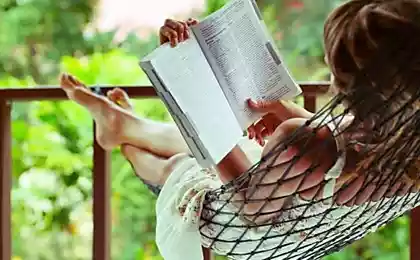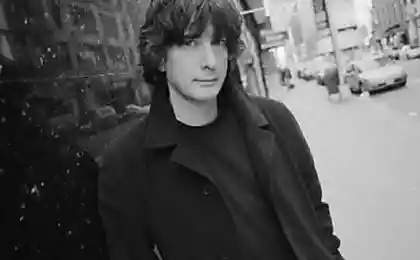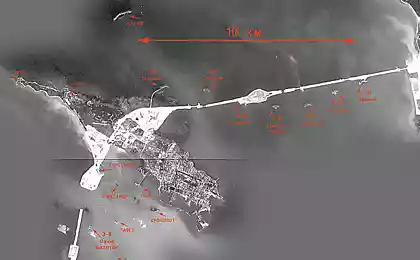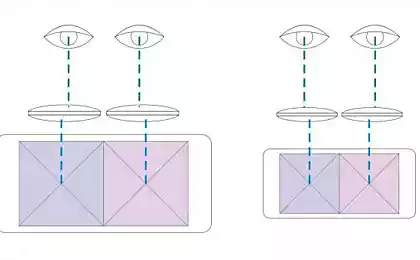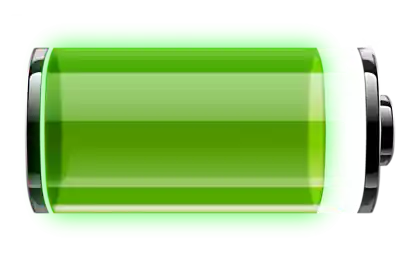405
Like while reading on Android keep the screen on
Those who like to read on phones or tablets, you know how bad when the screen is off amongst the pages. You can increase the working time of the backlight, but it won't affect the operation of the device on batteries, as the increased interval is always valid. But with the help of a small utility you can increase the comfort in reading without sacrificing battery life.
Utility Keer Sheep ON LITE will give you the opportunity to change the time the backlight but leave the screen on while reading. To do this, it scans the user activity using the built-in phone or tablet sensors. If the owner is asleep or postponed the device will turn off the backlight after forty seconds (can be changed in settings).
The program interface is quite simple and consists of only one screen:
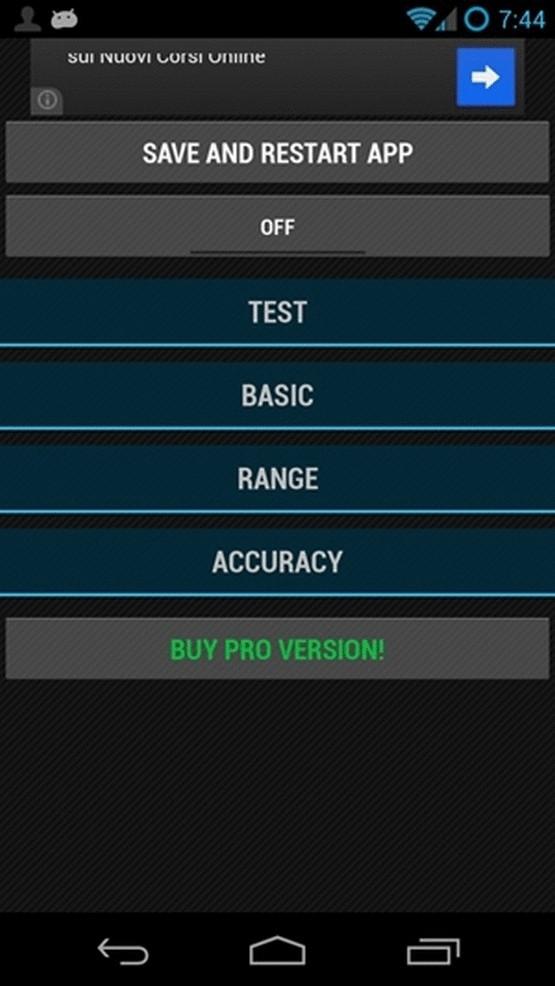
The TEST button shows the efficiency indicator (human figure will change color to green). In the BASIC tab, you can save the startup parameters of the utility and the availability of sign in the status bar. Menu RANGE you can set the angles, which deviate the device to the program believed that the device is in the hands of a person. Key AСCURACY gives you the ability to adjust the sensitivity of the application.
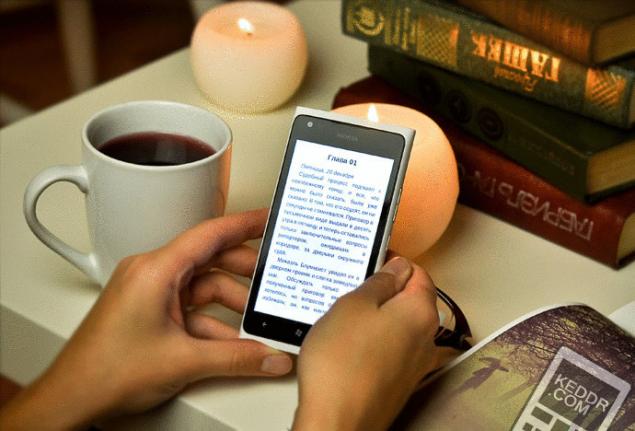
Source: /users/413
Utility Keer Sheep ON LITE will give you the opportunity to change the time the backlight but leave the screen on while reading. To do this, it scans the user activity using the built-in phone or tablet sensors. If the owner is asleep or postponed the device will turn off the backlight after forty seconds (can be changed in settings).
The program interface is quite simple and consists of only one screen:
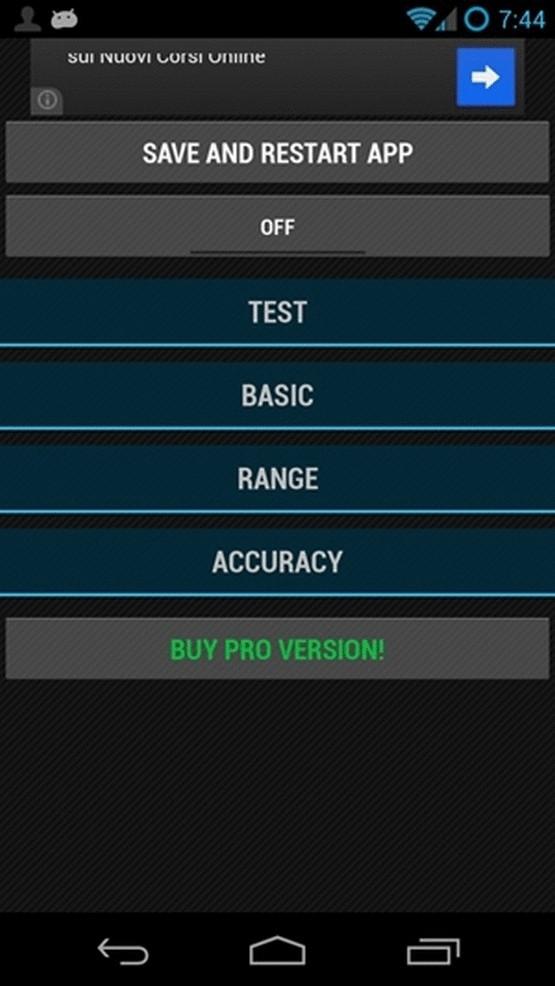
The TEST button shows the efficiency indicator (human figure will change color to green). In the BASIC tab, you can save the startup parameters of the utility and the availability of sign in the status bar. Menu RANGE you can set the angles, which deviate the device to the program believed that the device is in the hands of a person. Key AСCURACY gives you the ability to adjust the sensitivity of the application.
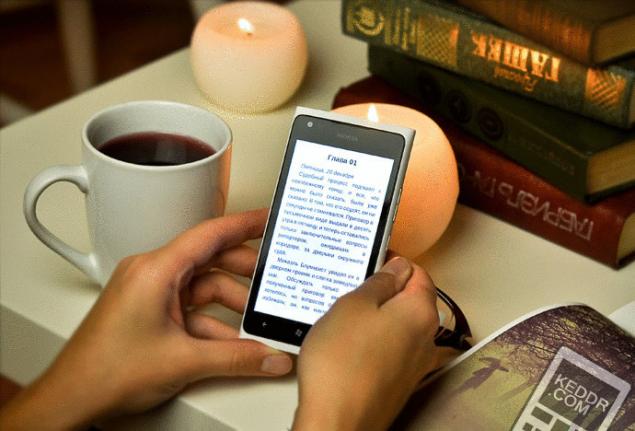
Source: /users/413