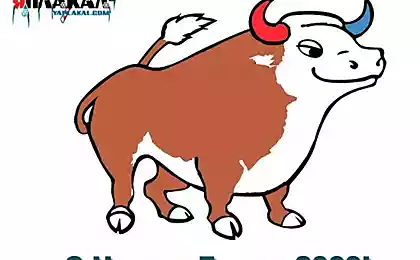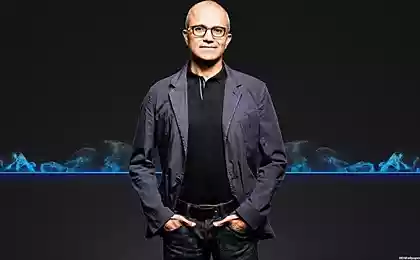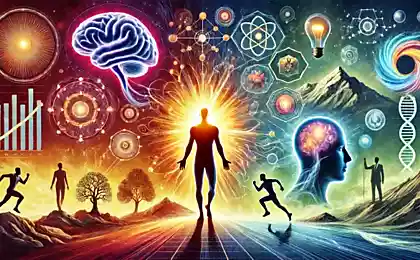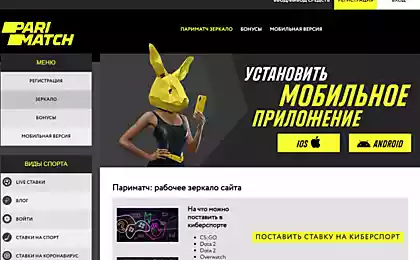631
Hidden features of the portal YaPlakal
So, it is no secret that for a while, for quite a wild coincidence and misunderstanding, I was listed in the ranks of the administration site as disinformation.
I do not say that I was very happy, but nothing to complain about really. Disinformation position though guileless (such as a clerk in a bank), but even so, and access to some hidden functions of the portal is disinformation.
Since I took a subscription to disclose these functions ... but not subscription receipts (Vail, noise, sorry ...)
I decided that ordinary users will be very interesting and useful to have access to hidden features of the portal. I think this will increase the efficiency and benefit of staying in the portal.
Hidden opportunity №1 [NEXT]
Appears by pressing "space» + «Ctrl + W» during his stay on Yap (the window must be active).
Once release the button and close the mouth in surprise, by pressing the right mouse button, you will have a menu that's as in the figure. I think everything is clear from the figure, if something is not clear, write in a personal, explain.
Note: The page can become dimmer (it all depends on your browser version)
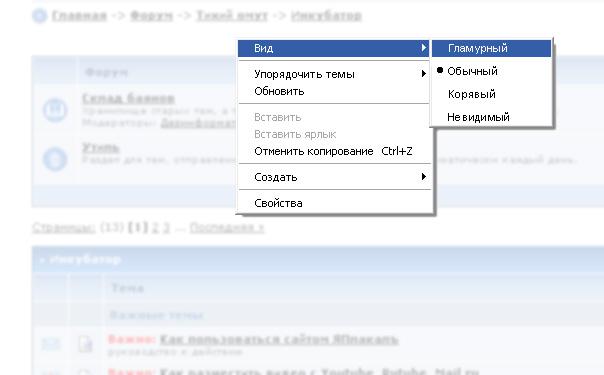
Hidden opportunity №2
Appears after keystrokes «Ctrl + Alt + Delete» and again (a second time) «Ctrl + Alt + Delete»
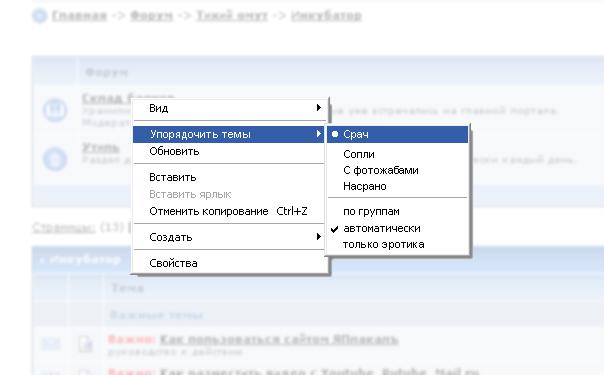
Hidden opportunity №3
It appears after pressing «Alt + F4» and again (a second time) & quot; «Alt + F4» & quot;
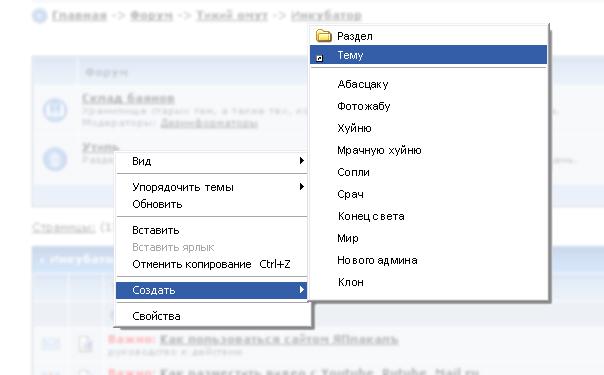
Source:
I do not say that I was very happy, but nothing to complain about really. Disinformation position though guileless (such as a clerk in a bank), but even so, and access to some hidden functions of the portal is disinformation.
Since I took a subscription to disclose these functions ... but not subscription receipts (Vail, noise, sorry ...)
I decided that ordinary users will be very interesting and useful to have access to hidden features of the portal. I think this will increase the efficiency and benefit of staying in the portal.
Hidden opportunity №1 [NEXT]
Appears by pressing "space» + «Ctrl + W» during his stay on Yap (the window must be active).
Once release the button and close the mouth in surprise, by pressing the right mouse button, you will have a menu that's as in the figure. I think everything is clear from the figure, if something is not clear, write in a personal, explain.
Note: The page can become dimmer (it all depends on your browser version)
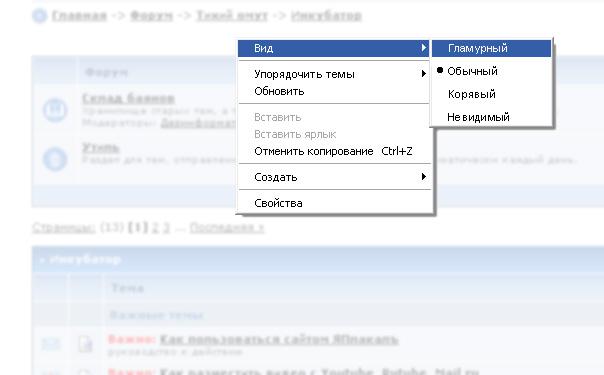
Hidden opportunity №2
Appears after keystrokes «Ctrl + Alt + Delete» and again (a second time) «Ctrl + Alt + Delete»
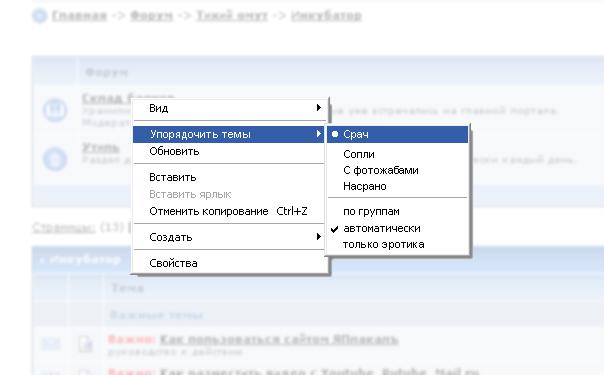
Hidden opportunity №3
It appears after pressing «Alt + F4» and again (a second time) & quot; «Alt + F4» & quot;
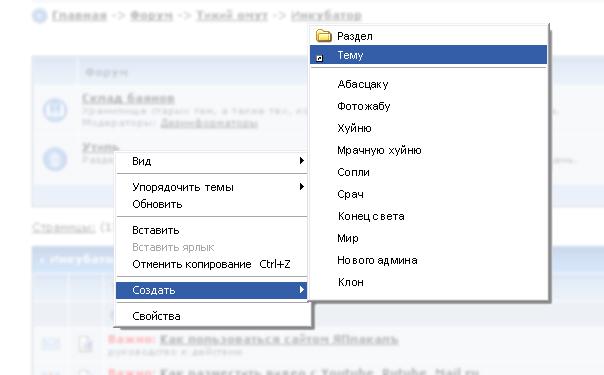
Source: