1243
Repair Samsung 223BW monitor at home
All a good night.
EPILOGUE PROLOGUE
The culprit of this small opus became Monitor Samsung 223bw, that one morning not included. To be more precise picture on it appeared, but she blinked a few seconds and Monique passed out, though light around the power button stays on. Several times included - turning the monitor off and he started working as a full day. But the next morning, history repeated itself.
It became clear that something needs to be addressed.
The first step was an attempt to search for adequate money new monitor. But then visited a brilliant idea: maybe you can do ?! Given that in our family two weeks ago there was another resident and especially no money available, this fact even more spurred on the search for a possible solution to the problem. Re-read a lot of forums, it became clear that such symptoms often cause the capacitors in the power supply monitor.
Natural curiosity got the better of common sense, and I waited until the dust settles home to bed, grabbed a screwdriver

Place the monitor on a flat surface and unscrew the 3 screws, which hold the stand, and then another three self-tapping screws that hold the back cover.

After using the old credit card unfastened latches that hold the back cover 2 side and the upper side. The crackling was as if I was opening the monitor scrap

That's got inside. Separate the electronics from the matrix

See 2 board. We need one that is right. This is the power supply. Otsoedenyaem loops and provodochki from the power supply and unscrew the 3 screws.

Here is PSU with the other hand. And there also were visible blamed for all the ills. It is evident that 6 capacitors have inflated the top.

Even larger
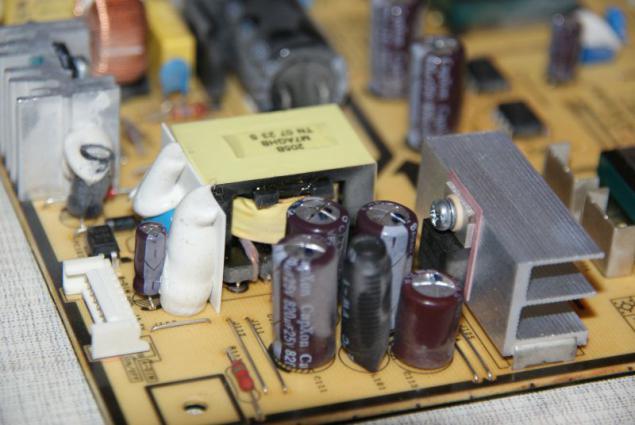
And
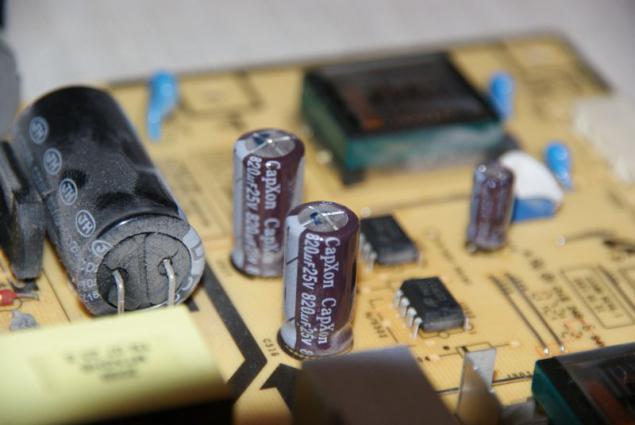
Digging in the bins found suitable to replace capacitors, warmed up the soldering iron and changed capacitors workers.

After all gathered in the reverse order. Plug-and-voila!
Monitor earned on the first try. Subjectively even became brighter.

Source:
EPILOGUE PROLOGUE
The culprit of this small opus became Monitor Samsung 223bw, that one morning not included. To be more precise picture on it appeared, but she blinked a few seconds and Monique passed out, though light around the power button stays on. Several times included - turning the monitor off and he started working as a full day. But the next morning, history repeated itself.
It became clear that something needs to be addressed.
The first step was an attempt to search for adequate money new monitor. But then visited a brilliant idea: maybe you can do ?! Given that in our family two weeks ago there was another resident and especially no money available, this fact even more spurred on the search for a possible solution to the problem. Re-read a lot of forums, it became clear that such symptoms often cause the capacitors in the power supply monitor.
Natural curiosity got the better of common sense, and I waited until the dust settles home to bed, grabbed a screwdriver

Place the monitor on a flat surface and unscrew the 3 screws, which hold the stand, and then another three self-tapping screws that hold the back cover.

After using the old credit card unfastened latches that hold the back cover 2 side and the upper side. The crackling was as if I was opening the monitor scrap

That's got inside. Separate the electronics from the matrix

See 2 board. We need one that is right. This is the power supply. Otsoedenyaem loops and provodochki from the power supply and unscrew the 3 screws.

Here is PSU with the other hand. And there also were visible blamed for all the ills. It is evident that 6 capacitors have inflated the top.

Even larger
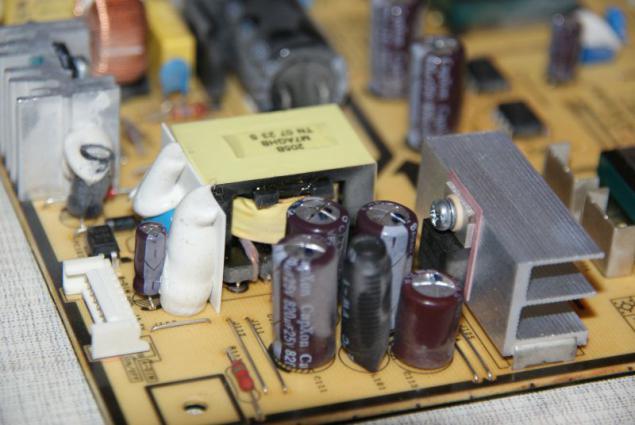
And
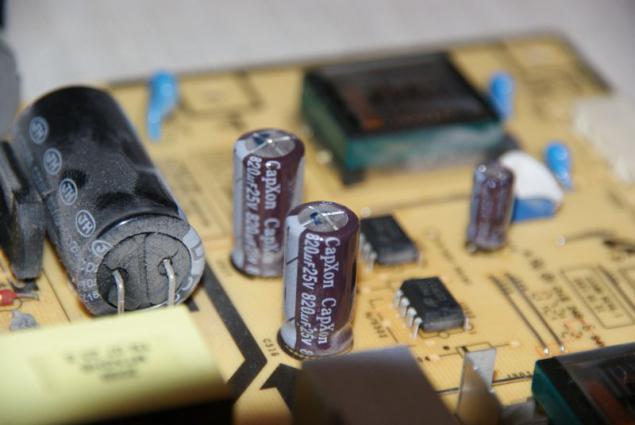
Digging in the bins found suitable to replace capacitors, warmed up the soldering iron and changed capacitors workers.

After all gathered in the reverse order. Plug-and-voila!

Monitor earned on the first try. Subjectively even became brighter.

Source:





















