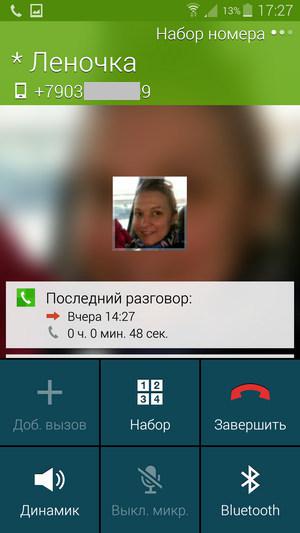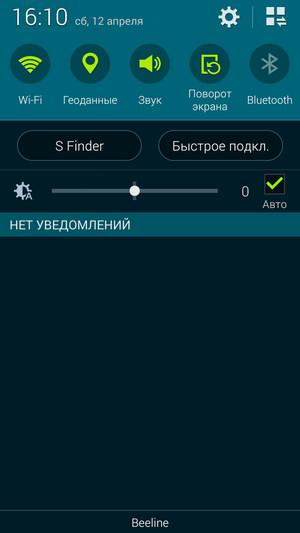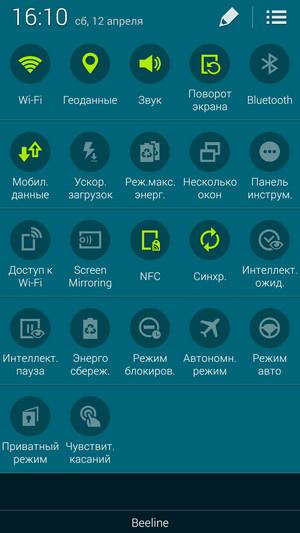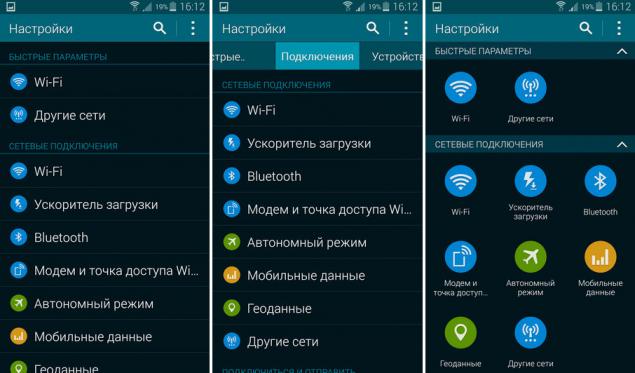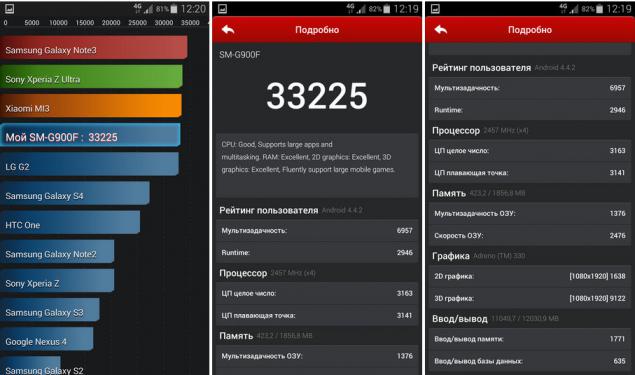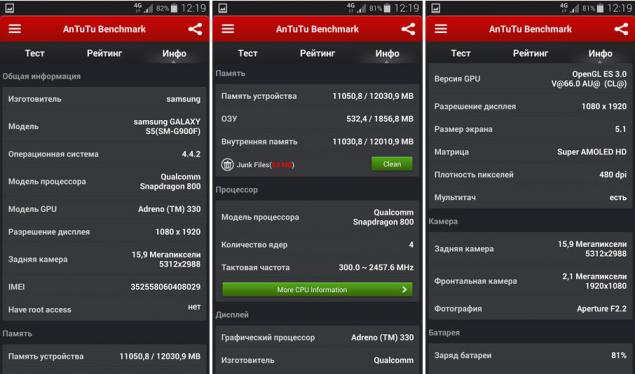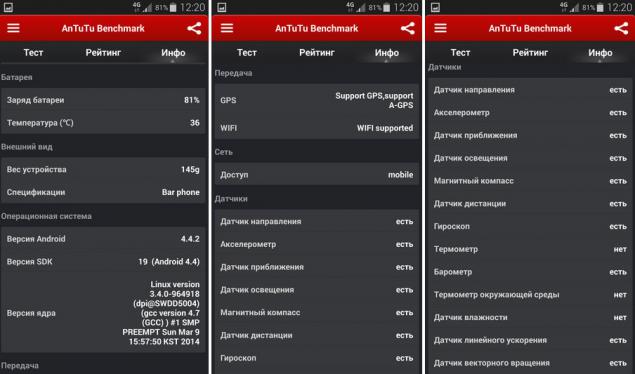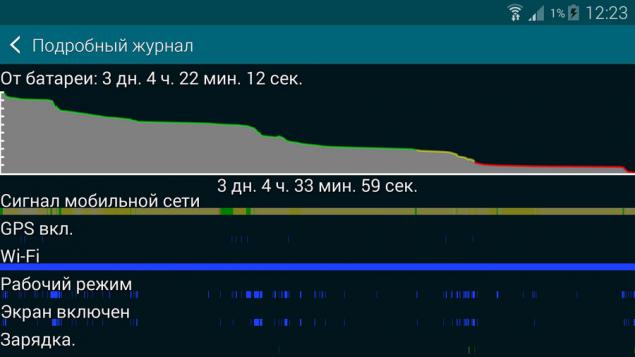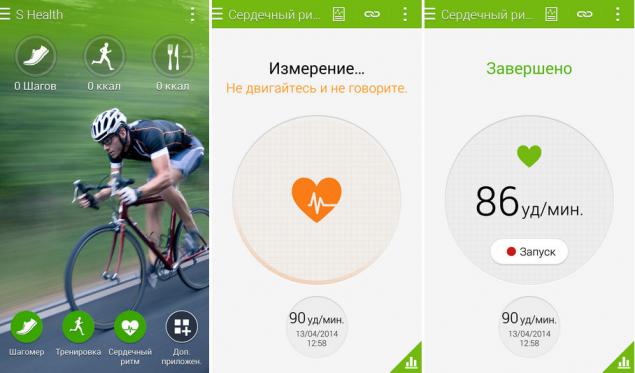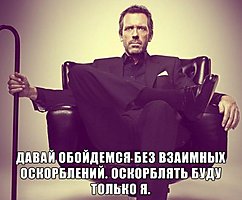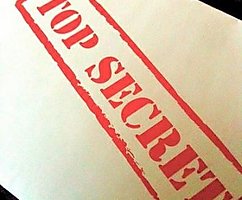Samsung Galaxy S5
 Bashny.Net
Bashny.Net
April 11, began selling new Korean flagship - Samsung Galaxy S5. Early last week, he was with me and I can share my impressions of weeks of using this smartphone.

Specifications Operating System: Android 4.4.2 Kitkat;
Processor: 4-core Qualcomm Snapdragon MSM8974AC (Snapdragon 801) 2.45 GHz;
Graphics Processing Unit: Adreno 330, 578 MHz;
Memory: 2 GB of RAM, 16/32 GB Flash, MicroSD slot for up to 64GB;
Display: 5, 1 & quot; Super AMOLED FullHD 1920x1080;
Contact: 2G / 3G / LTE Cat.4 to 150/50 Mbit / s, Wi-Fi 802.11 a / b / g / n / ac HT80, MIMO (2x2), Bluetooth 4.0 BLE / ANT + , USB 3.0, NFC, IR;
Camera: main 16Mp with autofocus and LED flash, front camera: 2, 1 M;
Optional: GPS / GLONASS, accelerometer, gyroscope, proximity sensor, barometer, Hall sensor, light sensor RGB, IR sensor gestures, fingerprint sensor, the heart rate of protection against dust and moisture IP67;
Interfaces: Micro USB, audio jack 3, 5 mm, MicroSD, slot MicroSIM;
Battery: Li-Ion 10.78 Wh (equivalent to 3.7 V 2914 mAh);
Dimensions and weight: 142 x 72, 5 x 8, 1 mm, 145 gr.
Design h4>
Unlock h4>
Phone Mode h4>
operating system, programs h4>
Hardware, speed h4>
Camera h4>
Battery h4>
Superenergosberezhenie h4>
gadgets h4>
Problems h4>
Conclusion h4>

Specifications Operating System: Android 4.4.2 Kitkat;
Processor: 4-core Qualcomm Snapdragon MSM8974AC (Snapdragon 801) 2.45 GHz;
Graphics Processing Unit: Adreno 330, 578 MHz;
Memory: 2 GB of RAM, 16/32 GB Flash, MicroSD slot for up to 64GB;
Display: 5, 1 & quot; Super AMOLED FullHD 1920x1080;
Contact: 2G / 3G / LTE Cat.4 to 150/50 Mbit / s, Wi-Fi 802.11 a / b / g / n / ac HT80, MIMO (2x2), Bluetooth 4.0 BLE / ANT + , USB 3.0, NFC, IR;
Camera: main 16Mp with autofocus and LED flash, front camera: 2, 1 M;
Optional: GPS / GLONASS, accelerometer, gyroscope, proximity sensor, barometer, Hall sensor, light sensor RGB, IR sensor gestures, fingerprint sensor, the heart rate of protection against dust and moisture IP67;
Interfaces: Micro USB, audio jack 3, 5 mm, MicroSD, slot MicroSIM;
Battery: Li-Ion 10.78 Wh (equivalent to 3.7 V 2914 mAh);
Dimensions and weight: 142 x 72, 5 x 8, 1 mm, 145 gr.
Design h4>
Fortunately, unlike all other manufacturers, Samsung is faithful to its traditions - the new model remains hardware button "Home", which is so convenient to use to unlock the smartphone and answer calls, MicroSD card slot, and a removable battery.
Pictures and story about the construction of Glass screen is absolutely flat, slightly above it rises the rim. Very correct decision, and wishing to glue on the glass film will do it much easier. On top of the front camera, light sensor, proximity and gestures earpiece. To his left dim color status LED, whose work can be controlled in the settings menu. If desired, it can be completely disabled. Bottom two touch buttons on the edges and hardware button "home" in the middle. It now fingerprint sensor. The left touch button now toggles the application and only when long pressed it performs the function of the "menu". Backlit touch buttons, as in all the Samsung, you can manage. I always do so that the lights are always burning, until the phone is unlocked.
Behind the smartphone soft corrugated cover, soft to the touch, not slippery and does not stain the hands.
Under the bright LED flash camera and strap - red LED and photosensor. At the bottom of the main speaker.

The smartphone looks very thin.

Jack on the bottom of the smartphone resealed with him the microphone hole.

The smartphone has protection IP67, includes the protection device against splashes, dust and sand, and even immersion in water 1 meter for 30 minutes, but Samsung does not recommend the smartphone immerse into water. Eldar Muratzin bathed S5 aquarium smartphone and survived.
Under the hood jack MicroUSB 3.0. Of course, you can only use that part of it which is responsible for USB 2.0, so all the usual MicroUSB cables are suitable.

At the top end - the headphone jack, the opening of the second microphone, IR-transmitter (it is used for remote control of any equipment).

Power on / unlock the right. The location is convenient.

Dual volume button on the left.

A smartphone handy combined MicroSIM slot and MicroSD.

The battery has a capacity of 10.78 Wh. Assess its capacity in ampere-hours is incorrect, since the battery voltage is higher than normal - 3.85 V. Everywhere write about 2800 mAh, but for the standard voltage Li-Ion battery 3.7 V, this figure would be 2914 mAh, that's it, and you need to use when compared with other smartphones.

Unlock h4>
To unlock, you need to press the button on the front panel or the button on the right. Then - depending on the settings. You can unlock the smartphone shift across the screen can be PIN-code (4 digits and the UK), you can password (4 digits and letters) can be patterned (need to connect a few dots).
New feature - Unlock by fingerprint, but it was not very convenient: it is necessary to press the button, and then slide your finger downward on the button "home." Holding the smartphone in one hand this is not possible (thumb angle is not recognized).
I disable the screen lock and activate the smartphone touch of a button "home." During the week, there was not a random unlock (I carry a smartphone in a horizontal holster on his belt).
Phone Mode h4>
Audio quality is excellent.
When you call and an incoming call the contact picture is displayed as a small icon on the background it is a blurred image. When dialing shows the time and duration of the previous conversation with the caller. At the conclusion of his talk time is not displayed.
Screenshot 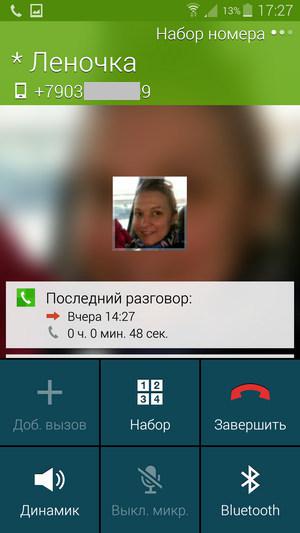
operating system, programs h4>
The smartphone uses Android 4.4.2. Launcher and all custom programs.
screenshots and the story of the system The launcher Samsung.

Installed programs.

God forgive me, Samsung, but popolzovavshis half staff launcher and contacts, I put my usual Go Launcher and Go Contacts EX.
Thanks again for the Samsung that the upper shutter works as before, but not like the new versions Android: the shift from the top down with one finger opens the settings panel with buttons, notifications, and click to access the System Setup menu. If you slide two fingers panel opens with a lot of icons. The icons on both panes can be adjusted.
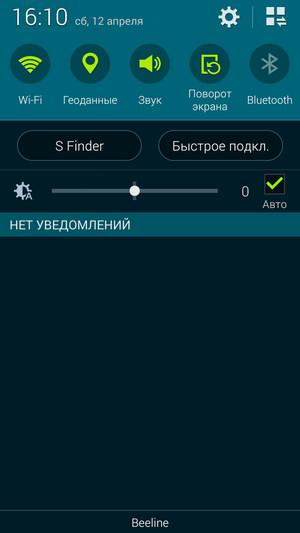
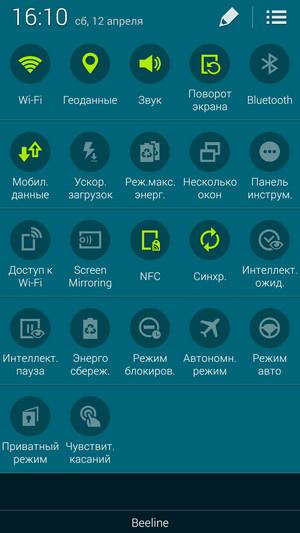
In the regular dialer works by Russian T9 search contacts.
The settings menu is also substandard. It can be displayed in one of three ways: a list, a list with the tabs on groups, large icons.
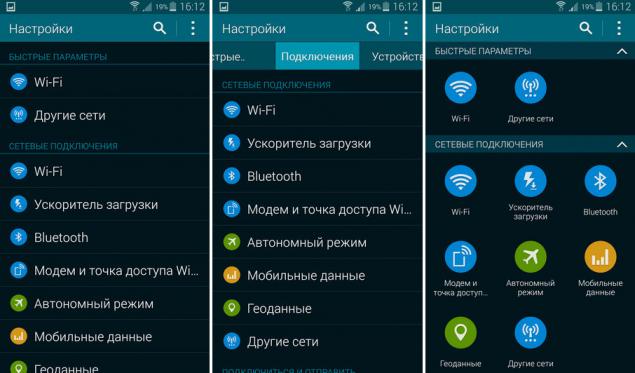
The menu is huge (in list mode - seven screens), so in the beginning to add "quick settings". There you can duplicate any point above list, each time not flipping seven screens.
Hardware, speed h4>
Test AnTuTu 4.3 smartphone gives 33225 points and draws the following conclusions: "The processor is good, support large applications and multitasking; excellent memory; 2D graphics is great; 3D graphics is excellent, supported by big games ».
Screenshots test AnTuTu 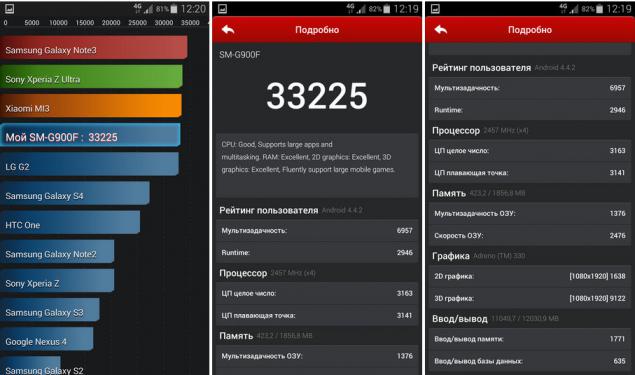
Report on the smartphone hardware.
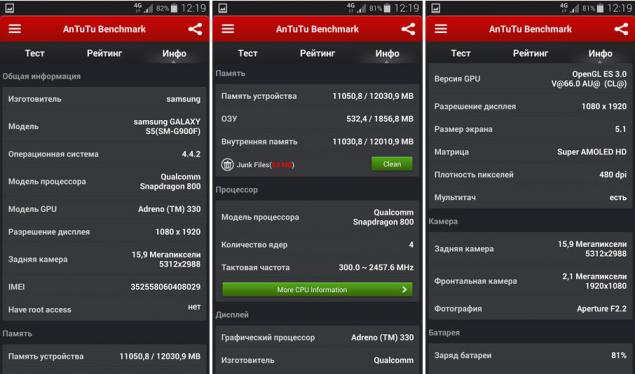
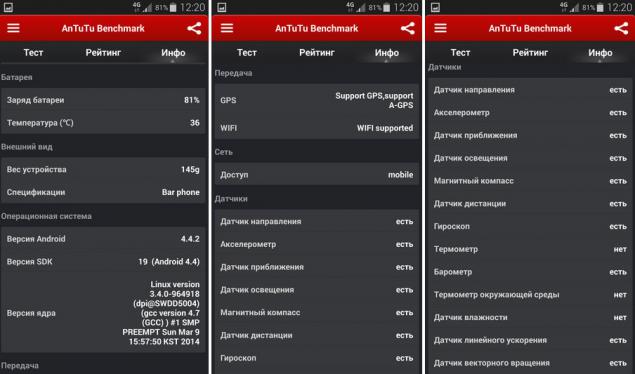
Internal memory 16GB smartphone simultaneously used to install applications and other system purposes and as an internal drive. When installing the MicroSD card users are automatically prompted to choose to save photos and other user data to the card.
USB-drive mode (MassStorage), alas, is not, as in the previous two versions of Galaxy S.
AMOLED-display is very good. Smartphone running very quickly. Total time work significant heating body I did not notice. GPS satellites catches for a few seconds even indoors in a meter away from the window. NFC works - Yandex meter shows how many trips left on the ticket of the Moscow metro, IR transmitter allows you to control any appliances controlled by remote control. The sound in the headphones is great and has a large supply volume.
Camera h4>
Both cameras have a GalaxyS5 physical aspect ratio of 16: 9, so even in comparison with Galaxy S4 and has more megapixels, the size of each pixel is not decreased.
Samples shooting This image shot from a balcony on a sunny day (click on this and all subsequent images opens the originals).
74,800,754
Shooting indoors.
91,102,609
Quality shooting front camera is also quite decent.
9,091,564
The text on A4 sheet with good natural lighting.
61,951,465
Battery h4>
Smartphone simply amazing results showed battery life. More than three days in active use, so even with the 4G, - this is a great result.
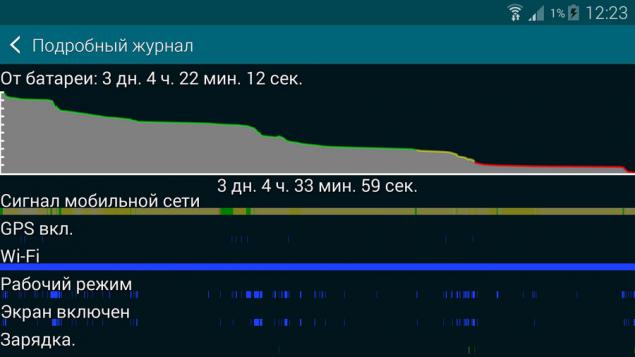
The smartphone is capable of charging current up to 1.8 A, it allows only one hour to charge a completely discharged battery to 60%. Full charge time - about two hours.
Superenergosberezhenie h4>
In addition to long work in normal mode, there is also superenergosberezheniya modes in which a smartphone can work for very long, but their main task - to help the user to "endure to the charging 'when the battery is almost sat.
Maximum energy saving mode is activated via an icon in the curtain or through the settings menu.

When you activate the majority of smartphone features and program shuts down and the screen goes black and white. Version pro separate white subpixels screen has not been confirmed - a magnifying glass can be clearly seen that the RGB-lit subpixels.
More about modes superenergosberezheniya In this mode, no additional menus and curtains, we can not take screenshots and run any programs except those that are on the screen. You can use your phone (contacts are open), sms, internet. On the availability screen button you can assign Voice Recorder, Calculator, Notes, Clock, ChatOn, Facebook, Google+. Programs that were installed on the smartphone user can not be assigned.

The second mode is called the "emergency mode" and runs through the menu that appears when you long press the power button.

It's very similar, but there is a flashlight, siren, send button GPS-coordinates via SMS (text can be erased with the coordinates and write the normal sms) and you can add only one application of a much smaller list.

What's the point in two very similar modes are included in different places and looking slightly differently, I do not understand.
Switching on and off of these modes is quite slow - 16 seconds.
gadgets h4>
About fingerprint scanner I wrote above. It works, but scanning is only possible when the smartphone is in one hand, and the scanned finger of the other hand.
Mode "increase the sensitivity of the sensor" allows you to control your smartphone with gloves. Checked. Works.
The sensor allows gestures to control various functions, spending his hand over the top of the screen. With the help of gestures can browse images in the gallery, or switch tracks in the player. Works, but I thought that doing the same things more comfortable using traditional touchscreen.
IR transmitter allows control of any equipment, the ability to control consoles. Staffing Smart Remote app only controls televisions and projectors, but on Google Play has a variety of applications with an infrared port.
Scanner pulse located near the back with a flash. applied thereto thumbs, it shines a red LED and analyzes the pulse of blood vessels. The measurement takes about 10 seconds, but the smartphone does not always do it right the first time. Pulse is measured in annex S Health, which also has a pedometer, but the app itself allows you to plan training and nutrition.
Screenshots application S Health 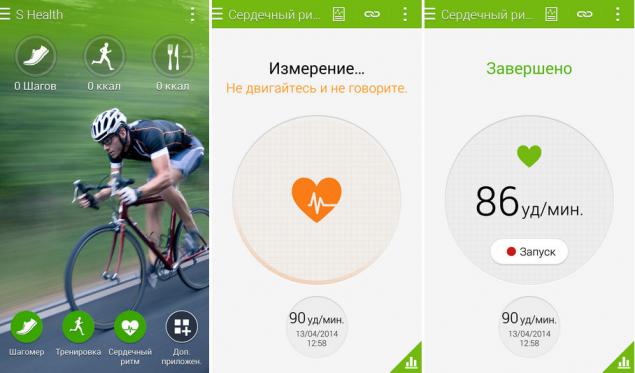
Problems h4>
The biggest problem that caused it to accidentally press the "Applications" when smartphone hold in your hand horizontally, was eliminated in the firmware, which was published the day before yesterday and established "on air".
Samsung pretty much remade Android, in addition to Samsung believe that the user will use only samsungovskim launcher, contacts, sms, and will not put anything alternative, so when using alternative programs there are some problems. Fortunately solved. Thus, the program has to SMS Backup's backup before changing the system settings to be on time to copy the SMS client by default, otherwise it can not access the database of SMS (perhaps this is a new feature Android 4.4 Kitkat). And when working Go Launcher smartphone periodically asks whether exactly I want to Go Launcher remain permanently in memory.
Despite three ways to display the Setup menu, this menu is very large and uncomfortable. The most desired is hidden deep (for example, switching to 2G: Settings-Network Connections-Other network-Mobile networks-network mode, only GSM), but that does not really need, always in sight. Standard settings menu Android, which is not here, much easier, convenient and logical.
Conclusion h4>
Samsung Galaxy S5 - a great smartphone. Design, in my opinion, was much better than its predecessor (as if the differences are not very big, but it looks much better and more convenient to keep it), excellent hardware (processor, screen, vocal tract, energy saving system), and not a lot of useful very gadgets (fingerprint scanner operation with gloves sensor gestures, pulse sensor, the function IR remote control), excellent battery life. Once again, I stress, it is great that the new smartphone is left is what unfortunately is not in many new smartphones from other manufacturers - hardware button "home" card MicroSD, a removable battery.
Smartphone Samsung Galaxy S5 worth 29,990 rubles.
In conclusion, the advantages and disadvantages of the smartphone Samsung Galaxy S5.
Pluses.
• Advanced "hardware»;
• Long battery operation;
• Modes sverhenergosberezheniya;
• Great camera;
• Useful "bells and whistles": IR sensor heartbeat;
• Easy Unlock via hardware button "home»;
• Slot for MicroSD;
• Removable battery;
• Protect from moisture and dust IP67;
• Control mode with gloves.
Cons.
• Custom settings Android, custom launcher, contacts, sms, all other programs;
• One simkarty.
© 2014 Alex Nadёzhin
Source: habrahabr.ru/post/219379/
Tags
See also
Announcement of the Samsung Galaxy Alpha: another "threat" welfare iPhone
11 wearable devices presented at # MWC2014
Samsung Gamepad: accessory for fans to play and fly ...
In Russia closed salons Samsung: second tier comes?
The evolution of smartphones. Part 2: 2011 - 2015
Samsung will develop Tizen as a platform for smart homes and preparing a new flagship
At the exhibition in Berlin showed the first watch on the Android
Microsoft and Nokia have postponed the closing of the transaction until April
Google Glass: release date, specifications, price and partnership with Ray-Ban and Oakley
Motorola Nexus 6: one of the best Android-smartphone