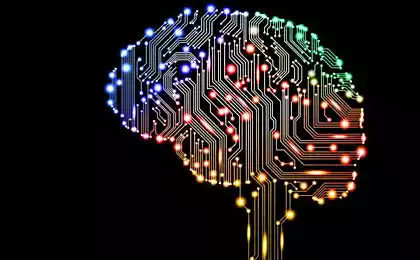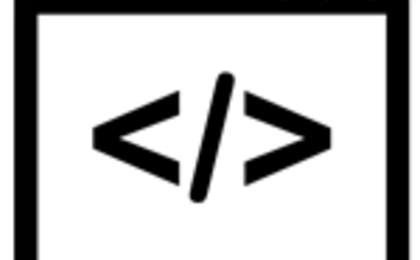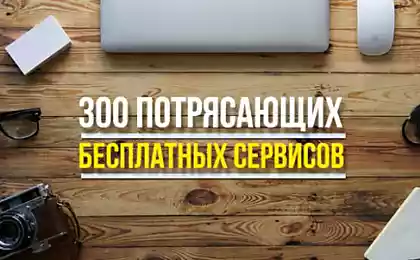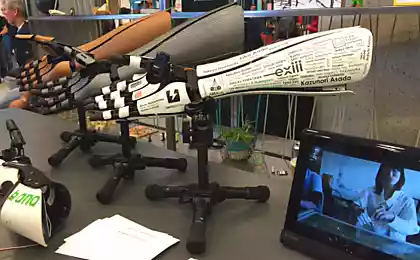575
10 ways to use a Google search like a pro
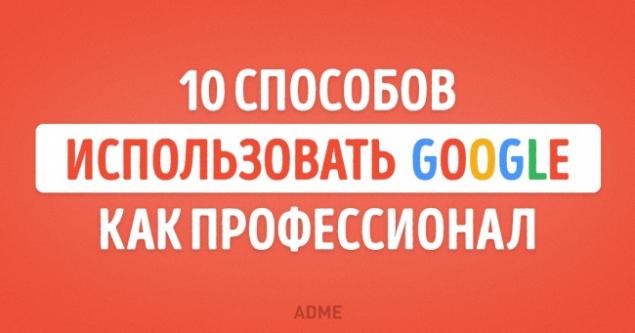

In the era of digital technology and high-speed Internet, you can find out any information. In a few minutes we find the delicious cake recipes or get acquainted with the theory of wave-particle duality.
But often have to sift the right information bit by bit, and spend it on more than one hour. < Website gathered for you the most effective ways to help you find the precious materials in a couple of clicks.
1. Either that, or the other Sometimes we are not sure what is right will remember or hear the information you need. No problem! Just type a few suitable options through the icon «|» and British «or», and then select the appropriate result
.
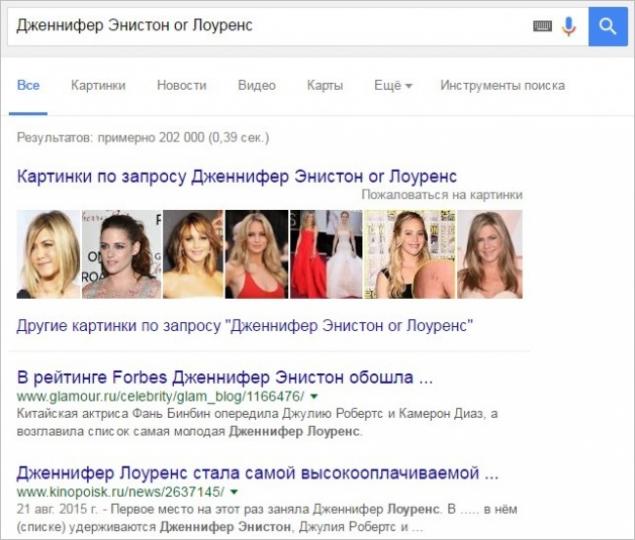
2. Search synonym As you know, the great and mighty Russian language is rich in synonyms. And sometimes it is not at hand. If you need to quickly find sites on a given topic, and not just a particular phrase - put the symbol «~»
. For example, the query results "healthy food ~" will help you learn the principles of healthy eating, acquaint with useful recipes and products, as well as visit the restaurants offer good nutrition.
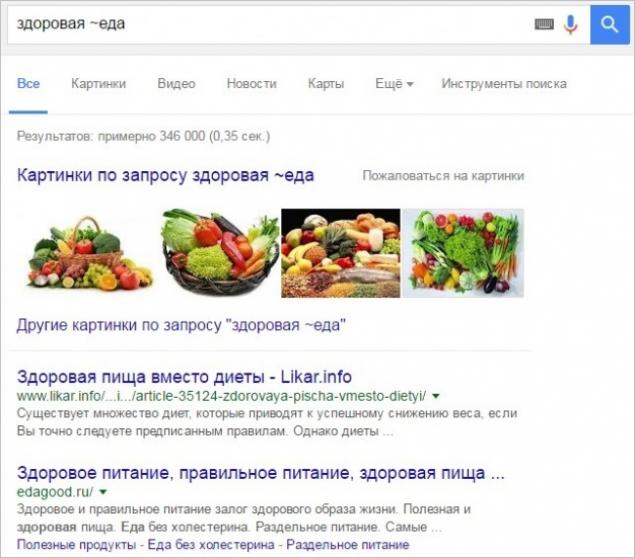
3. Search within the site Often read an interesting article on the site, and then after a time you want to share useful information with friends or just read. Then comes to the aid of the search within a site. To do this, first enter the site address, and then keywords or phrase.
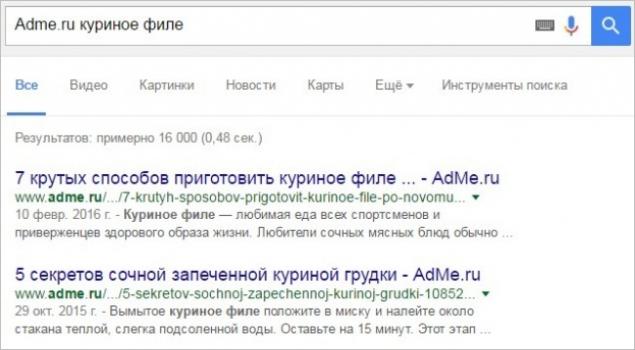
4. The strength of the sprocket when insidious memory fails us, and hopelessly loses the phrase words or numbers, comes to the rescue symbol "*". Just put it in place of the forgotten fragment and get the desired results.
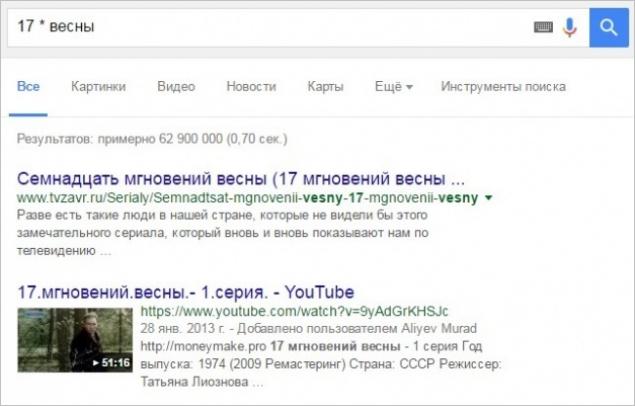
5. Many missing words But if fell not one word from memory, and part of the sentence, try to write the first and last word, and between them - AROUND (approximate number of missing words). For example, like this: "I loved you AROUND (7) is not quite»
.
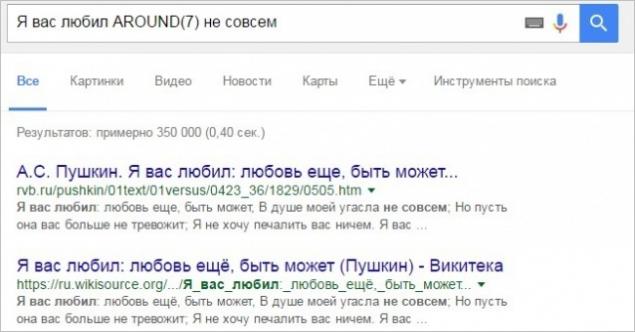
6. Time Frame Sometimes we desperately need to get acquainted with the events that occurred in a certain period of time. To do this, add the phrase to the main time frame prescribed by ellipsis. For example, we want to know what scientific discoveries were made in 1900 ... 2000
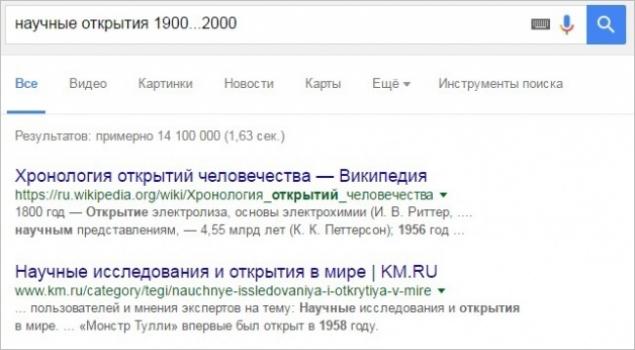
7. Search by name or link To the search engine found keywords in the title - enter the word «intitle:» before the request without a space, and to search for a word in the link - «inurl:».
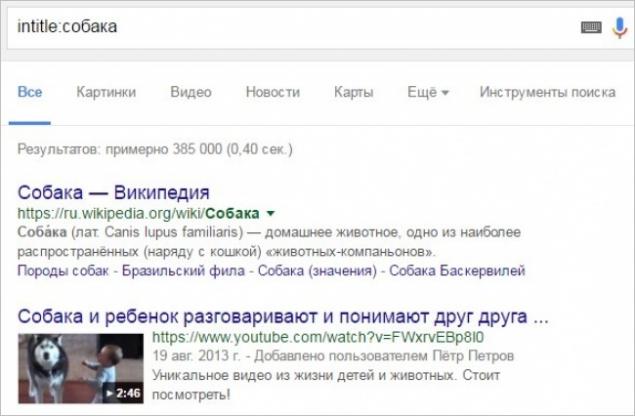
8. Similar Sites If you have come to the delight of the site and now want to find a similar - enter «related:» before the website address
.
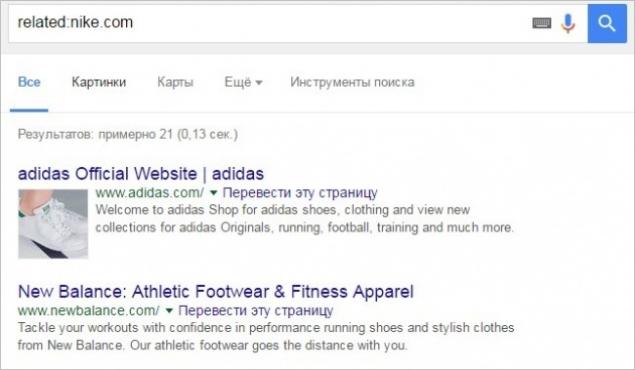
9. Whole phrase most simple and effective way to find something specific, and in this order, as you entered, - concluded the phrase in quotation marks
. For example, if you enter the funniest text - the search engine will display results for "best", "fun" and "text" in any sequence
. If you enter "the funniest text" - will show only those results that have all three words in that order. This method is perfect when you need to find the lyrics, but we only know the phrase.
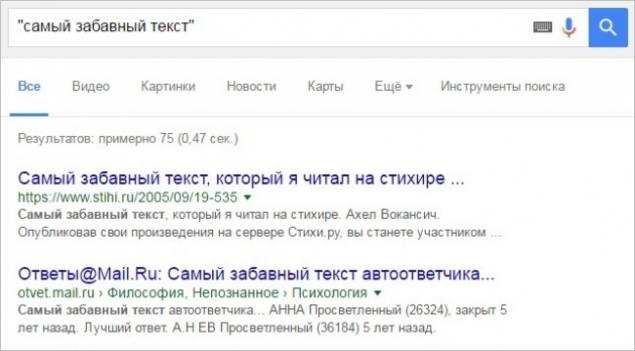
10. Unnecessary terms to exclude from the search term waste - enough to put him in front of the minus sign. For example, if we want to find websites about books, but are not interested in buying them - try to eliminate unnecessary term
.
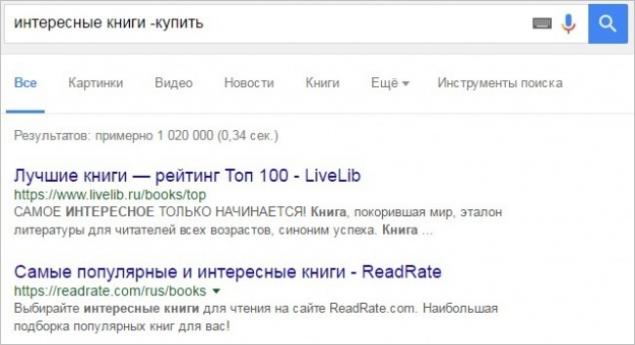
via # image8206110