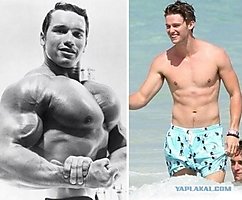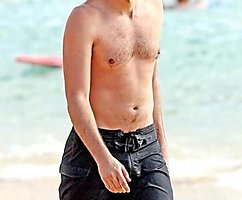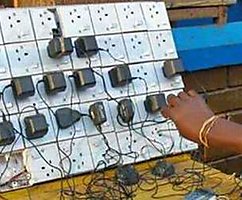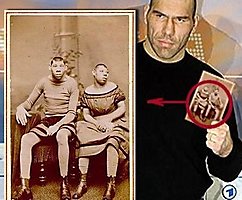Upgrade your favorite laptop.
 Bashny.Net
Bashny.Net
I hasten to share their positive experiences of its pumping is not very old, but already behind the modern laptop.
Perhaps not everyone knows about the available technical possibilities for this.
And since most models noutom - these same opportunities,
so this article can be considered universal for the different models.
Will 14 ph.
And so, there are:
- It simpotishny nubuck Asus N82Jv to sink assembly i5 450M / 4/320 / DVD-RW / GT335M / WiFi / BT /

What is in it did not suit:
- 1 notebook hard drive - just a slow 5400 rpm, load Windows, programs and games is very slow.
2. Slow Internet via WiFi - thanks notebook adapter 802.11g standard in the range of 2 to 4 GHz with a maximum speed of 54 Mbit / sec. Even PL progruzhat slowly, and the files are swinging at a maximum of 1, 5 MB / sec.
3. The keyboard without illumination in the dark not work kamilfo.

What happened to him was made:
- 1. Slow hard drive 320GB SSD replaced by solid state 240 GB. The speed of the disk subsystem risen 10 times.
2. To fill the disk volume after replacing the HDD to the SSD, DVD-drive optibay replaced the hard drive with a 750GB 7200 rpm.
Thus, in a system with two hard drives, one super-fast SSD, the second volume of 750 GB, and the need to dvd drive is not at all.

3. Added a second strap to 4GB of memory as a result of the system was to 8GB of RAM.
4. Old WiFi module for 54 Mbps mini PCI-E half-size AzureWave AW-NE785H replaced by a faster and modern module Intel Ultimate-N 6300 (633ANHMW) works in two ranges 2, 4 Ghz & 5 Ghz and speeds up to 450 Mbps / s.
He was inside the case, and that would get to it you need to disassemble the laptop.
This is done not difficult and is standard as with all new laptop: Remove all bolts from the bottom, remove the keyboard latches, unscrew all the bolts underneath and disconnect cables and ready. Photoreport how to do it, I will ship you will not, and the description of this example is here: prokotoff.ru/category/drugoe/razbor...buka_asus_n82jv

The only difficulty I encountered is that the new WiFi module need to connect three antennas, and the old were only two. So we had a third antenna that I was given as a gift to the new WiFi module is inserted for a matrix similar to the other two, it took 15 minutes, but everything turned out.
As a result, the laptop is now able to use the full 80 Mbps home Internet to the full, and PL is no longer loaded as before, but just flashes on the screen nouta.

5. Keyboard. Use wacky yusb fixtures - rectal probes, well not very high. The only thing that is acceptable - it is replaced with a new keyboard with backlight and as it turned out - it's real. Chose the Internet suitable for loop size and backlit keyboard, a special thank you post photos online shopping goods on line background. As a result, to my laptop podshla backlit keyboard on the notebook model UL30, the only difference is that the new keyboard is a separate power cord for lighting:

Next trick, using common tools and direct hands

We find on the motherboard to the point where there is + 5V power-on with enough power that would power the keyboard backlight, which consumes 185 mA of current. This was found near the cooling fan nouta.

Soldered to the motherboard
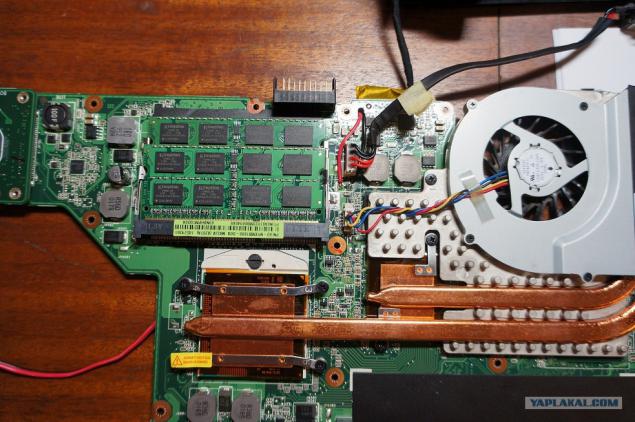
Soldered to the keyboard

We are going

Well, ready
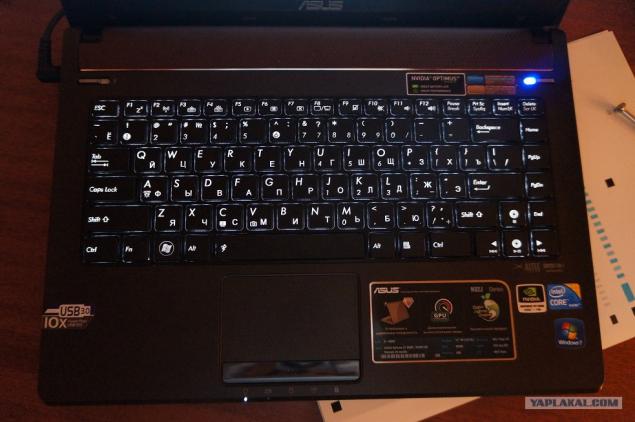
Rodriguez approves :)
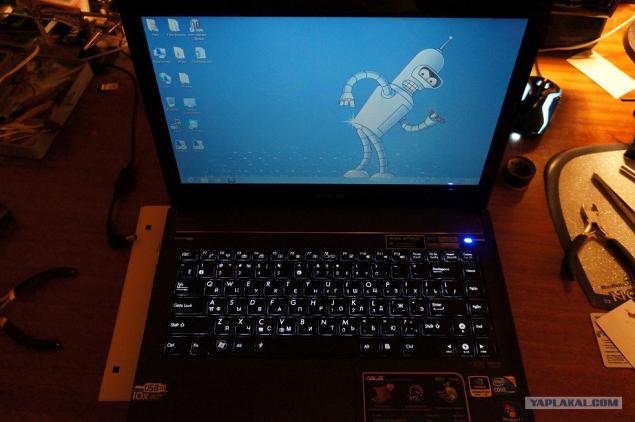
Thank you for your attention and call for tea :)

Source:
Perhaps not everyone knows about the available technical possibilities for this.
And since most models noutom - these same opportunities,
so this article can be considered universal for the different models.
Will 14 ph.
And so, there are:
- It simpotishny nubuck Asus N82Jv to sink assembly i5 450M / 4/320 / DVD-RW / GT335M / WiFi / BT /

What is in it did not suit:
- 1 notebook hard drive - just a slow 5400 rpm, load Windows, programs and games is very slow.
2. Slow Internet via WiFi - thanks notebook adapter 802.11g standard in the range of 2 to 4 GHz with a maximum speed of 54 Mbit / sec. Even PL progruzhat slowly, and the files are swinging at a maximum of 1, 5 MB / sec.
3. The keyboard without illumination in the dark not work kamilfo.

What happened to him was made:
- 1. Slow hard drive 320GB SSD replaced by solid state 240 GB. The speed of the disk subsystem risen 10 times.
2. To fill the disk volume after replacing the HDD to the SSD, DVD-drive optibay replaced the hard drive with a 750GB 7200 rpm.
Thus, in a system with two hard drives, one super-fast SSD, the second volume of 750 GB, and the need to dvd drive is not at all.

3. Added a second strap to 4GB of memory as a result of the system was to 8GB of RAM.
4. Old WiFi module for 54 Mbps mini PCI-E half-size AzureWave AW-NE785H replaced by a faster and modern module Intel Ultimate-N 6300 (633ANHMW) works in two ranges 2, 4 Ghz & 5 Ghz and speeds up to 450 Mbps / s.
He was inside the case, and that would get to it you need to disassemble the laptop.
This is done not difficult and is standard as with all new laptop: Remove all bolts from the bottom, remove the keyboard latches, unscrew all the bolts underneath and disconnect cables and ready. Photoreport how to do it, I will ship you will not, and the description of this example is here: prokotoff.ru/category/drugoe/razbor...buka_asus_n82jv

The only difficulty I encountered is that the new WiFi module need to connect three antennas, and the old were only two. So we had a third antenna that I was given as a gift to the new WiFi module is inserted for a matrix similar to the other two, it took 15 minutes, but everything turned out.
As a result, the laptop is now able to use the full 80 Mbps home Internet to the full, and PL is no longer loaded as before, but just flashes on the screen nouta.

5. Keyboard. Use wacky yusb fixtures - rectal probes, well not very high. The only thing that is acceptable - it is replaced with a new keyboard with backlight and as it turned out - it's real. Chose the Internet suitable for loop size and backlit keyboard, a special thank you post photos online shopping goods on line background. As a result, to my laptop podshla backlit keyboard on the notebook model UL30, the only difference is that the new keyboard is a separate power cord for lighting:

Next trick, using common tools and direct hands

We find on the motherboard to the point where there is + 5V power-on with enough power that would power the keyboard backlight, which consumes 185 mA of current. This was found near the cooling fan nouta.

Soldered to the motherboard
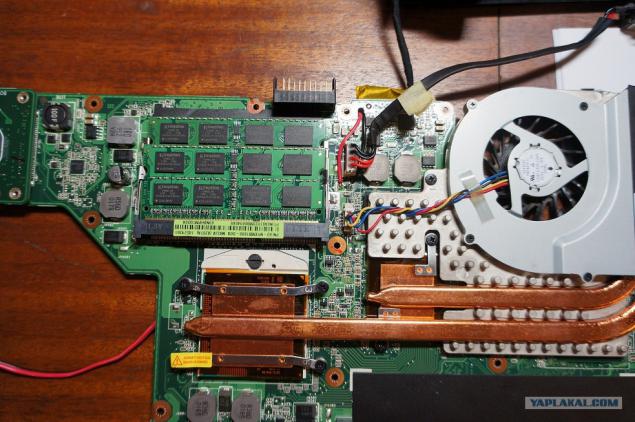
Soldered to the keyboard

We are going

Well, ready
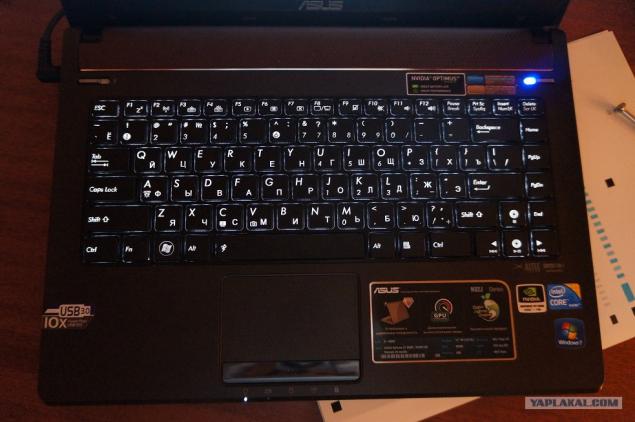
Rodriguez approves :)
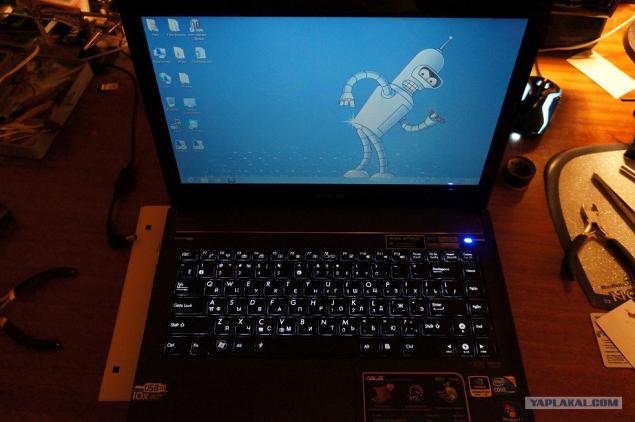
Thank you for your attention and call for tea :)

Source:
Tags
See also
Powerful bond with your loved one
The trip from Moscow to Paris by train (51 photos)
You and your work *
People seem to think that we simply do not ...
As we had the wedding in Vegas + instructions
30 interesting facts, Part 2
Putting it in one evening Virtual Reality helmet with his own hands, with HD picture and head tracking
Stunning 60 "hacks" of the brain that will make your life better