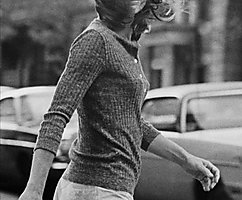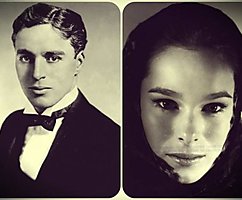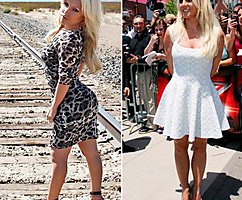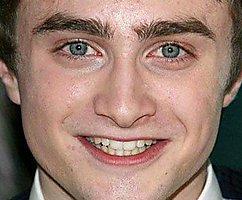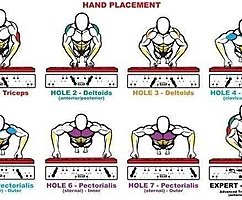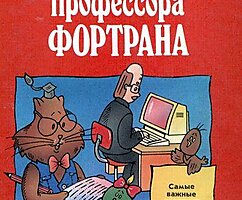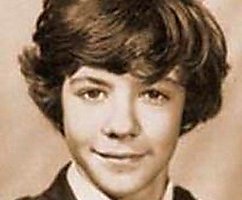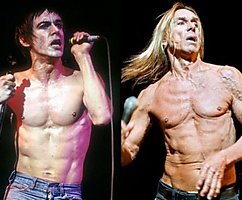What is needed to Win button on the keyboard
 Bashny.Net
Bashny.Net

The Win button, which can be found on the keyboard of a PC-compatible computers, serves not only to invoke the menu "start". Its use in combination with other keys simplifies the work on the computer and saves time.
The website has compiled a list of features that would be useful to every Windows user.

- ⊞ Win to open/ close the "start menu" in Windows 8.1 — open the previous window;
- ⊞ Win + A to open the notification Center (in Windows 10)
- ⊞ Win + B — select the first icon in the notification area (you can then switch between icons arrow keys);
- ⊞ Win + Ctrl + B — switch to displaying the message in the notification area;
- ⊞ Win + C to show sidebar "Charm Bar" (in Windows 8 and 8.1), Windows 10 — Cortana to call (when using a supported language);
- ⊞ Win + D — show desktop (instantly minimize all open Windows);
- ⊞ Win + E — open Windows Explorer; in Windows 10 by default opens the "quick access Toolbar";
- ⊞ Win + F to open the "file Search";
- ⊞ Win + Ctrl + F to open the "Search for computers";
- ⊞ Win + G — display gadgets on top of other Windows (only in Windows 7 and Vista); to open the games panel in Windows 10.
- ⊞ Win + K — open the new menu "start" — "Connections" (in Windows 8 and 8.1);
- ⊞ Win + L — switch user or lock workstation;
- ⊞ Win + M — minimize all Windows;
- ⊞ Win + ⇧ Shift + M — restore the window after minimizing;
- ⊞ Win + O — disable screen rotation (turn off the gyro reaction to the tablets);
- ⊞ Win + P to switch between external monitor/ projector (only in Windows 7 and newer);
- ⊞ Win + Q — open search panel for installed software (tested on Windows 8);
- ⊞ Win + R — open the Run window;
- ⊞ Win + T to switch the focus to the taskbar (only Windows 7 and newer);
- ⊞ Win + U — open ease of access Center;
- ⊞ Win + W to open the Windows Ink Workspace (note the screenshot);
- ⊞ Win + X — open mobile Windows application (for mobile computers only in Windows Vista and 7);
- ⊞ Win + Y — open Yahoo! Messenger (if installed).
- ⊞ Win + Pause — open system properties;
- ⊞ Win + F1 — open help and support Windows;
- ⊞ Win + 1... 0 — to start/ switch to program pinned to taskbar in position indicated by the number (only in Windows Vista and later);
- ⊞ Win + ⇧ Shift + 1... 0 — start new instance of program pinned to taskbar in position indicated by the number (only in Windows 7 and newer);
- ⊞ Win + Ctrl + 1... 0 — switch to the last active window of the program pinned in the taskbar in the position indicated by the number (only in Windows 7 and newer);
- ⊞ Win + Alt +1... 0 — open the jump list for the program pinned to the taskbar with the specified sequence number (only in Windows 7 and newer);
- ⊞ Win + ↑ — maximize the window (Windows only 7 or later);
- ⊞ Win + ↓ — restore/ minimize the window (Windows only 7 or later);
- ⊞ Win + ← or → to switch the deployment mode of the window (including between monitors in multi-monitor configurations) (only in Windows 7 and newer);
- ⊞ Win + ⇧ Shift + ← or → — move the window between monitors in multi-monitor configurations (only in Windows 7 and newer);
- ⊞ Win + ⇧ Shift + ↑ or ↓ — stretch the active window from the top to the bottom edges of the screen/ restore window size;
- ⊞ Win + Home — minimize/ restore all unfolded Windows except the active one (Windows 7), go to the top of the web page;
- ⊞ Win + Spacebar — take a look at your desktop (only Windows 7)/ change the layout (only in Windows 8 and 10);
- ⊞ Win + + — activate the magnifier/ zoom image to 100 % (only in Windows 7 and newer);
- ⊞ Win + — , with the magnifier to zoom to 100 % (only in Windows 7 and newer);
- ⊞ Win + Esc to disable the magnifier (Windows only 7 or later).
Photos on the preview androidheadlines.com, yayayoyo / depositphotos.com
Materials wikipedia.org
See also
Why the need for keys from F1 to F12 on the keyboard
10 useful features for Android, which you did not know
These secret codes will give access to hidden functions of the phone
via www.adme.ru/svoboda-sdelaj-sam/eti-sekretnye-kody-dadut-dostup-k-skrytym-funkciyam-telefona-1424265/
Tags
See also
13 ways to make Internet run faster
6 simple ways to rid the computer of dust and dirt
Why do we need a jumper on the spoon
Hell device: What is this car?
Why we need sea salt?
Why Win key on the keyboard (1 image)
Why in the car need these buttons, you normally do not use?
Why do we need "Book rescuer"