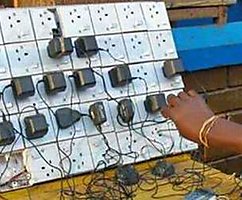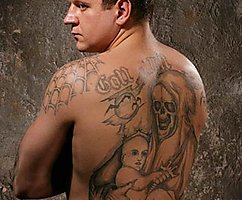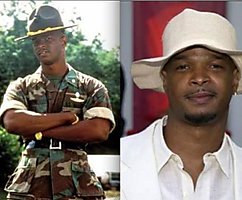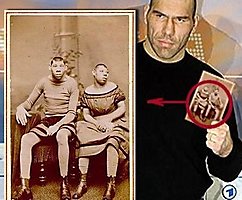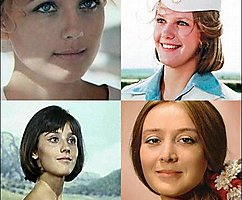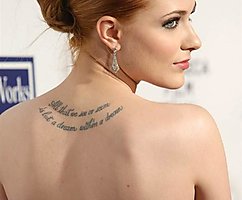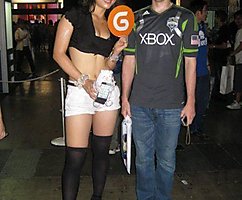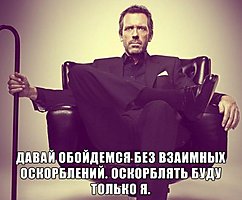How to remove geotags to your Instagram: a Guide to privacy
 Bashny.Net
Bashny.Net

To date, over 300 million people use Instagram – social photoplotters owned by Facebook, and most of them have public accounts. However, from time to time, every person may need to erase the traces of your network – including those in such popular system.
Few people think that enabling geotagging in Instagram makes your life very clear and public. Any interested person can approximately predict where you are now, having studied your photo map and calculating the amount of built-in patterns. For example, to find out your address is not any work at all – usually, this is the place with the largest cluster of photos on a map.Of course, you can always completely close your account – but it almost kills the sense of Instagram, so try to use another option:
1. Check your profile
To find out what you share, go to the profile page and click the icon geotag — second tab on the right. If it is greyed out and inactive – it's all right. If it is clickable – you'll see a map of all your photos with Geoteam.
2. Erase geotags
On the map the photos, click "Edit" in the upper right corner, and the count photos on the map change from blue to green. Select a cluster of photos and click on the icon photo.
Now the strangest part of the operation: You will see a table of photos from a specified zone and only two buttons, "Select All" and "Deselect All". It is not obvious, but if you choose Deselect All > Done, you will receive a pop-up message confirmation that you want to remove X geotags. Click "OK" and these tags are removed from the map.
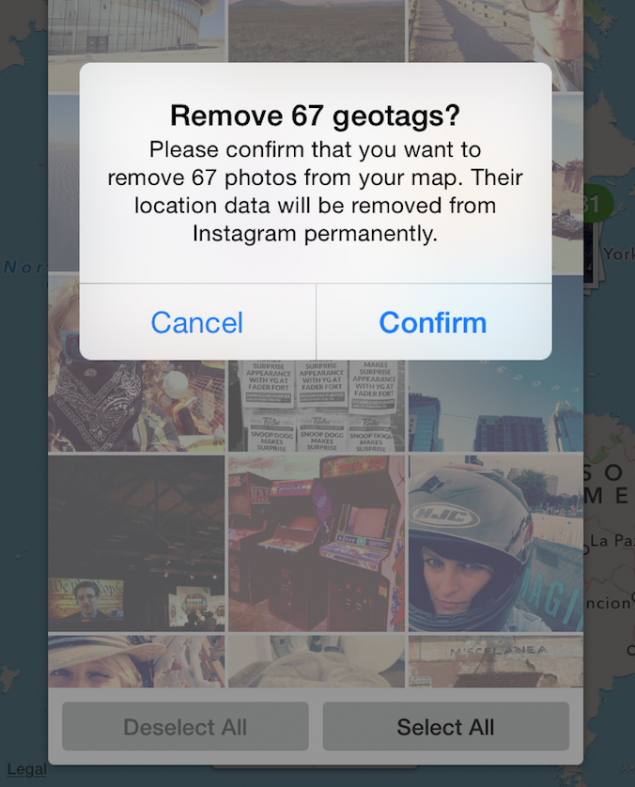
3. Start with a clean slate
To make sure that everything works as it should again open the tab geotags in your profile. If done correctly, you will see the message "There are no geotagged posts". In iOS to disable the function of geotagging in the future, go to Settings > Privacy > Location Services > Instagram and select "Never" under "Allow Location Access".
It's not a perfect solution – most likely, you are not averse to mark public places, to see other users ' photos from some beautiful places, but it does not give the exact coordinates of your home or work. But while the developers of the system did not come up with an optimal solution to the problem. published

Source: gearmix.ru/archives/18643
Tags
See also
Patio at the cottage: how to make your own hands
How to make your own hands personal laser weapons.
Life Instagram after the sale
How to find out its purpose by date of birth
Diseases and pests of the lawn: how to defend your lawn in an unequal battle
How to remove chewing gum from various surfaces?
How successful people cope with their toxic opponents
We overestimate the relevance of morality: how the recognition of its imperfection will make the world a better place
Dmitry Shamenkov: How to find your purpose
How to remove stretch marks natural way