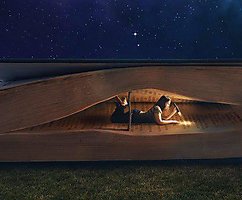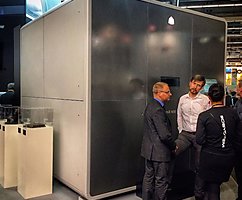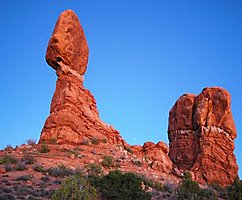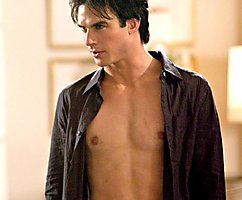How to download videos from YouTube — the easy ways
 Bashny.Net
Bashny.Net
To download movies from Youtube
Often many have a question regarding downloading various Youtube videos. Methods are many, but among them are three of the most effective.
Contrary to what many of us prefer to watch a video online, sooner or later there is a need to download videos to your phone or tablet. Agree, it's not always wi–fi. Besides, it often happens that your favorite movie can remove for certain reasons. Presented in this article ways are incredibly convenient and proven. You can choose for themselves the most optimal way.

The first method is savefrom.net
This method can rightly be considered the most simple and most commonly used. This website allows you to download videos in any browser without requiring the installation of additional extensions.
In order to download videos, you must open in a new browser window You are interested in the video and attribute in the address bar before the site name two characters ss. Next, click the Enter key.
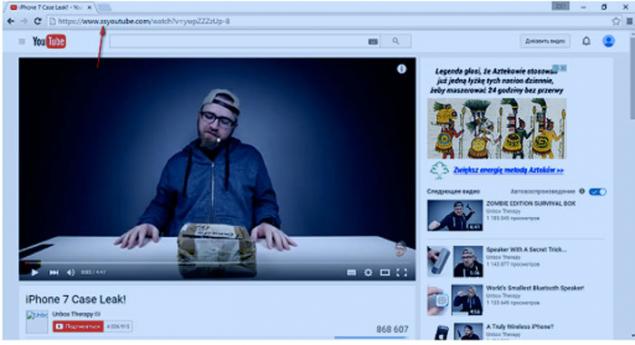
After these steps, You will be redirected to site – assistant download videos. In the opened window You can view the source link to the video, its duration. In addition, the site will prompt You to select the quality of video. After selecting quality from the proposed list and the selection of the storage location of video website starts downloading.
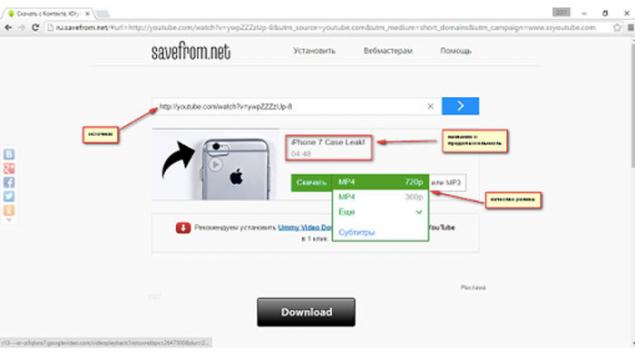
The second method is SaveDeo
This service is designed for downloading video, certainly will be pleased! In order to download the desired movie, you can go to the website and paste the link on the video.
Then You press the button "Download" ("download") and choose the desired format downloadable videos.
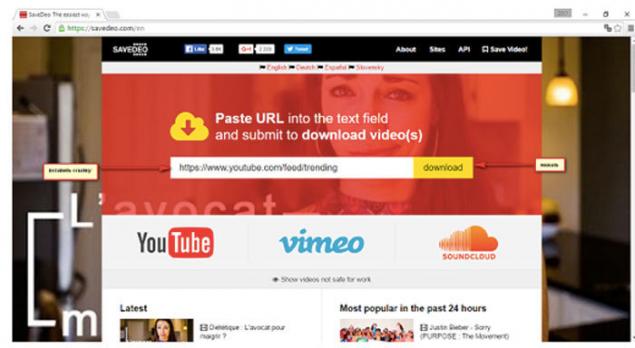
The obvious advantage of this service is a huge choice of formats in which You can save your favorite video.
The third way – a plugin
This method is not as fast as the previous two, however, is the most convenient. If You consider yourself to people who daily download Youtube videos, we recommend You to pay attention to this method.
This method is suitable for users of the Firefox browser. You need to download plugin Download YouTube Videos as MP4, which will enable You to save the videos on Your computer.
After downloading and installing the plugin you will notice a button "Download" when opening a video on YouTube. When You press this button, will appear the link to download the video in various formats and quality.
Downloading to your phone
Special attention is given to download videos to your phone. Downloading to your phone on which you installed the Android platform and save any video to iPhone possible thanks to special applications and system extensions.
In order to download videos on Android, You can download the appropriate application. Please note that the Google for such apps no. Recommend to download application from the official project page.
For iPhone more suitable use of serwisow for download with application of system of the Dropbox that saves the video to a folder on the cloud.
SUBSCRIBE to OUR youtube channel that allows you to watch online, download from YouTube free video about the recovery, the rejuvenation of man. Love for others and ourselves, as the feeling of high vibrations — an important factor in recovery — EN
Put LIKES and share with your FRIENDS!
https://www.youtube.com/channel/UCXd71u0w04qcwk32c8kY2BA/videos
Subscribe www.facebook.com/ec
P. S. And remember, only by changing their consumption — together we change the world! ©
Join us in Facebook , Vkontakte, Odnoklassniki
Source: /users/1077
Often many have a question regarding downloading various Youtube videos. Methods are many, but among them are three of the most effective.
Contrary to what many of us prefer to watch a video online, sooner or later there is a need to download videos to your phone or tablet. Agree, it's not always wi–fi. Besides, it often happens that your favorite movie can remove for certain reasons. Presented in this article ways are incredibly convenient and proven. You can choose for themselves the most optimal way.

The first method is savefrom.net
This method can rightly be considered the most simple and most commonly used. This website allows you to download videos in any browser without requiring the installation of additional extensions.
In order to download videos, you must open in a new browser window You are interested in the video and attribute in the address bar before the site name two characters ss. Next, click the Enter key.
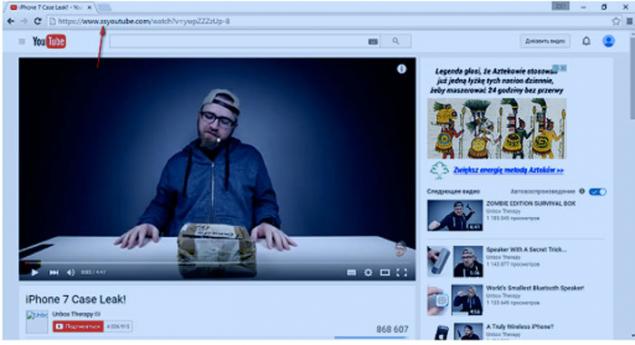
After these steps, You will be redirected to site – assistant download videos. In the opened window You can view the source link to the video, its duration. In addition, the site will prompt You to select the quality of video. After selecting quality from the proposed list and the selection of the storage location of video website starts downloading.
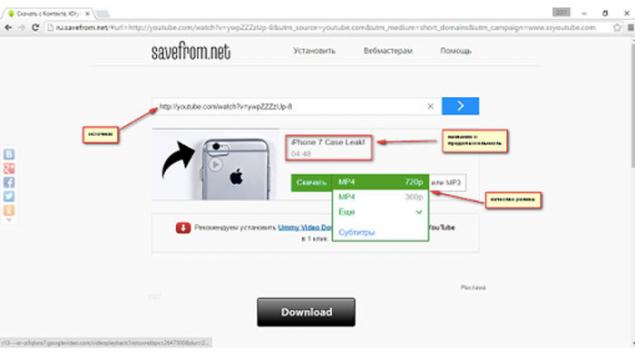
The second method is SaveDeo
This service is designed for downloading video, certainly will be pleased! In order to download the desired movie, you can go to the website and paste the link on the video.
Then You press the button "Download" ("download") and choose the desired format downloadable videos.
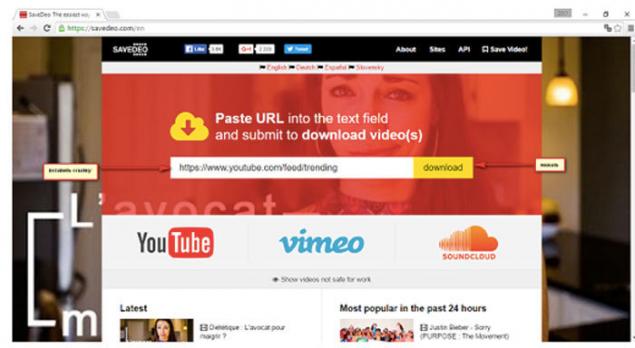
The obvious advantage of this service is a huge choice of formats in which You can save your favorite video.
The third way – a plugin
This method is not as fast as the previous two, however, is the most convenient. If You consider yourself to people who daily download Youtube videos, we recommend You to pay attention to this method.
This method is suitable for users of the Firefox browser. You need to download plugin Download YouTube Videos as MP4, which will enable You to save the videos on Your computer.
After downloading and installing the plugin you will notice a button "Download" when opening a video on YouTube. When You press this button, will appear the link to download the video in various formats and quality.
Downloading to your phone
Special attention is given to download videos to your phone. Downloading to your phone on which you installed the Android platform and save any video to iPhone possible thanks to special applications and system extensions.
In order to download videos on Android, You can download the appropriate application. Please note that the Google for such apps no. Recommend to download application from the official project page.
For iPhone more suitable use of serwisow for download with application of system of the Dropbox that saves the video to a folder on the cloud.
SUBSCRIBE to OUR youtube channel that allows you to watch online, download from YouTube free video about the recovery, the rejuvenation of man. Love for others and ourselves, as the feeling of high vibrations — an important factor in recovery — EN
Put LIKES and share with your FRIENDS!
https://www.youtube.com/channel/UCXd71u0w04qcwk32c8kY2BA/videos
Subscribe www.facebook.com/ec
P. S. And remember, only by changing their consumption — together we change the world! ©
Join us in Facebook , Vkontakte, Odnoklassniki
Source: /users/1077
Tags
See also
How to use a plastic bottle at home: 3 ways, that like the look everyone!
The easiest way to plot on FOREIGN LANGUAGE
The easiest way to improve your memory
The most simple ways to effectively learn
How to get around blocking RuTracker: 5 Easy Ways
10 simple ways to update your kitchen for less than an hour
The easiest way to check the charge penlight batteries
The easiest way to lose weight - drink more water