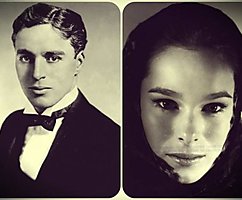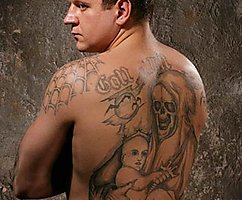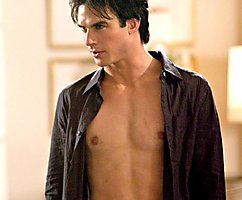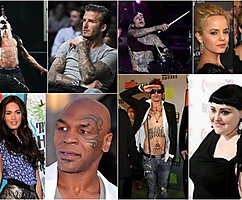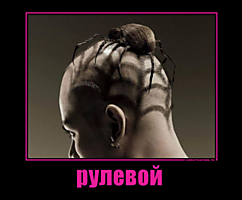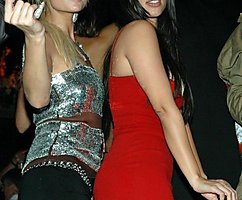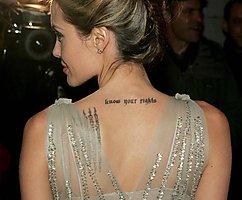10 cool iPhone hidden chips that may be useful to you
 Bashny.Net
Bashny.Net
Site carefully review the instructions to the iPhone, and found in it a dozen different functions, of which few have heard. Let's see what this can come in handy! 
If the camera is turned on, the images can be done by pressing the volume keys (including headphones). < If you press the space bar twice, after the word point appears, and the next sentence begins with a capital letter. To see the time and date when the message was received, you need to pull it to the left. Open the compass, swipe to the left to get a useful tool in everyday life - level. To charge the iPhone is twice as fast, turn airplane mode on, until he is charged. Keep in mind that receiving calls and SMS in this mode, the phone will not be! Typing site address, hold down the "point" for a few seconds to select the desired domain. < A very useful feature! If you mistyped, shake your iPhone to undo your last action An interesting "feature":. You can turn on the light signal for notification of the call or message (instead of the sound and vibration). To do this, go to Settings & gt; Main & gt; Universal access & gt; Flash warnings How to photograph the screen? "Switch on" button plus "home" button. IPhone you can read selected text aloud. To enable this feature, follow this path: To turn on: Settings & gt; Main & gt; Pronunciation of. Settings & gt; Main & gt; Keyboards & gt; Abbreviations: here you can set shortcuts to not drive continuously phrases often use.
via factroom.ru

If the camera is turned on, the images can be done by pressing the volume keys (including headphones). < If you press the space bar twice, after the word point appears, and the next sentence begins with a capital letter. To see the time and date when the message was received, you need to pull it to the left. Open the compass, swipe to the left to get a useful tool in everyday life - level. To charge the iPhone is twice as fast, turn airplane mode on, until he is charged. Keep in mind that receiving calls and SMS in this mode, the phone will not be! Typing site address, hold down the "point" for a few seconds to select the desired domain. < A very useful feature! If you mistyped, shake your iPhone to undo your last action An interesting "feature":. You can turn on the light signal for notification of the call or message (instead of the sound and vibration). To do this, go to Settings & gt; Main & gt; Universal access & gt; Flash warnings How to photograph the screen? "Switch on" button plus "home" button. IPhone you can read selected text aloud. To enable this feature, follow this path: To turn on: Settings & gt; Main & gt; Pronunciation of. Settings & gt; Main & gt; Keyboards & gt; Abbreviations: here you can set shortcuts to not drive continuously phrases often use.
via factroom.ru
Tags
See also
15 facts about restaurant food, which the waiter will tell you never
11 things that can tell nails about our health
10 simple tricks that can change your life
12 art projects, which we admired in 2015
This test will show any application on your phone you just need
12 cool tips for all occasions
11 things You will regret after forty
"Easy silence and listening can change your life": an interview with David toop
11 the mathematical techniques that You might use in life