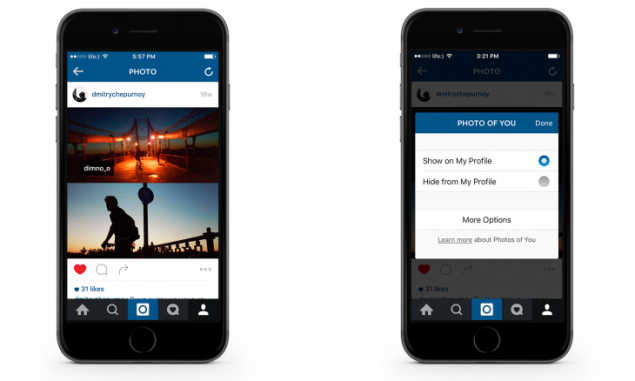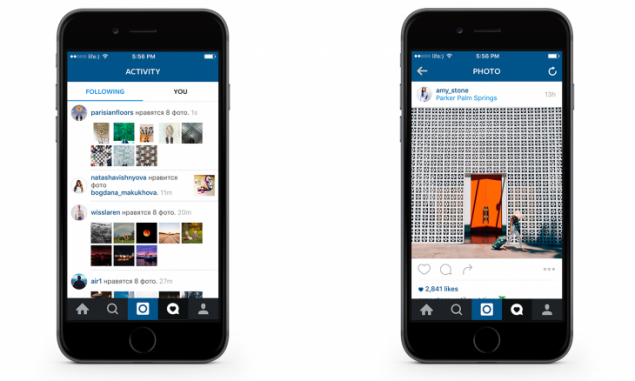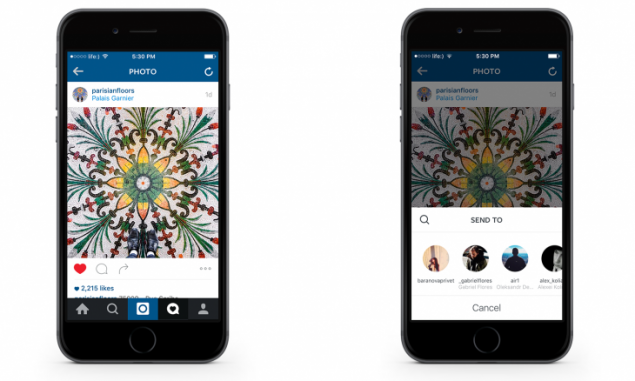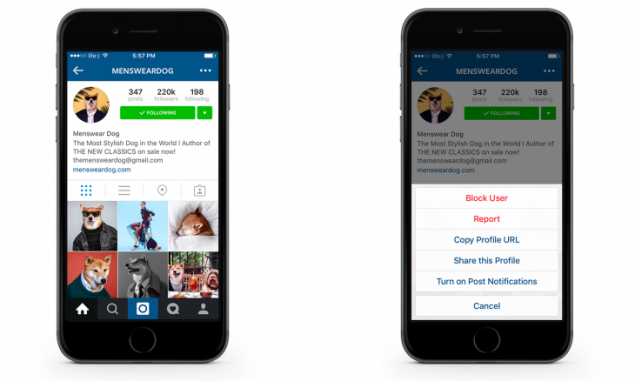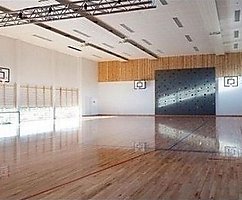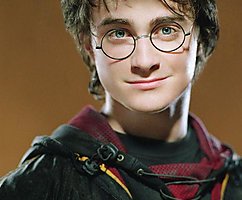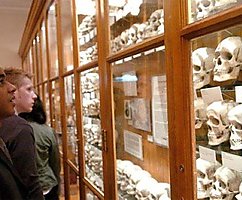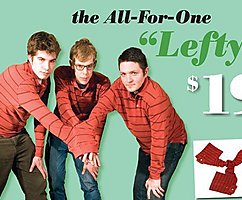7 features Instagram, which you might not know
 Bashny.Net
Bashny.Net
Instagram today - one of the most popular social network in the world: the number of its users exceeded 400 million! This article tells about the site of some useful functions of the application, which is rarely used - but in vain. 1. Hide filters that you do not like h2> Despite the fact that many users use third-party applications for pre-editing photos, Instagram received its popularity primarily due to a built-in filters. As time passes, their number is constantly growing, and straighten the horizon, correct shadows and warmth of the image colors can now directly before publication.
2. Remove unsuccessful photo with you from your profile h2> Not every moment of our lives is filled with cheerful colors, smiles and perfect environment. Unsuccessful photo with you - it's not a reason to remove it from your profile, but, be that as it may, in Instagram this can be done.
3. Ensure that your friends like h2> This section - a storehouse of new discoveries. Find an alternative band with the best photos that have chosen for themselves your friends, you can tab Following section Activity.
4. See all the pictures you layknuli h2> I Do not know about you, but I've often flipping the tape a few days ago to find their favorite picture and show your friends. More complicated if the picture you do not find in his belt.
5. Post a photo for a selected range of h2> The fault PR Instagram or because of the perception of the majority of users of social network Instagram Direct function remained unclaimed unfairly.
6. Send favorite picture from the tape in a statement h2> Some notable changes Instagram developers are still the same hard, but recently they became much larger.
7. Follow the updates of your favorite accounts h2> Maybe among your subscriptions have accounts whose positions have pleased the most. In this case, the context menu that is hidden behind the dots in the upper right corner of the open page chosen profile, you will find the option Turn on Post Notifications.
1. Hide filters that you do not like h2> Despite the fact that many users use third-party applications for pre-editing photos, Instagram received its popularity primarily due to a built-in filters. As time passes, their number is constantly growing, and straighten the horizon, correct shadows and warmth of the image colors can now directly before publication.
The variety of the 41 filter is easy to get lost, but if you've already got the hand and remember the difference between Juno and Crema, it's time to put things in order in this long horizontal list. Flipping to the right, click Manage and remove filters unloved.

2. Remove unsuccessful photo with you from your profile h2> Not every moment of our lives is filled with cheerful colors, smiles and perfect environment. Unsuccessful photo with you - it's not a reason to remove it from your profile, but, be that as it may, in Instagram this can be done.
To do this, open the picture, click on its name and select the radio button Hide from My Profile.
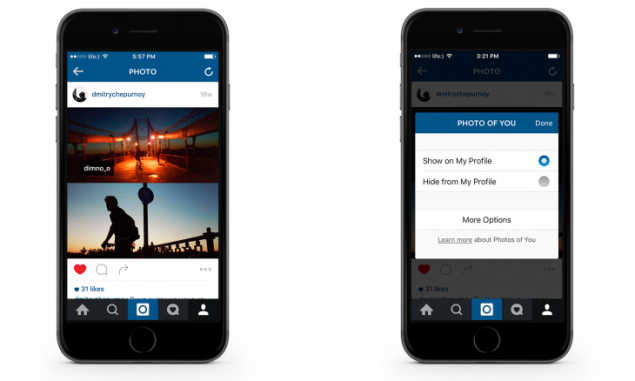
3. Ensure that your friends like h2> This section - a storehouse of new discoveries. Find an alternative band with the best photos that have chosen for themselves your friends, you can tab Following section Activity.
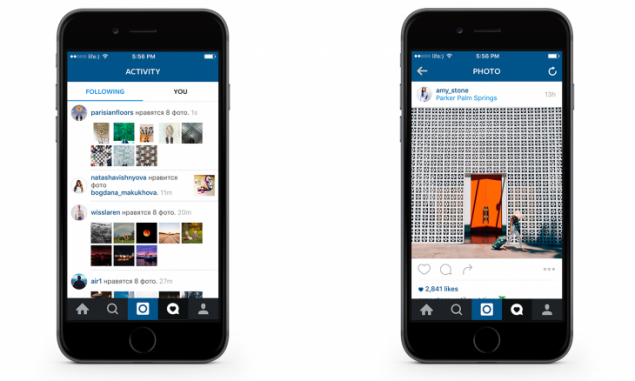
4. See all the pictures you layknuli h2> I Do not know about you, but I've often flipping the tape a few days ago to find their favorite picture and show your friends. More complicated if the picture you do not find in his belt.
In general, if you are familiar with this situation, the Tab Posts You've Liked always remind you of your preferences.

5. Post a photo for a selected range of h2> The fault PR Instagram or because of the perception of the majority of users of social network Instagram Direct function remained unclaimed unfairly.
To publish a photo only to a close circle of people, choose the Direct on the last stage of dispatch. This is a good way to share personal photos and family not to produce a variety of chat rooms.

6. Send favorite picture from the tape in a statement h2> Some notable changes Instagram developers are still the same hard, but recently they became much larger.
The social network has not acquired the anticipated analogue retweets, but recently its mobile applications replenished function of sending tapes favorite images in private messages. This is the third button near the "likes" and "Comment" if that.
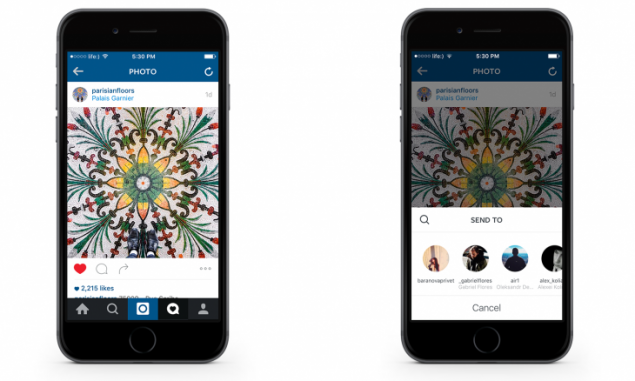
7. Follow the updates of your favorite accounts h2> Maybe among your subscriptions have accounts whose positions have pleased the most. In this case, the context menu that is hidden behind the dots in the upper right corner of the open page chosen profile, you will find the option Turn on Post Notifications.
Click on it, and every time in the account will be a new publication, you will receive a notification on your smartphone.
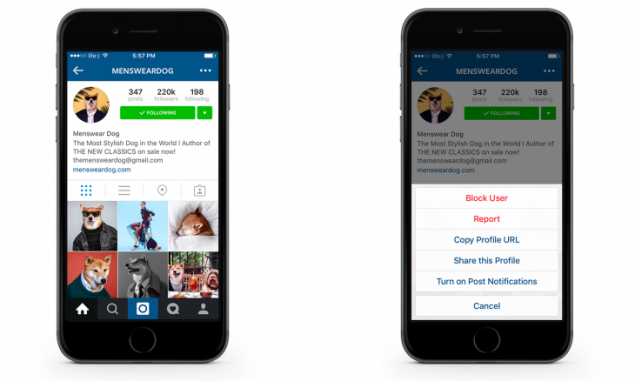
via lifehacker.ru/2015/09/28/instagram-secrets/
Tags
See also
Unlock new possibilities of the smartphone! 9 useful features of the iPhone, which you have not guessed.
8 facts about the moon that you might not know
Embedded video on Twitter expected in the coming weeks
How to simplify your work on the Internet: 7 useful features of Google Chrome, which few people know.
Myths about SSD, which is necessary to dispel
Exhibition SIA-AutoTechService’2017 again gathered the participants of the market
10 malicious programs in 2010
How can I use things that we use every day
Top 10 malicious programs in 2010