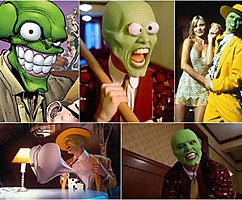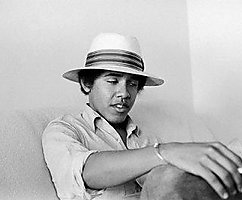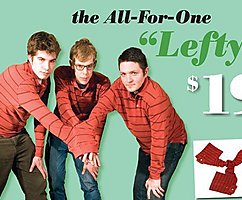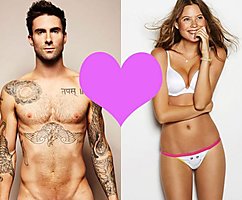Unlock new possibilities of the smartphone! 9 useful features of the iPhone, which you have not guessed.
 Bashny.Net
Bashny.Net
All fans know iPhones - Apple never sleeps. The company is constantly introducing innovations in a variety of software trendy gadget. Some of the new features users find yourself desperately enjoyed them as children. Others, more subtle and intricate, we can not find, do not notice. This post will be extremely helpful to you if you're a fan of the iPhone, and you want to use as much as possible of its useful features.
1. Mail talking
Now you can find out the name of the sender and the subject of emails from iPhone in person. It's enough to activate Siri and say in English «Read my email». It is useful for the Russian-speaking users.

2. You can learn the exact time when it is cherished Post
Go into any correspondence in the messages, whether SMS or iMessage, and slide your finger from right to left - side will be the exact time when it was sent or received a particular message. Really can be useful.
3. Shake iPhones to use
Not a new feature, but many users are not aware of it. On iOS, a system of undo / redo when working with text. I am typing on the onscreen keyboard, some nonsense, and you want to remove it quickly? Just shake the phone and press the menu button on the "Return" - typed text, for example, in an SMS is deleted. If suddenly changed his mind - shake the smartphone once again and click on "Repeat". This scheme works in all places where there is an input field for the text.
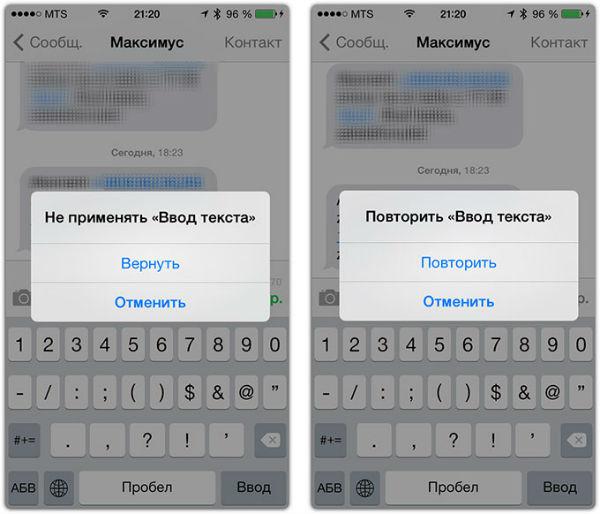
4. Building level? Never heard!
This is easily done by the third-party software, but in iOS 7 and has its own very effective means. Just start the app "Compass" and swipe your finger from right to left. You get into a simple interface, but easy and intuitive building level, which works in all positions Phone: vertical, horizontal, and "lying down».
5. In-App turns off suddenly
Apple has been a lot of litigation because of the In-App, and basically with angry parents whose kids accidentally spent a lot of money because of the peculiarities of the system internal software purchases. As a result, the company has built the ability to disable the 15-minute window when it is not necessary to enter a password to make a purchase. In addition, Apple has built in iOS ban means In-App. Click the "Settings → General → Restrictions" and disable "Built purchases».
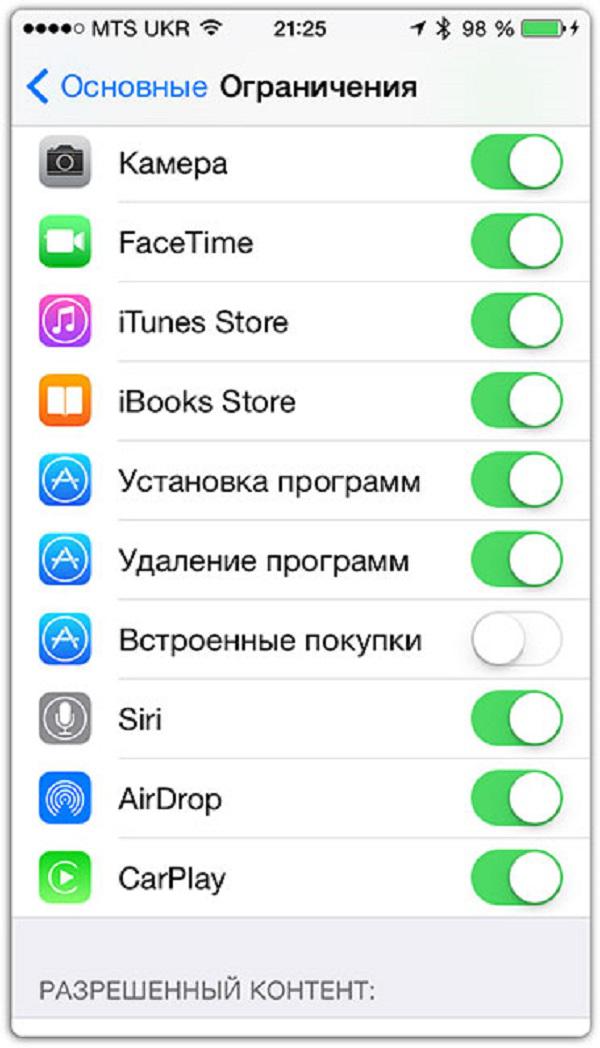
6. 100500 photos with one click
This is called continuous shooting, and its usefulness is hard to overestimate. In the process of photographing using the standard application "Camera" push the shutter button and hold it - the phone will take pictures without getting tired. After that, in the embedded interface, you can quickly choose the best and delete the bad shots. This is useful when taking pictures of a dynamic action. For example, outdoor games kids, playful pet or loved one, hard to play sports.
7. Headphones as the remote control for the camera
It turns out that if you connect the phone to the headphones with remote control, a button on this remote and useful while working with the application "Camera". Just click on it and you get the picture. It is useful when you do not want to get a blurry photo. Often there is lubrication by pressing the volume button or on-screen button while taking pictures. When using the headset is no such problem.
8. Super-fast charge!
IPhone charging time can be slightly reduced if put it to the "flight", turn off all the radios. The difference is small - on the strength of 10-20%, but if you have just 30 minutes to recharge, it will be very helpful.
9. Pleasant vibration
IPhone is now able to vibrate in different ways. Just go to your "Contacts", choose and click on the button "Change", then just scroll down. You can change the scheme of vibration for a ringtone, and for the message, choose from dozens of options available or create your own.
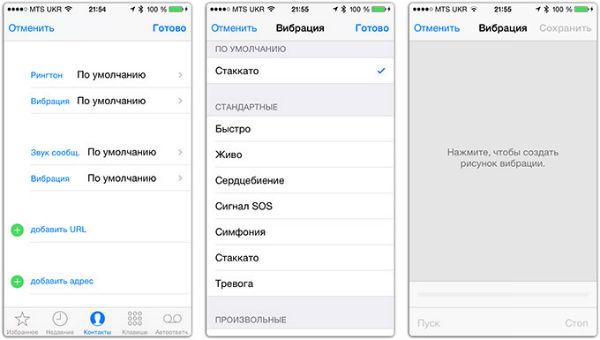
Yes, there's definitely possible to find something new and relevant for themselves. Let these tips will serve you in good stead! IPhone - a very interesting gadget, if you use them skillfully.
Tell all the fans of the apple on this article! Let everyone know that the iPhone can.
via takprosto cc
1. Mail talking
Now you can find out the name of the sender and the subject of emails from iPhone in person. It's enough to activate Siri and say in English «Read my email». It is useful for the Russian-speaking users.

2. You can learn the exact time when it is cherished Post
Go into any correspondence in the messages, whether SMS or iMessage, and slide your finger from right to left - side will be the exact time when it was sent or received a particular message. Really can be useful.
3. Shake iPhones to use
Not a new feature, but many users are not aware of it. On iOS, a system of undo / redo when working with text. I am typing on the onscreen keyboard, some nonsense, and you want to remove it quickly? Just shake the phone and press the menu button on the "Return" - typed text, for example, in an SMS is deleted. If suddenly changed his mind - shake the smartphone once again and click on "Repeat". This scheme works in all places where there is an input field for the text.
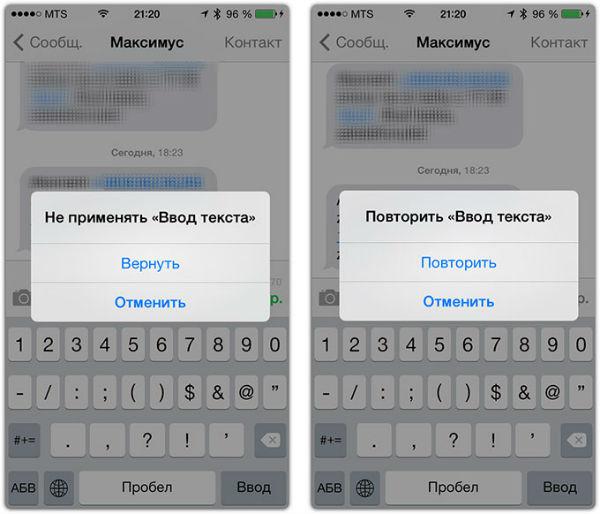
4. Building level? Never heard!
This is easily done by the third-party software, but in iOS 7 and has its own very effective means. Just start the app "Compass" and swipe your finger from right to left. You get into a simple interface, but easy and intuitive building level, which works in all positions Phone: vertical, horizontal, and "lying down».
5. In-App turns off suddenly
Apple has been a lot of litigation because of the In-App, and basically with angry parents whose kids accidentally spent a lot of money because of the peculiarities of the system internal software purchases. As a result, the company has built the ability to disable the 15-minute window when it is not necessary to enter a password to make a purchase. In addition, Apple has built in iOS ban means In-App. Click the "Settings → General → Restrictions" and disable "Built purchases».
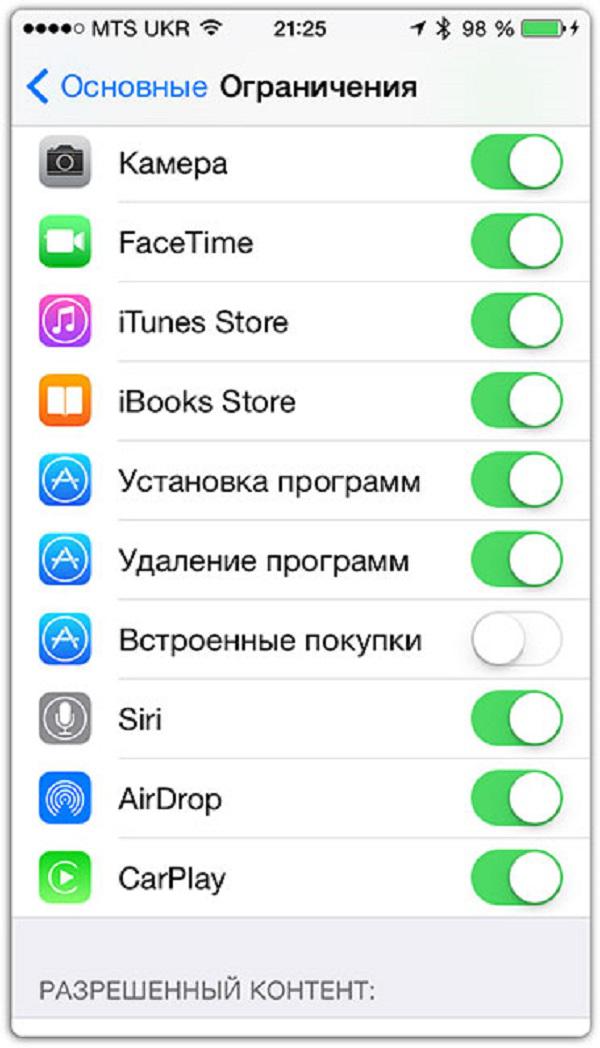
6. 100500 photos with one click
This is called continuous shooting, and its usefulness is hard to overestimate. In the process of photographing using the standard application "Camera" push the shutter button and hold it - the phone will take pictures without getting tired. After that, in the embedded interface, you can quickly choose the best and delete the bad shots. This is useful when taking pictures of a dynamic action. For example, outdoor games kids, playful pet or loved one, hard to play sports.
7. Headphones as the remote control for the camera
It turns out that if you connect the phone to the headphones with remote control, a button on this remote and useful while working with the application "Camera". Just click on it and you get the picture. It is useful when you do not want to get a blurry photo. Often there is lubrication by pressing the volume button or on-screen button while taking pictures. When using the headset is no such problem.
8. Super-fast charge!
IPhone charging time can be slightly reduced if put it to the "flight", turn off all the radios. The difference is small - on the strength of 10-20%, but if you have just 30 minutes to recharge, it will be very helpful.
9. Pleasant vibration
IPhone is now able to vibrate in different ways. Just go to your "Contacts", choose and click on the button "Change", then just scroll down. You can change the scheme of vibration for a ringtone, and for the message, choose from dozens of options available or create your own.
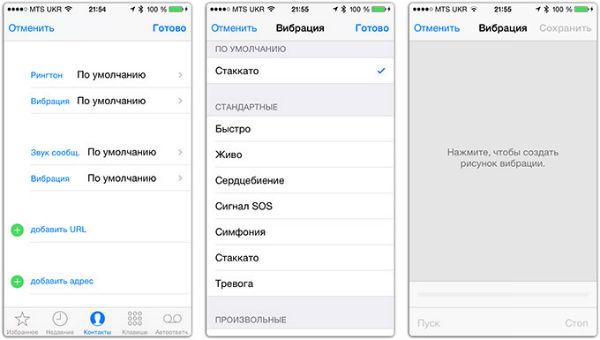
Yes, there's definitely possible to find something new and relevant for themselves. Let these tips will serve you in good stead! IPhone - a very interesting gadget, if you use them skillfully.
Tell all the fans of the apple on this article! Let everyone know that the iPhone can.
via takprosto cc
Tags
See also
New pen scanner
A new projector for smartphones — touch and high-quality image
The case that opens the door
Why all of a sudden began to bend their smartphones and upload photos to the Internet
Google opened a new data center at the cost of $ 600 million
As a birthday influence the nature RIGHTS
Intelligent locks
Chinese smartphones are designed for the future
In Denmark opened a new Viking fortress
The comb jelly can grow your brain in 4 days