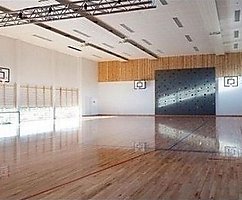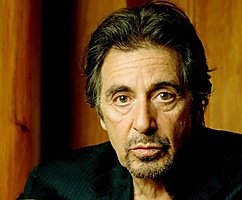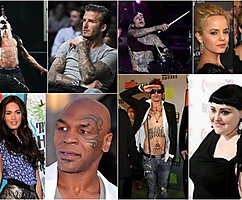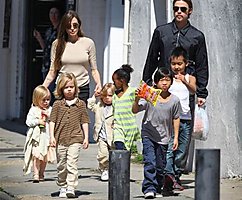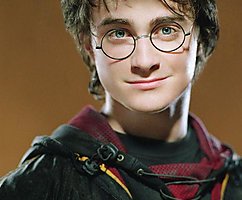How not to go blind using gadgets: applications for vision
 Bashny.Net
Bashny.Net

We are so used to gadgets that are already not part with them either at work or at home. According to the who report of 2014, about 300 million people worldwide suffer from visual impairment. In particular, in Russia decreased vision suffers every second inhabitant, especially a sad situation in children. The main reason for this trend becomes unlimited use of computers and gadgets. And now nobody will be surprised by the fact that you wear glasses or contact lenses. In the glasses there is nothing wrong, but they are complementary and not always comfortable item: children's name calling “four eyes” to problems going to the sessions in a 3D cinema. With lenses of less problems, but ask anyone who uses them, and learn a lot about the anguish associated with finding a lens in the eye.
But in addition to traditional methods of vision correction have the various applications that help you take control of your “unlimited” digital life and take time for eyes. Such applications are numerous, and we have prepared for you a selection of the most useful.
1. Diagnosis
In order to decide the application for training view or correct it, one way or another have to go to the doctor. And not once, but about once a year to monitor changes. But if you can't or don't want to go, then identify vision problems will help simple tests that you can perform by pictures/diagrams, widely distributed in the Internet or by means of special applications.
He Received This Distinction For Visual Screening

Here to check your vision online with the help of tests: visual acuity, contrast sensitivity, color perception, nearsightedness and farsightedness, astigmatism, as well as the Amsler grid test that can identify a AMD — problems of the Central field of view. For this you need 15-20 minutes of free time. Tests as close as possible to tests by an ophthalmologist. You can pass all the tests at once or selectively. The results can be see immediately.
Test visual Acuity for Android
For mobile eye testing perfect Test of visual Acuity. He is able to determine the visual acuity and to identify the main problems. The norm adopted visual acuity value 1.0 (100%). Define her special tables with optotypes. The application is very simple and allows you to monitor the status of view and support it.
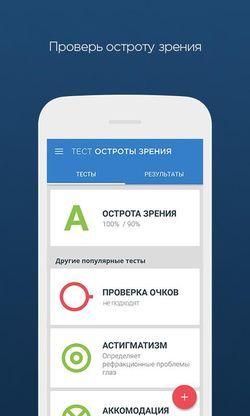

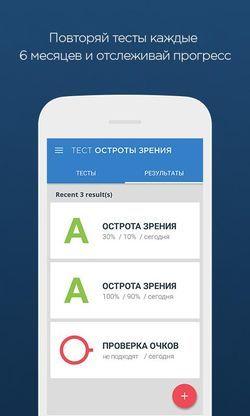
The application can undergo several types of tests for the eyes. To identify your visual acuity using the table view Snellen, table view, LogMAR, table view Golovin-Sivtseva, Japanese test vision Landolt and diagrams E. in Addition, you can check the presence of astigmatism and to see if you your glasses.
These tests will be very useful for regular use, but does not eliminate the need of visiting the doctor.
2. Screen myopia
Loss of vision due to the use of gadgets happen due to a number of factors. So in the Journal optometry and vision science (Journal of Optometry and Vision Science) the major factor of vision loss include too “close” using mobile devices. This study was conducted by David Allambie, eye surgeon and founder of London clinic "Focus", which even introduced a special term for this phenomenon — "screen sightedness".
Doing the web surfing on a smartphone people hold it four to six inches closer than when typing text. In order to minimize the loss of view when using gadgets, you need to follow the rule of “1, 2, 10””. According to him the phone must be kept at a distance of 30 cm from the face of the computer at a distance of 60 cm, and the TV at a distance of 300 cm.
Safety Screen for kids
Incorrect use of smart phones causes great damage to even immature vision — impaired children and adolescents that are subjected to prolonged exposure to glowing screens. To learn how to use the gadgets in a “proper” distance, need discipline. And even better, if it is instilled from childhood. Parents can't always control the child every hour, to remind guests from a smartphone or tablet. Therefore, Samsung has developed a special app for kids to teach them the proper working of the gadgets.
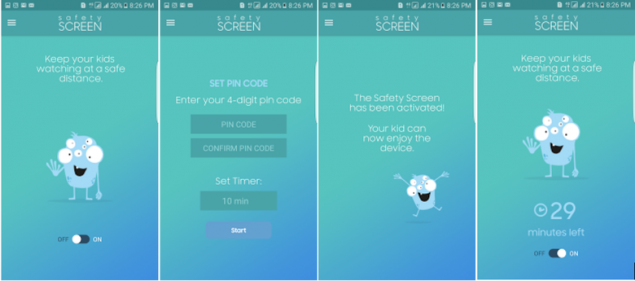
Safety Screen tool for gadgets running Android that cares about the vision of young users. It monitors the distance between the screen and the eyes of a child, and if it is too small, it will warn you of this, covering the contents of the screen. The optimal distance to the screen is calculated by using the facial recognition with the front camera. Only after the child will push the gadget away, this warning will disappear.
The application works in background, allowing users to work in parallel with any software. But it has a password protection that does not allow to change settings or close the program. Thus, the change settings will be available only to parents. But the use of gadgets is not the only problem associated with the development of myopia. It can be inherited or develop due to prolonged reading.
3. Eyestrain
Applications for correct use of the necessary gadgets and adults. Due to the long work at the computer and reading books eyes under a lot of strain, which can develop myopia. This may indicate problems such as:
- Pain around the eyes, which may spread to the neck and head.
- Dryness and redness of the eyes.
- The eye fatigue.
- Excessive sensitivity to light.
- Headache.
- Blurred or fuzzy vision.
- Double vision.
Sometimes because of a strong fascination with the game/work you can just forget about the fact that every hour we need to take short breaks to give your eyes a rest.
Eye Relax
That breaks in computer work to do, you know very well. But things are complicated when it comes to working with gadgets. They are always at hand, they can not only work, but also to relax. With gadgets also requires a special mode of operation, but to trace it pretty hard. With this help program for Android called Eye Relax. It can remind when to take a break and help to preserve vision.
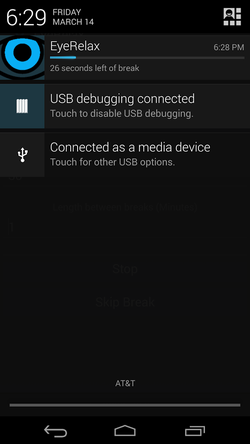
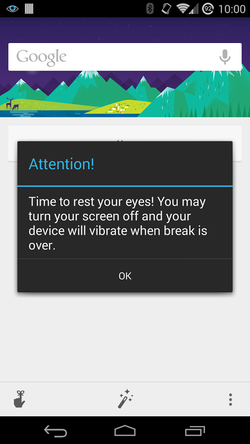
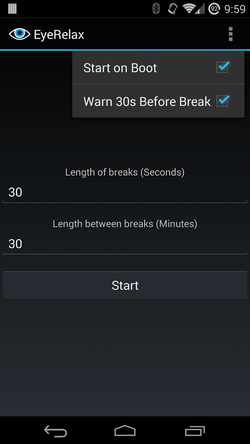
Eye Relax is a very simple utility running in the background and reminding you to take a break. The program is configured to 30 seconds of rest after every 30 minutes, it is possible to set up your own intervals. But it's only available in the full version of the Eye Relax.
Before the break, you can configure the pop-up window with a warning. For the remaining time comfortably to watch with the help of the progress bar in the notification curtain. When I lock my phone the program stops the countdown and the next begins unlocking it again. Very useful this app is for gamers who are ready to spend behind the screen of phones and tablets long clock.
f.lux
Another useful way to reduce eye fatigue is to adjust the screen brightness. But manually doing it is not always convenient, but in terms of work in confined spaces can and do forget to transfer the screen in evening mode. Lighting day and night should be different to help the eyes to relax and prepare for sleep. A small utility f.lux can help to relieve tension from the eyes. After downloading the app it will ask you to specify your location in order to set the correct time zone. Depending on the time of day, the app automatically changes the color profile of your monitor below your eyes less tired.

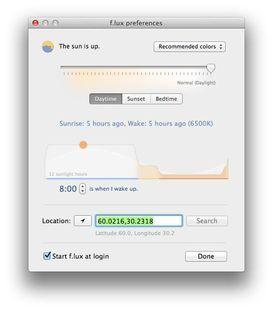
At night it is better to use a warmer tone, whereas the day – on the contrary, cold. When the window starts to get dark, f.lux will gradually add warm tones to the picture on the screen. The darker the window, the warmer the image on your monitor. The same thing will happen at the approach of dawn: the warm tones of the images will be replaced by colder.
If absolutely necessary, for example, image processing may fast turn off utilities at a certain time, then to not to forget to turn it back on. The app is available for Mac, iOS, Android and Windows.
Eye Relax for iOS
Another effective way to relieve the load on the eyes is to exercise for relaxation. Poor lighting, bright screens, permanent strain eyes affect your vision and performance, which can lead to headaches. Relaxation exercises eyes when regularly performed, can minimize the negative effects.
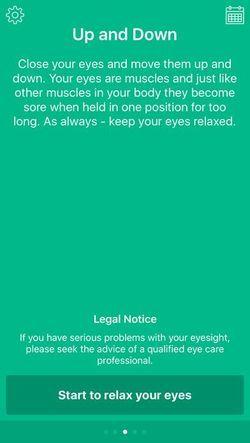

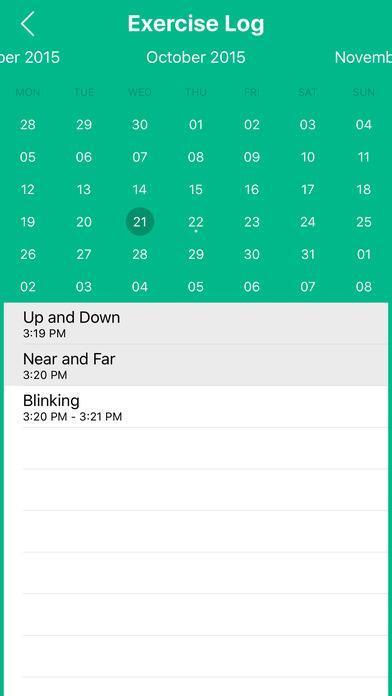
The application allows you to perform the exercises regularly and to build a habit. Thanks to the saved statistics you can adjust the daily workload to achieve optimal results.
But if your eyes need heavy artillery in the form of exercises not only relax the eyes but also to correct it, you'll like a comprehensive exercises. Sometimes they combine all three: a vision screening, relaxation and correction. Allowing, thus, to preserve the history of several parameters at once.
"Vision +"
To relax your eyes after a busy day or to improve the vision suitable eye + available in Google Play. The application proposes to test the vision, to do a variety of exercises and learn the facts about eye health. To get started with the app, you will need to enter the data about sex, age, race and presence of vision problems. Based on these parameters, the app will offer a basic health program, which is called basic training. It is available immediately. Additional trainings are open only for experience points.
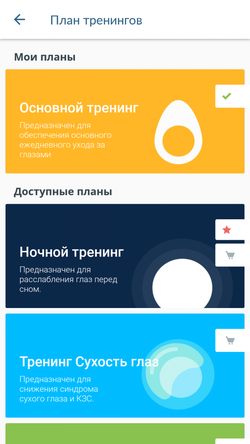
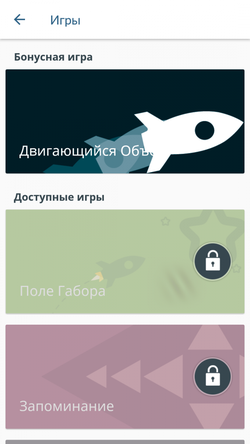
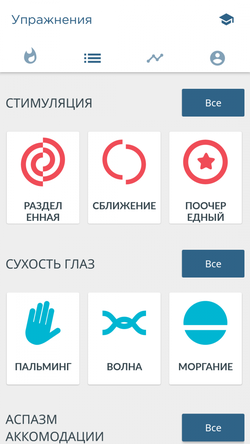
To get them, you need time to perform tasks and to set a higher goal. In short, be given to training more than three minutes a day. Additional bonuses are awarded for extracurricular activities and games which help stimulate vision and brain. The application is available over 50 exercises to preserve and restore vision. In the application, there is a training section, where you can read the various tips and facts about eyes, useful recipes and advice of your doctor for the most common cases.
Eye exercises for Android
Another effective application to the eye is eye Exercises.
It offers to perform simple exercises few minutes a day to restore vision after a hard day. Exercises can be performed in the office between work or even on the way home. The program contains 6 exercises total duration not to exceed five minutes. To correctly perform the exercises, just repeat after eye on the screen to focus on audio cues. The application contains advertising. To remove ads, purchase the full version of the app.
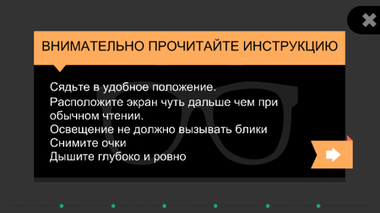
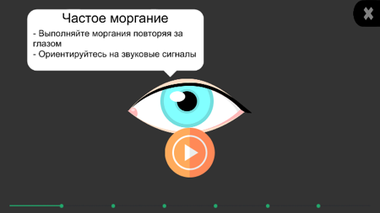
4. Age-related vision problems
Vision quality depends on two main factors: the quality of images perceived by our eyes, and the ability of our brain to interpret the image. With age many people have presbyopia. Scientists from tel Aviv University proved that presbyopia does not appear due to blurred vision and due to increased time for image processing by the brain.
GlassesOff
The GlassesOff app created in Israel, and will be useful to people aged 40 to 60 years. The developers have created a mobile game that allows you to overcome the brain presbyopia. Training in the application can adapt more quickly in the case of visual overflow, or the inability to identify words or objects in the paragraph. Workouts for 12-15 minutes three times a week would be enough to after two to three months to improve the sharpness of perceived images, to correctly distinguish the image (you can interpret the region Gabor) and to exclude vision problems that are usually solved by using reading glasses.

At the beginning of the game you pass a diagnosis, then determine your vision problems, and the app configures an appropriate training system. After each session, the user receives the report in the form of graphs and tables showing progress in improving the view. The app then adjusts your training regimen for your brain, focusing on the results achieved in the intermediate stages.

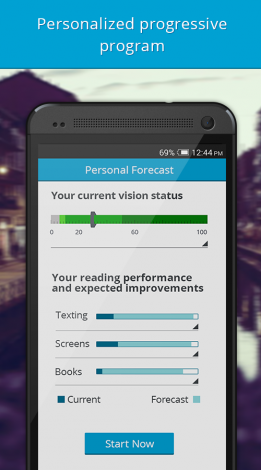
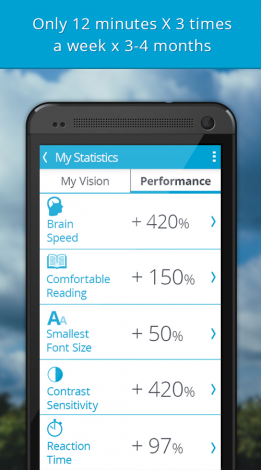
Studies have shown that the application helped to improve the vision of more than 80% of people aged 40 to 60 years. But it is important to note that it is not a panacea for age-related changes of view. It allows to reduce "eye age" of approximately 9 years, but its prolonged use will not improve the vision at the same rate as in the first months. Experts note that applications helps users to better read a good font, but nothing more.
The application can use all but the people having problems with the perception or acceptance of certain drugs. In this case, you need to consult with your doctor.
Conclusion
Among many programs and applications to maintain and vision correction could not find universal tool which can help you 100%. Apps can help to develop the habit of eye care in the form of breaks and perform a variety of exercises. But their irregular implementation may not lead to the desired result, so it all depends on you. Regular visits to the ophthalmologist and compliance with its recommendations will help to identify the problem inherent in your eyes and to find an individual solution. Therefore do not neglect the help of qualified professionals. Well, if you regularly visit doctors and and know your problems application will be very useful and will contribute to improving and maintaining your vision. But still eat well, get enough sleep and pay attention to the condition of your eyes.
Source: geektimes.ru/company/mailru/blog/284210/
Tags
See also
As NASA will use Microsoft HoloLens for Mars exploration?
Created iPhone apps that will help to find the most clean beach
Democracy in Development: how to use Parallels customers vote for the creation of new functions
25 productivity tools: which ones should not be used
The three most "green" apps for Android
Biological sensor surface as a new stage of evolution of gadgets
5 features Apple Watch, and 5 that these hours are not yet available
How You can use orange peel: 5 useful tips
Google has created an application for the recognition of banknotes
Review of the best apps for learning languages