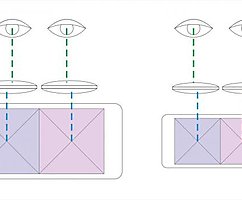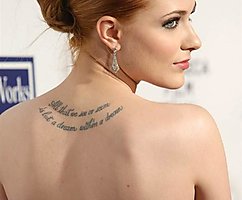Hidden features of Windows 7, which You didn't know
 Bashny.Net
Bashny.Net
Windows 7 makes it easier to manage Windows: the window can be docked to any side of the screen, you only need to drag it to the right edge; if you move the window to the top of the screen, it will automatically unfold. Double-click on the upper or lower limit, will cause the window to stretch vertically to fill the screen. You can also carry all before it listed the usual shortcut keys on the keyboard, which was not previously:• Win + left or Win + right Arrow to dock a window to the edge• Win + up arrow or Win + down Arrow — restore/minimize and maximize the window;• Win + Shift + up arrow or Win + Shift + down arrow — restore and expand the vertical size of the window.

Get rid of unnecessary programs
You often work with documents? Prevents a huge number of open Windows on the Desktop? Now you do not have to close unnecessary at the moment of application, you just press Win + Home all the currently inactive window will be minimized and one in which You work will remain. Pressing these keys will return the window to its original position.
When all else fails...
In Windows 7 it is possible to create system boot disk which is a bootable CD version of Windows, it includes only a set of diagnostic tools and command line. Just type "system repair disc" in the search bar of the Start menu and run the utility.
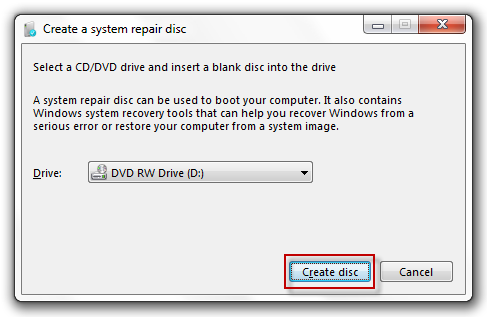
Source: /users/413

Get rid of unnecessary programs
You often work with documents? Prevents a huge number of open Windows on the Desktop? Now you do not have to close unnecessary at the moment of application, you just press Win + Home all the currently inactive window will be minimized and one in which You work will remain. Pressing these keys will return the window to its original position.
When all else fails...
In Windows 7 it is possible to create system boot disk which is a bootable CD version of Windows, it includes only a set of diagnostic tools and command line. Just type "system repair disc" in the search bar of the Start menu and run the utility.
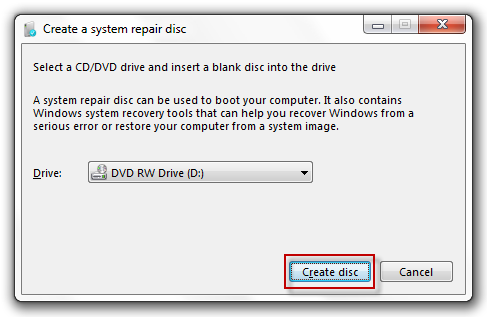
Source: /users/413
Tags
hidden features of windows 7
windows 7 system repair disc
win
shift
double click
keyboard shortcuts
command line
the basics of knowledge
See also
6 properties of anger, which you did not know
20 short-life hacking facts that you did not know about YouTube
11 ways to use hydrogen peroxide, which you did not know
Smart socket Redmond SkyPlug RSP-100S
8 corporate messengers, about which You did not know
Three things You didn't know that they are radioactive
The capabilities of our memory which we did not know
Results Microsoft presentation at E3
20 things you did not know about the death