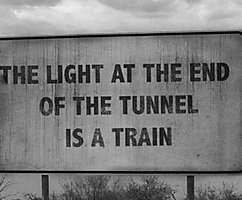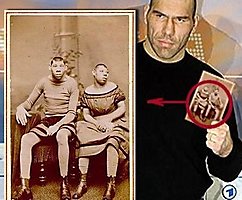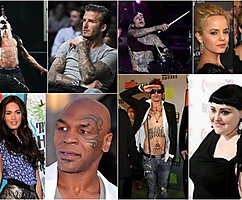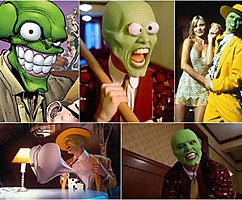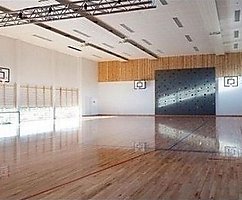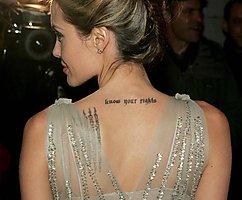How to disable the banners on Skype and save a lot of traffic
 Bashny.Net
Bashny.Net

Since then, the company Microsoft has become full owner of a Skype, in the program have been numerous developments - both pleasant and not quite. From unpleasant main change is the introduction of advertising. And if it were only on the home page Skype Home, it was still possible to have survived. However, advertising banners guzzle nearly 35% of the space that could be used to expand the chat on the full width of the chat frame. In addition, all this ad is using Adobe Flash Player plug directly into the background of the system, precious otzhiraya 100-150 megabytes of RAM! Many users have tried to deal with it, however, not all turned out. < Website publish instructions that the user Peekaboo moved to Reddit Site:. How to disable the annoying advertising on Skype and save bandwidth
Step 1. Press Win + R, enter: inetcpl.cpl, click OK - opens the properties browser
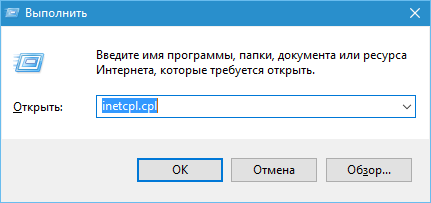
Step 2. Switch to the "Security" tab, click on the "Hazardous sites", then click on the "sites" below 80,642,603
< br>
Step 3. in the window that opens, in the top text box, write: «apps.skype.com» (without the quotes) and click "Add". Then click "Close" button and then press the "OK" button in the "Internet Options" window
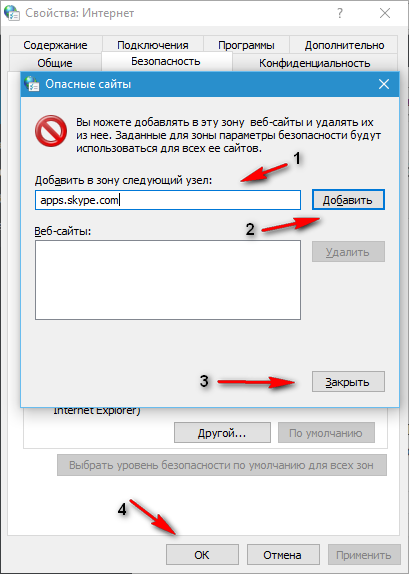
Step 4. Skype Check for updates, update to the latest version
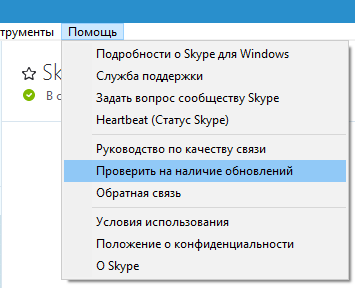
Step 5: Open the folder C: \\\\ users \\\\ [username] \\\\ AppData \\\\ Roaming \\\\ Skype \\\\ [ your username in Skype].
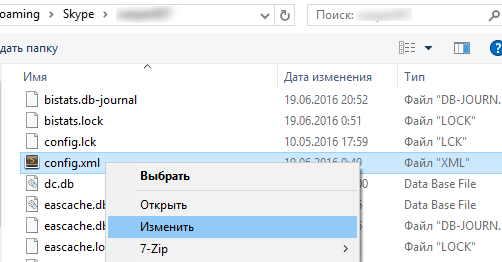
They are looking for a file called config.xml. Open it in a text editor (such as Notepad), looking for a string file, which is written & lt; AdvertPlaceholder & gt ;. Delete the entire string.
Step 6. Save the file, exit the text editor, right click on the file, open its properties. Put a check mark on the attribute "Read Only"
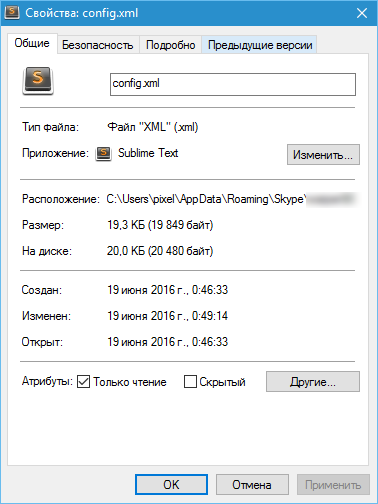
Step 7. Restart Skype. Done! You are awesome!
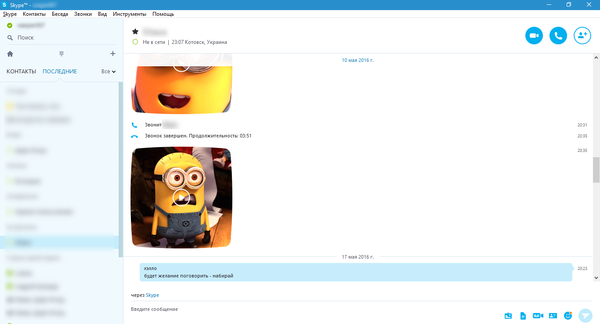
- No advertising in the chat;
- No advertisements during a call;
- Skype process less resource-intensive, because that the Adobe Flash plugin is no longer used in the background;
- it does not work Skype home page (analogue tape in facebook), but who needs it
Even cat happy that advertising is no more!
via pikabu.ru/story/otklyuchaem_reklamnyie_banneryi_v_skype_4283023
Tags
See also
Diary of a young father. Part 2
Another review of the private collection of rare computing
Free gas station Tesla
Free Auto-TESLA - the future is here
10 amazing facts that you probably will not know
Your number year: the cheat sheet numerology for 2016
Ten great movies for inspiration
10 most delicious colors
5 green online games for kids