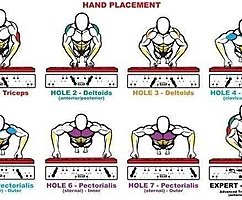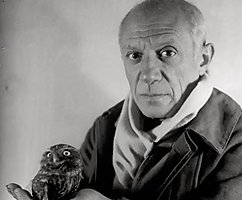Dismantling lightsaber from iFixit: 10 out of 10 on a scale of repaired
 Bashny.Net
Bashny.Net

The guys from iFixit got hold of a lightsaber Jedi Knight and decided to see what was inside. Looking ahead, it is worth saying that the design of the sword was very logical, simple and practical. As a result, the team assessed the unit to be maintained at 10 points on 10-point scale.
Disassemble the sword was just too, however, had a couple of difficult moments.
Step 1: Design and dimensions

Crystal adegan
Length: 15.8 cm


Handle removed simply, with immediately visible crystal Focused Power.
Step 2. Subject to the crystal then
Before opening the crystal, remove all that is on the handle. The design is quite simple and practical - just remove one fixture, and the handle can be disassembled.
Here you can see DC port for charging devices - video connector is very good. It is recommended to deactivate the button that includes sword. Otherwise - Sith happens.



Step 3. Continue removing


Step 4. Remove the radiator



Step 5. picks up the crystal



Step 6. The generator blades


Step 7 Activator



Step 8. Batteries
There are no Li-Ion batteries. Only diatumnye battery only hardcore.


Step 9. Sith happens
No, no, everything is fine, the guys from iFixit say that nothing has happened. But we know ...



Step 10. Here it is, the crystal
Yes, these crystals are extracted in a remote star system, so working with him must be very careful to find a replacement will be very difficult.
By the way, the enemies of the Jedi use synthetic crystals.



Step 11. Completing the dismantling sword




Step 12. Conclusions

Repaired sword - 10 of 10. No difficulties (except the loss of the hand by one of the team members) have arisen. But these are trifles.
And so, the sword understands ordinary, basic tools. No glue, no hidden fasteners.

be with you Strength! B>
Source: geektimes.ru/post/249946/
Tags
See also
Dismantling Retina Macbook 2015 by iFixit: impossible to repair or upgrade
Oculus Rift and STEM. Reality lightsabers and battle for the Galaxy
Dismantling Apple Watch from iFixit
In New York, held a lightsaber battle
Chronicles of sabotage units
5 most notable wearable devices with MWC-2015
iPocket - Recharge Smart divays plus wireless external memory with the ability to rassharivaniya over WiFi
The device of the gas generator wood
Do I need to remove from the socket of the charger when not in use?