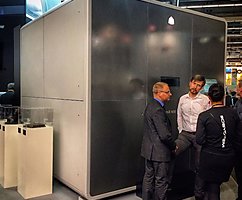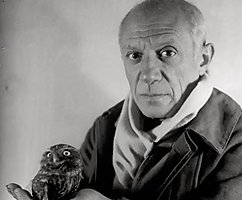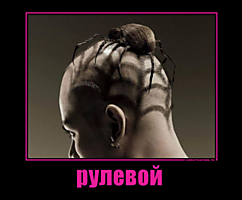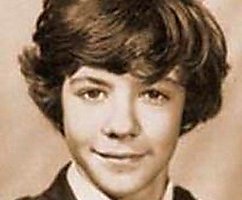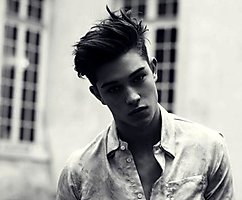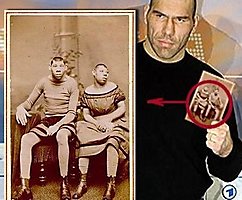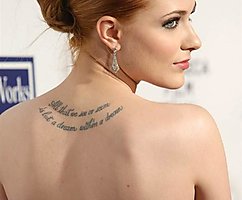Overview wireless router ASUS RT-N18U
 Bashny.Net
Bashny.Net
ASUS has recently quite seriously updated lineup of wireless routers. However, the bulk of the new products is based on the standard IEEE 802.11 ac, operating in the 5 GHz band. But among devices operating in the 2.4 GHz band, was released only one standing novelty - Wireless Router ASUS RT-N18U
Router ASUS RT-N18U comes in a cardboard box of medium size. Stylistic design of the box is fully consistent design packages in this category of devices in the line of FAST (FAST EASY STABLE).
On the reverse side of the box lists the advantages of technology ASUS AiRadar, schematic representation of the functional ports, key features of the router and compare features ASUS RT-N18U (N600) with routers N900, N300 and N150.
The body of the router is made of black matte plastic. Body design, like most routers ASUS, very stylish. ASUS characterizes him as Black Diamond (Black Diamond), resembling the shape of the top cover engraved diamond. Overall dimensions of the housing are made up 207 x 150 x 37, and weight - 520 grams. Antennas are removable and if desired, can easily be replaced.
The back side of the housing contains a label indicating the firmware version, serial number of the router, MAC-address and PIN-code of WPS.
The bottom of the housing has a large number of ventilation holes in the form of slits. In the corners of the bottom are four rubber feet. Under the feet is the screws fastening the enclosure. To secure the router to the wall on its bottom provided fastening. The distance between the centers of the holes is 95 mm.
Both the lateral end of the body also have ventilation slots.
The rear side of the router contain all the basic connectors, ports and control buttons. Here are:
• three connectors for external antennas;
• the power supply connector;
• On / Off button;
• port USB 2.0;
• reset button;
• Gigabit WAN;
• Four Gigabit LAN;
• button WPS.
Installing the antenna does not obstruct free access to ports. Is that the use of dimensional device in USB 2.0 port can limit access to the on / off button and reset.
At the front end of the body is a single port USB 3.0. Location most speed USB port is on the front end is quite logical. If you connect a printer with more than enough ports USB 2.0, then to use the multimedia capabilities of the router is most reasonable to use a port USB 3.0, access to which is the least hindered from the front end.
To power the router using an external power supply with output parameters: a constant voltage of 12 V and a maximum current of 1, 5 A.
In retail router comes with a different power supply, without interchangeable plugs.
However, the appearance of appearance. And it was very interesting to look into the bowels of the building and get to the circuit board router.
Opening the proceeds as follows. After peeling the rubber feet must unscrew the four screws fastening the main body and top cover. After this you should carefully otschelknut eight plastic latches. Location latches I noted in the photo the red circle.
Inside lurks one circuit board revision 2.20, with textolite blue-blue. Board itself further not fixed.
Almost half the size of the board closes the aluminum radiator. Radiator is designed to cool the processor and the radio unit. All chips closed screen, which also performs the function of the heat-spreading lid.
I did not dismantle them, fearing damage to the crystals. Then help for more detailed study we come with pictures one of China's resources a >.
The router is based on the platform of Broadcom. The manufacturer claims the use of a processor ARM Cortex-A9. According to the flowchart in this processor can use up to four yadrer ARMv7.
Directly in the case of RT-N18U uses one single-core chip Broadcom BCM47081, operates at a frequency of 800 MHz.
Memory is represented by one chip SAMSUNG K4B2G1646Q-BCK0, 256 MB standard DDR3-1600.
As the radio unit used Broadcom BCM4360, capable in a range of 2, 4 GHz provide job networking 802.11 b / g / n and supports TurboQAM.
On the reverse side of the PCB is chip flash memory Spansion S34ML01G100TFI00, 128MB.
At this with virtually all internal device. Unless it can be noted that the connectors for two of the three antennas are wired directly to the circuit board. The third antenna is connected via SMA connector. By the way, for the average antenna space for soldering SMA connector, but it is connected via a track on the circuit board.
Another point that deserves special attention is the presence of console connector is soldered on the PCB.
Configure Router ASUS RT-N18U:
Map Network The first thing which gets the user, apart from the master settings, this network map. This is where it can get information about the current state of affairs.
It is worth noting that at the firmware from version 3.0.0.4.376_hhhh, the opportunity to monitor the CPU usage and memory of the router. At first firmware 3.0.0.4.374_hhhh
Administration On this tab, the user can perform basic router settings: selection mode of operation, the access settings, update firmware version and restore the factory default settings or save / restore user settings.
Internet There will need to enter connection settings provided by your ISP. Those who have a binding on the provider MAC address are able to prescribe the correct MAC address to exclude communication with technical support provider.
On the second tab you can configure dual channel connection for redundancy or load balancing. And it does not need to be wired provider. As one of the providers can assign a USB key. This function is clearly likely to appeal to users, which is critical for the lack of internet due to the fault of one of the providers.
Here you can configure the port forwarding and DDNS.
When you activate the option of dual connections tab "Network Map" takes the following form.
Local Network On the local area network LAN settings are written to the router and configure the DHCP server.
On a separate tab handed setup IPTV.
Wireless In this section you can set the wireless network: name, operation mode, channel width, channel setting, setting the authentication method and encryption options.
Immediately specify settings for WPS and WDS.
If need more detailed settings radios can use the tab "professional" to gain access to a greater number of parameters.
Firewall Filtering of incoming and outgoing packets is implemented on the basis of defined rules. The nice thing is the ability to lock pages for keywords. Long lists of keywords is limited to 128.
Guest Network On the basis of the router ASUS RT-N18U can simultaneously organize up to three guest networks. You can configure how the open and closed networks, with a time limit of connection and without limitation, with access to the internal network without it.
Traffic Manager - QoS In the settings of the router has a function of quality of service. According to certain rules QoS, the user can set the priority corresponding to limited bandwidth.
The second tab is available to monitor traffic in real time, over the last day or the total posutochny report.
Parental Control Another important feature is the parental control function. Here you can ask for 16 clients timeslot on network usage. The interval set for each of the days of the week in increments of one hour.
Parents can now sleep well and be sure that their child to respect the rest, not midnight social networking with peers.
USB-app AiDisk AiDisk allows you to configure access to the contents of USB-drive via FTP or network environment using Samba.
File / Media Server Setting file / media server allows you to access media content on the USB-drive to other UPnP devices.
3G / 4G You can configure the use of USB-adapter for Internet access. It is noteworthy that the user only has to select settings for the device from the list.
Download Master The router allows you to organize work with file-sharing networks, eliminating the chain of personal computer users. The device is able to independently download the media file, and then play it back using the built-in media server
AiCloud 2.0 tab AiCloud 2.0, you can configure access from mobile devices to a USB device, LAN or synchronization with the server ASUS data from USB devices.
Test the speed of access to the USB-drive
To test the speed of network access to USB devices to use a USB 3.0 storage SanDisk Extreme 32GB (SDCZ80-032G-G46). Drive connected to the USB 3.0 port of the router. Speed measurement occurred for filesystems Ext3, Ext4 and NTFS, using FTP and SMB. To do this, copied the ISO image of Windows 7 Pro in both directions.
Only when configuring the router, be aware that the default setting on a USB 3.0 port operates in 2.0. Necessary to complete the work on the "Wireless Network" - "professional" edit item "Noise reduction USB 3.0» to «Off».
Test results:
In this case the load on the CPU of the router during the copy is kept at 100% that via FTP, that SMB. RAM usage is at around 60-70% when copying to USB-drive and 90-95% when copying from the drive.
LAN-LAN
Testing the speed of read and write operations on a wired gigabit LAN conducted between Intel NUC and NAS-based NAS4Free. At the same time also copy the ISO image of Windows 7 Pro in both directions.
Copy speed of the image in both directions was at a level of 90-95 MB / s.
LAN-WiFi
But with testing several LAN-WiFi is not set. My existing adapter Intel Centrino Wireless-N 2230 as a part of Intel NUC was able only to such a result.
As a supplement
I have quite a long time I use routers on platforms Broadcom. Historically, they are all reflash on tomato from Shibby. With the advent of the routers on ARM processors, he added . To date, there are firmware for routers ASUS RT-N18U, ASUS RT-AC56U, ASUS RT-AC68U / R and Netgear R7000. Support for ASUS RT-N18U is declared with version 121 or older.
In statistics present 55 Router RT-N18U. Of course, this can not be compared with the already popular models router ASUS RT-N16 - 3416 units, RT-N66U - 4010 units, RT-AC66U - 1300 devices.
Immediately this router is the third party statistics in Russia =)
In conclusion I would like to note that the ASUS, which released the RT-N18U, closed the segment performance of the router operating in the 2.4 GHz band. ASUS RT-N18U provides the user with access to all the modern technology available among single-band routers. And according to some characteristics (using ARM processor and the availability of USB 3.0 ports) and dual-band routers, surpassing the first generation.
With regards to the cost of the device, at the moment it is about 3500 rubles. Given that the same value in the market is a model RT-N16, it is expedient to purchase RT-N18U is much more important. Regarding the dual-band routers can offer about equal opportunities for connecting peripheral devices will be able to save more than 30% of the cost of the device.
Undoubtedly, this router can be a very popular model among users who do not want to work in the 5 GHz band.
Source:
Router ASUS RT-N18U comes in a cardboard box of medium size. Stylistic design of the box is fully consistent design packages in this category of devices in the line of FAST (FAST EASY STABLE).
On the reverse side of the box lists the advantages of technology ASUS AiRadar, schematic representation of the functional ports, key features of the router and compare features ASUS RT-N18U (N600) with routers N900, N300 and N150.
The body of the router is made of black matte plastic. Body design, like most routers ASUS, very stylish. ASUS characterizes him as Black Diamond (Black Diamond), resembling the shape of the top cover engraved diamond. Overall dimensions of the housing are made up 207 x 150 x 37, and weight - 520 grams. Antennas are removable and if desired, can easily be replaced.
The back side of the housing contains a label indicating the firmware version, serial number of the router, MAC-address and PIN-code of WPS.
The bottom of the housing has a large number of ventilation holes in the form of slits. In the corners of the bottom are four rubber feet. Under the feet is the screws fastening the enclosure. To secure the router to the wall on its bottom provided fastening. The distance between the centers of the holes is 95 mm.
Both the lateral end of the body also have ventilation slots.
The rear side of the router contain all the basic connectors, ports and control buttons. Here are:
• three connectors for external antennas;
• the power supply connector;
• On / Off button;
• port USB 2.0;
• reset button;
• Gigabit WAN;
• Four Gigabit LAN;
• button WPS.
Installing the antenna does not obstruct free access to ports. Is that the use of dimensional device in USB 2.0 port can limit access to the on / off button and reset.
At the front end of the body is a single port USB 3.0. Location most speed USB port is on the front end is quite logical. If you connect a printer with more than enough ports USB 2.0, then to use the multimedia capabilities of the router is most reasonable to use a port USB 3.0, access to which is the least hindered from the front end.
To power the router using an external power supply with output parameters: a constant voltage of 12 V and a maximum current of 1, 5 A.
In retail router comes with a different power supply, without interchangeable plugs.
However, the appearance of appearance. And it was very interesting to look into the bowels of the building and get to the circuit board router.
Opening the proceeds as follows. After peeling the rubber feet must unscrew the four screws fastening the main body and top cover. After this you should carefully otschelknut eight plastic latches. Location latches I noted in the photo the red circle.
Inside lurks one circuit board revision 2.20, with textolite blue-blue. Board itself further not fixed.
Almost half the size of the board closes the aluminum radiator. Radiator is designed to cool the processor and the radio unit. All chips closed screen, which also performs the function of the heat-spreading lid.
I did not dismantle them, fearing damage to the crystals. Then help for more detailed study we come with pictures one of China's resources a >.
The router is based on the platform of Broadcom. The manufacturer claims the use of a processor ARM Cortex-A9. According to the flowchart in this processor can use up to four yadrer ARMv7.
Directly in the case of RT-N18U uses one single-core chip Broadcom BCM47081, operates at a frequency of 800 MHz.
Memory is represented by one chip SAMSUNG K4B2G1646Q-BCK0, 256 MB standard DDR3-1600.
As the radio unit used Broadcom BCM4360, capable in a range of 2, 4 GHz provide job networking 802.11 b / g / n and supports TurboQAM.
On the reverse side of the PCB is chip flash memory Spansion S34ML01G100TFI00, 128MB.
At this with virtually all internal device. Unless it can be noted that the connectors for two of the three antennas are wired directly to the circuit board. The third antenna is connected via SMA connector. By the way, for the average antenna space for soldering SMA connector, but it is connected via a track on the circuit board.
Another point that deserves special attention is the presence of console connector is soldered on the PCB.
Configure Router ASUS RT-N18U:
Map Network The first thing which gets the user, apart from the master settings, this network map. This is where it can get information about the current state of affairs.
It is worth noting that at the firmware from version 3.0.0.4.376_hhhh, the opportunity to monitor the CPU usage and memory of the router. At first firmware 3.0.0.4.374_hhhh
Administration On this tab, the user can perform basic router settings: selection mode of operation, the access settings, update firmware version and restore the factory default settings or save / restore user settings.
Internet There will need to enter connection settings provided by your ISP. Those who have a binding on the provider MAC address are able to prescribe the correct MAC address to exclude communication with technical support provider.
On the second tab you can configure dual channel connection for redundancy or load balancing. And it does not need to be wired provider. As one of the providers can assign a USB key. This function is clearly likely to appeal to users, which is critical for the lack of internet due to the fault of one of the providers.
Here you can configure the port forwarding and DDNS.
When you activate the option of dual connections tab "Network Map" takes the following form.
Local Network On the local area network LAN settings are written to the router and configure the DHCP server.
On a separate tab handed setup IPTV.
Wireless In this section you can set the wireless network: name, operation mode, channel width, channel setting, setting the authentication method and encryption options.
Immediately specify settings for WPS and WDS.
If need more detailed settings radios can use the tab "professional" to gain access to a greater number of parameters.
Firewall Filtering of incoming and outgoing packets is implemented on the basis of defined rules. The nice thing is the ability to lock pages for keywords. Long lists of keywords is limited to 128.
Guest Network On the basis of the router ASUS RT-N18U can simultaneously organize up to three guest networks. You can configure how the open and closed networks, with a time limit of connection and without limitation, with access to the internal network without it.
Traffic Manager - QoS In the settings of the router has a function of quality of service. According to certain rules QoS, the user can set the priority corresponding to limited bandwidth.
The second tab is available to monitor traffic in real time, over the last day or the total posutochny report.
Parental Control Another important feature is the parental control function. Here you can ask for 16 clients timeslot on network usage. The interval set for each of the days of the week in increments of one hour.
Parents can now sleep well and be sure that their child to respect the rest, not midnight social networking with peers.
USB-app AiDisk AiDisk allows you to configure access to the contents of USB-drive via FTP or network environment using Samba.
File / Media Server Setting file / media server allows you to access media content on the USB-drive to other UPnP devices.
3G / 4G You can configure the use of USB-adapter for Internet access. It is noteworthy that the user only has to select settings for the device from the list.
Download Master The router allows you to organize work with file-sharing networks, eliminating the chain of personal computer users. The device is able to independently download the media file, and then play it back using the built-in media server
AiCloud 2.0 tab AiCloud 2.0, you can configure access from mobile devices to a USB device, LAN or synchronization with the server ASUS data from USB devices.
Test the speed of access to the USB-drive
To test the speed of network access to USB devices to use a USB 3.0 storage SanDisk Extreme 32GB (SDCZ80-032G-G46). Drive connected to the USB 3.0 port of the router. Speed measurement occurred for filesystems Ext3, Ext4 and NTFS, using FTP and SMB. To do this, copied the ISO image of Windows 7 Pro in both directions.
Only when configuring the router, be aware that the default setting on a USB 3.0 port operates in 2.0. Necessary to complete the work on the "Wireless Network" - "professional" edit item "Noise reduction USB 3.0» to «Off».
Test results:
In this case the load on the CPU of the router during the copy is kept at 100% that via FTP, that SMB. RAM usage is at around 60-70% when copying to USB-drive and 90-95% when copying from the drive.
LAN-LAN
Testing the speed of read and write operations on a wired gigabit LAN conducted between Intel NUC and NAS-based NAS4Free. At the same time also copy the ISO image of Windows 7 Pro in both directions.
Copy speed of the image in both directions was at a level of 90-95 MB / s.
LAN-WiFi
But with testing several LAN-WiFi is not set. My existing adapter Intel Centrino Wireless-N 2230 as a part of Intel NUC was able only to such a result.
As a supplement
I have quite a long time I use routers on platforms Broadcom. Historically, they are all reflash on tomato from Shibby. With the advent of the routers on ARM processors, he added . To date, there are firmware for routers ASUS RT-N18U, ASUS RT-AC56U, ASUS RT-AC68U / R and Netgear R7000. Support for ASUS RT-N18U is declared with version 121 or older.
In statistics present 55 Router RT-N18U. Of course, this can not be compared with the already popular models router ASUS RT-N16 - 3416 units, RT-N66U - 4010 units, RT-AC66U - 1300 devices.
Immediately this router is the third party statistics in Russia =)
In conclusion I would like to note that the ASUS, which released the RT-N18U, closed the segment performance of the router operating in the 2.4 GHz band. ASUS RT-N18U provides the user with access to all the modern technology available among single-band routers. And according to some characteristics (using ARM processor and the availability of USB 3.0 ports) and dual-band routers, surpassing the first generation.
With regards to the cost of the device, at the moment it is about 3500 rubles. Given that the same value in the market is a model RT-N16, it is expedient to purchase RT-N18U is much more important. Regarding the dual-band routers can offer about equal opportunities for connecting peripheral devices will be able to save more than 30% of the cost of the device.
Undoubtedly, this router can be a very popular model among users who do not want to work in the 5 GHz band.
Source:
Tags
See also
Asus Aura - concept phone.
400 Mbit / s on a conventional twisted pair for ordinary apartments
Honest Chinese brands Electronics
Technological trends in 2013
At the auction, RM Classics in Monaco
Dog Breeds Part 1
Monitors the activity. Overview bracelet and heart rate monitor Polar Loop Wahoo
Overview of smart insoles Lechal insoles
Scales are getting smarter: a few options floor kitchen and smart-weights
IKEA Launches Sale DIY-kit for embedding wireless zaryadok in the usual furniture