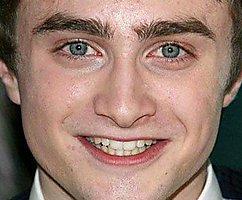Android tablet instead of Auto Receivers
 Bashny.Net
Bashny.Net
Now, many vehicle owners are faced with the problem of poverty of staff and space dearness good radio with modern features. So I bought the car in 2010 could not get along with CD player, and hastened to put in place a pill - tablet. The article describes aspects not covered in the other sources of information. In particular, not as physically punch tablet machine, and how to configure everything so that was nice and easy to use.

We start from far away. h4> The lack of a modern radio I was worried for a long time and in the last car I had to buy 2din Chinese miracle box is partially under the control of WinCE. I will not describe in paint how many hours or perhaps weeks I spent on it to adjust to everything to whiter less operating and eventually of useful features: Bluetooth worked terribly awry originally, so it was only possible to use strimming music (and that without control) in DVD drive is stuck, WinCe with GPS iGO was loaded once out of 10. The most reliable was a rearview camera. And it's a penny for 300 dollars 6 years ago. And I have long started thinking about Android, but the price of the only "decent» Android 2.3 Asteroid exorbitant $ 700 + a decent option from monsters mangitolnogo market either. Deadlock in general some.
To begin with all the same connection. H5> I basically did not want to cut, and even open the panel, so I hung up the tablet on a hidden copper wire for silicon case directly over the radio. And connect the cable. Food immediately recommend those based on human KIS3R33S module to be powerful. With the Samsung one of the problems was the trick activate fast charging. Those where the charging current is not as usual 300mA from the USB port, and 500 or better At least 1 amp. Practice has shown that if you turn on full brightness (sunny day), GPS and other tablet that consumes more than 300mA of charging. It's like you understand deadlock. Here I namayalis with resistors on the date of a USB wire and other shamanism long and successful like until the transition to Nexus these problems have disappeared by themselves. Need immediately good (not the micro into the cigarette lighter) DC-DC adapter 14- & gt; 5c desirable 2-3 ampere to feed not only the tablet, but also phone and other potential gadgets. I did not have Bluetooth in the car so had to make separate entries from the headphone output on the head unit AUX input. Here, in general, and all connecting.
Now this is the most delicious Tasker! H5> Without this Mega applications generally do nothing would not succeed. This kind of Automator for Android with the opportunity to catch the external events and perform visually programmable actions. He's a super flexible, super convenient and ubiquitous. To him already written a bunch of plugins and felts still will. I recommend to put it immediately and Secure Settings Pro and there Secure Settings Helper.
Let's look at all the details Profiles (triggers) and Tasks: h6> Profiles:

We start from far away. h4> The lack of a modern radio I was worried for a long time and in the last car I had to buy 2din Chinese miracle box is partially under the control of WinCE. I will not describe in paint how many hours or perhaps weeks I spent on it to adjust to everything to whiter less operating and eventually of useful features: Bluetooth worked terribly awry originally, so it was only possible to use strimming music (and that without control) in DVD drive is stuck, WinCe with GPS iGO was loaded once out of 10. The most reliable was a rearview camera. And it's a penny for 300 dollars 6 years ago. And I have long started thinking about Android, but the price of the only "decent» Android 2.3 Asteroid exorbitant $ 700 + a decent option from monsters mangitolnogo market either. Deadlock in general some.
And then I bought a relatively new car, 2010 release from the Japanese leader in decent packaging and received poor CD / MP3 player raskoryachenny so ugly without special plugs nothing 1-2din there just is not sticking. On my luck in her part of pre-sale preparation came curve assembly front panel (not clear why) so that the drive stick was impossible. Unfortunately, bought horse in the mouth, I looked too late and it was the last straw. I booked on ibee bu 7 & quot; Samsung Galaxy tab. Long torment him because that did not work wi-fi, I'm in the heat of anger ordered Nexus July 1st gen 16gb. At that moment, I even could not imagine that he has no microSD slot and without OTG I have to settle for only 16 gigs built. Such bases from google with Asus I could not even expect. But in general, the second tablet was much more cheerful first and I have no regrets. In the end it turned out that this model is a cult in menyateley recorder on tablets worldwide. I think in the first place because of the prevalence of quality and price. More comfortable on the body contacts for power and sound POGO PINS 
So I started to read how to do everything under the car and to my surprise found a huge pile of information on how vkryachit tablet, and how to live with it on almost zero. And so I began to collect the crumbs pickup and stepping on rakes. The result was a very convenient system which you can see in the video.
To begin with all the same connection. H5> I basically did not want to cut, and even open the panel, so I hung up the tablet on a hidden copper wire for silicon case directly over the radio. And connect the cable. Food immediately recommend those based on human KIS3R33S module to be powerful. With the Samsung one of the problems was the trick activate fast charging. Those where the charging current is not as usual 300mA from the USB port, and 500 or better At least 1 amp. Practice has shown that if you turn on full brightness (sunny day), GPS and other tablet that consumes more than 300mA of charging. It's like you understand deadlock. Here I namayalis with resistors on the date of a USB wire and other shamanism long and successful like until the transition to Nexus these problems have disappeared by themselves. Need immediately good (not the micro into the cigarette lighter) DC-DC adapter 14- & gt; 5c desirable 2-3 ampere to feed not only the tablet, but also phone and other potential gadgets. I did not have Bluetooth in the car so had to make separate entries from the headphone output on the head unit AUX input. Here, in general, and all connecting.
At this turned out a lot and stayed. But to enjoy the usual android in the car the more the wheel is not very convenient! Then I spotted a number of tasks. For me it svёlsya to playing music and GPS navigation. Rearview camera I already had, but as it turned out in the nexus and it can be connected, see www.pccar.ru/showthread. php? t = 18305 . A total of 2 applications, but should be the user experience and to switch between them.
I have been looking for a convenient media player. Between using the tablet in hand and driving a very big difference. Try driving a few players and skins and choose convenient to you. In ordinary life, I prefer Astro, but then most convenient not strange seemed Google Music. And here, too, there are nuances. Last 5th version is very white, uncomfortable in navigation especially in the play lists. I use only the playlists in m3u file creates good old WinAmp and carefully brushed on the tablet. There, too, there is a nuance and reason if the playlist is not filled with all those tags is not scrolled to the end in WinAmp (while in the box play list of songs all times to be determined) and saved to disk only after that, then it does not see the Music. Yeshe had a problem with the Music files with Russian names (Menna filenames instead Tags, with tags no problem), so that everything had to rename in the Latin alphabet with the help of Multi File Translator TagScanner or other of the body. Although Russian tags it displays fine and coarse. Third version absolutely miserable and backgrounds black and not just a list of playlists and black version 4.1.512 was just right for the machine www.filedropper.com/ tablet4car_1 . So it is necessary to retrace the last on her 4pda.ru/forum/index.php?showtopic=237901 . If the old version before installing the new Music fails to remove the regular means we have to use Titanium Backup (uninstall).
Google Music:
Navigation is one chooses to your taste. I like Garmin Navigon, the more that I use Garmin HUD.
Let's say you choose your program, and set it. Then the following problems arise:
- How to switch between screens and navigation of music in one touch?
- How to use the full area of the screen and it does not lose control buttons?
- How to control your music (pause, lyrics song, etc ..) without leaving the navigation application?
This can only resolve two programs Button Savior and full! Screen. play.google.com/store/apps/details?id=de.tsorn.FullScreen&hl=en. I fought long and even rasp (me pictures of icons that were ikogka Navigation and Music) Button Savior, and in general made him a certain love and comfort (its icon / button in the form of house, square, cards and notes fashionable visible in the right edge of the screen) www.filedropper.com/tablet4car_1 , but with full! screen it's much more convenient and easier. In the end, I still use them both. full! screen gives other than the ability to have full-screen mode in the corners 2 miracle buttons settings ah 3 actions (press, long press, swipe), each can be changed. Unlike Button Savior where these buttons are only two and they only can change the action of pressing. And in full! Screen (its icons / buttons can be seen in the right and left corners of the screen), you can assign not only the Home, Menu, Back, and control playback (pause, lyrics song, etc ..) and start / call the previous application obtained a peculiar Alt + Tab, then Button Savior not. Since we have only two major application that is just what we need. One could make a similar application with Scenes in Tasker, but it turned out not so nice.
Then I struggled for a battery. If not completely turned lull android even without wi-fi and GPS for the night or day, he can eat a few tens of percent charge. What is not acceptable. To ensure a complete sleep I put Deep Sleep Battery Saver which nailed dormant all activity except rare exceptions.
Now faced with the problem of adequate change the screen brightness under different lighting. In Runoff firmware can not customize it so I put the Lux + and configure it under different lighting has achieved good visibility of the screen in any situation.
Now this is the most delicious Tasker! H5> Without this Mega applications generally do nothing would not succeed. This kind of Automator for Android with the opportunity to catch the external events and perform visually programmable actions. He's a super flexible, super convenient and ubiquitous. To him already written a bunch of plugins and felts still will. I recommend to put it immediately and Secure Settings Pro and there Secure Settings Helper.
The first simple problem we solve it using Tasker will sleep right when you turn off the machine (charging) and the inclusion of the appearance of power. When going to sleep besides the obvious need to turn off GPS, Bluetooth, and so repay the screen must still stop playing music and remember that loses and loses if at all, when you switch to continue from the same place. Also, when power for a few seconds, such as on-time starter on many machines the power disappears into the cigarette lighter. Unless bother, then turn on the tablet first second when you turn the key, then turn off when using the starter, and then on again, and completely lost. In providing the script solved the problem and the problem of reverse suppose you insert the key for a few seconds only to close the windows in the car and the tablet should not begin to sing and dance.
For convenience, I put a good TTS iVona Russian and English. When you turn on my system greets me in a pleasant voice, wishes a pleasant way, says that the hour and reported that it continues to play such and such a song then. It is not only pleasant, but also convenient. Also, when switching to a new song system pronounces the name of the Contractor and composition. This selects the correct language (English / Russian), in accordance with the character encoding in MP3 Tag. And if the previous composition was the same artist that she only speaks the song title. And all these wonders with the help of Tasker and Media Utilities plugin. Ok by the way not only works with Google Music, and many other popular players.
In some cases I used TaskKill plugin to nail down the application.
Then I was taken aback by the change in volume with speed. This feature is in many cars, but is not always available, so I wrote the task «Speed Volume Control Plus» which makes it in android. There are five levels and 5 speed ranges that should be set in accordance with your situation in Init Vars. I eventually he was not useful, but may be useful to you.
All this and much more is in the script github.com/chouckz/AndroidTasker4Car . You can saw through it for yourself or use as is.
It is important to uncheck Enforce Task Order in Power and desirable properties of other profiles. Otherwise Tasca will wait for each other and coordinated and adequate work will not work.
If you are after a reboot appears annoying message / warning of too high a volume «raise volume above safe level ....» it can profit as follows: forum.xda-developers.com/xposed/modules/mod-unsafe-volume-disable-safe-media-t2338474
Let's look at all the details Profiles (triggers) and Tasks: h6> Profiles:
Power AC - launches the corresponding TASK (DC ON, DC OFF) when connected and power is turned off. We mean that the tablet only works when the power is, and without falling asleep.
Media Utilities State New Track - Causes TASK «Fill Track» when starts playing a new composition
Media Utilities State Is Playing - Causes TASK «Now Playing» when the songs are played and «Now Not Playing» when playback is stopped
Device Boot - Causes TASK «Boot Startup» when the plate is loaded. Almost not used yet. It may be useful in the winter when the battery will not have enough to survive the lack of food. Many old-timers with www.pccar.ru/showthread.php?t=18305 advised to immediately disable and remove akkamulyator . The experience of the Russian operation Nexus polozhitelnyy very many reviews. Life will show. My summer is no problem. In winter, we'll see. If you need to remove akkamulyator, the benefit of all of the procedures are described in detail.
Device Shutdown - Causes TASK «Shutdown» when the tablet is turned off. Almost not used yet. It may be useful in the winter when the battery will not have enough to survive the lack of food.
Music - Causes TASK «Set Active App To Music» Music when the screen is the active application.
NAVIGON- Causes TASK «Set Active App To Navigation» NAVIGON when the screen is the active application.
Tasks:
DC ON - Sets a variable to 1% DCPOWER causes / wakes automatic brightness adjuster Lux Plug-in and
Launches a task «On».
DC OFF - Sets the variable% DCPOWER to 0 and starts a task «Off».
On - resume playing when it was interrupted by instantaneous power. Includes GPS, WiFi, Bluetooth. Sets the volume. Welcomes voices and talking time. Starts the navigation program and Music (just in case if they were nailed in a dream). If you turn off the previous play music then pronounce the song title and artist and resumes playback. Again calls / wakes automatic brightness adjuster Lux Plug-in.
Off - Stops music playback. Turns off GPS, WiFi, Bluetooth. Nails the navigation program. Falls asleep.
Resume Music - Pronounced song title and artist right language TTS and resume playing smoothly increasing the volume to the desired level.
Fill Track - Gets the name of the Media Utilities Executive composition and stores them beforehand to determine the language of the text to use the correct TTS reading. Also separately stores the name of the previous artist not to be repeated in the utterance. Pronounce the name of the artist (if not the same as the previous song) and composition.
Say Time - Fills the correct system time
Now Playing - Sets the variable% MPLAYING to 1. So music plays.
Now Not Playing - Sets the variable% MPLAYING 0. Hence Music does not play.
Boot Startup - still empty
Speed Volume Control Plus - Spinning in the eternal cycle of change in the volume and is engaged in accordance with the speed. This feature is in many cars, but is not always available, so I wrote a task that does this in android. There are five levels and 5 speed ranges that should be set in accordance with your situation in Init Vars.
Init Vars - initialization of some constants and variables
Shutdown - Performs dachshunds Off shutting everything
At this I could not stop because I did not give 5 resting on the steering wheel buttons (-, +, & lt ;, & gt ;, Mode) that govern the head unit and it would be super convenient if android understood them. Tong began the second phase of the project.
It all depends on the car and type of signals with the buttons.
Either this is analog (different voltage levels) or CAN bus. For both have ready solutions.
theksmith.com/technology/hack-vehicle-bus-cheap-easy-part-1/
and
JoyCon
Both wired yet, but Bluetooth is not far off.
I voted analog buttons.
I made an analogy JoyCon Arduino mini Pro + Bluefruit EZ-Key obtained without wires to tabetke. Bluefruit emulates HID keyboard and sends standard commands akdroidu. Control music just now had to do the rest through emulation Nadachi Search + letter and then Quicklinks Shortcuts in the Task and to Tasker. But everything works as seen in the video. There are a click and a long click. The second part will describe in detail.
Source: habrahabr.ru/post/232357/
Tags
See also
Portable audio: Myths and Reality
The Creator of Android has left Google
Eternal cake: an interview with Denis Kryuchkov, founder Habrahabr
3D printer "for all" gathered on Kickstarter 1 million dollars instead of 50 million (just 2 days)
Confrontation Apple and Google in the gaming sector
Tehnologizatcija sports smart device for professionals and amateurs
Technological trends in the industry connected cars
Amazon wants to make tablets consumer goods
Lumen smart led bulb with remote control Bluetooth