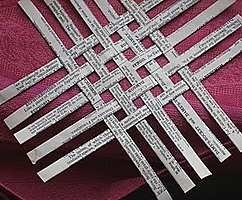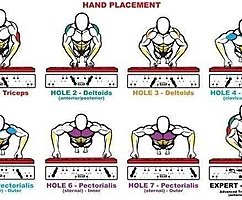Create an invisible folder on the desktop
 Bashny.Net
Bashny.Net
For those who have something to hide from prying eyes, the post will be useful.
In this folder you can put classified material, and no one would guess what and where.
Let's go.
Create desktop a new folder

Select the option "Rename» ---- & gt; clamping press «Alt» and holding it down, we press in turn the numbers 2 5 5 (Be sure to press them on the numeric keypad, which is located on the right!)

Now the folder has no name, but it is still seen

Go to the "Properties" folder

Next "Settings» ---- & gt; "Change Icon" and is a transparent icon, click "OK»
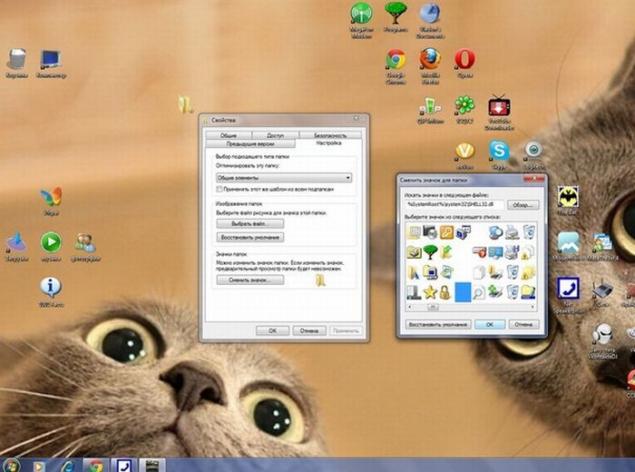
Hit "OK»
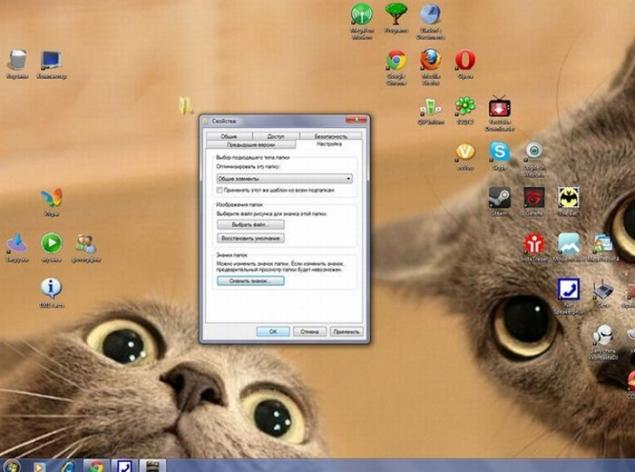
About a miracle! Folder disappeared!

Now you can fold in & quot; void & quot; anything and nobody will know;)

Source: codhacks.ru
In this folder you can put classified material, and no one would guess what and where.
Let's go.
Create desktop a new folder

Select the option "Rename» ---- & gt; clamping press «Alt» and holding it down, we press in turn the numbers 2 5 5 (Be sure to press them on the numeric keypad, which is located on the right!)

Now the folder has no name, but it is still seen

Go to the "Properties" folder

Next "Settings» ---- & gt; "Change Icon" and is a transparent icon, click "OK»
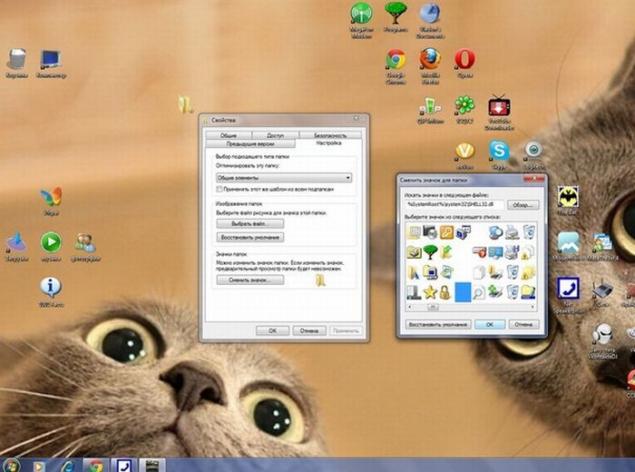
Hit "OK»
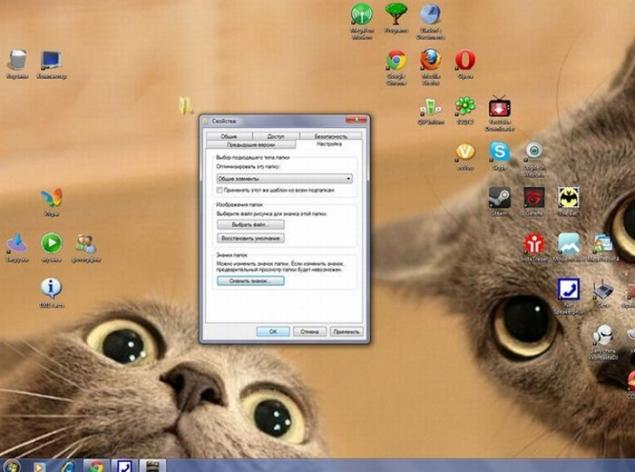
About a miracle! Folder disappeared!

Now you can fold in & quot; void & quot; anything and nobody will know;)

Source: codhacks.ru
Tags
See also
Exercises for the prevention of cervical degenerative disc disease
Hide problem areas in the home
How to make small apartment beautiful: 15 ways
30 little-known social networking
SIFCO 22, proving that the future is already here
Studio — examples of rational distribution of space
Good and bad Canada. Findings after 7 months
9 recipes for favorite dishes from childhood!
The woman turned ugly garden into a wonder of wonders! So here is a gift…